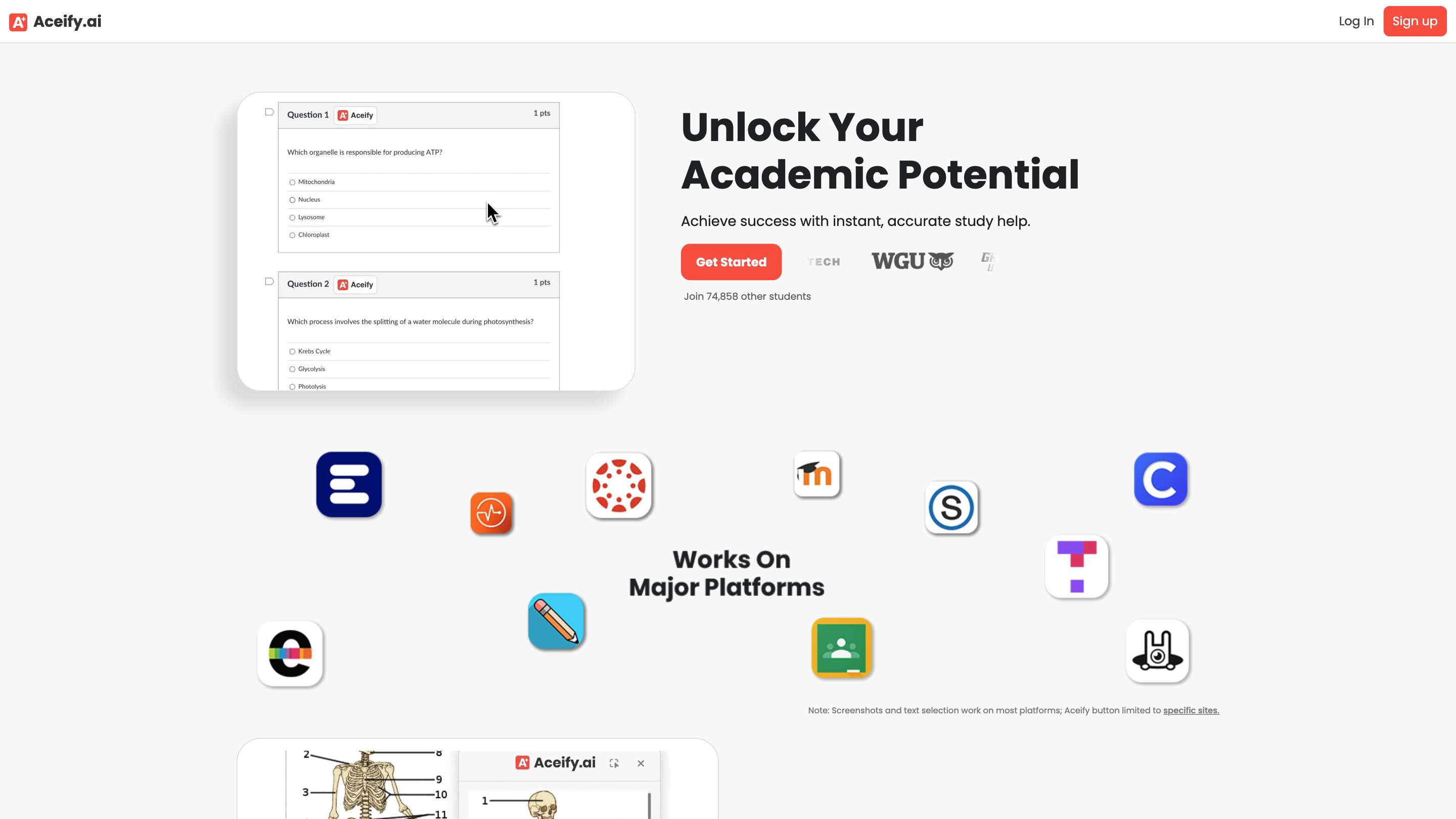Aceify.ai
Open siteEducation & Translation
Introduction
Study smarter, easily ace assignments.
Aceify.ai Product Information
Aceify.ai: AI That Answers Homework Questions is a study-assistance tool designed to boost productivity by providing instant help with problems across various subjects. It leverages a screenshot-based capability (Snap & Solve) and an in-app Aceify button on select sites to guide users toward solutions. The platform promotes fast, accurate study assistance with a free plan and a paid Aceify+ plan for extended features. It is marketed toward students seeking a more efficient way to understand concepts, check work, and accelerate learning while offering resources like a summarizer and a robust search capability.
How to Use Aceify.ai
- Start with Free or Sign In to access plan features. You can use the Free plan with restrictions or upgrade to Aceify+ for additional capabilities.
- Snapping/Screen Capture: Use the screenshot tool to snap questions or relevant content from your screen for instant help.
- Aceify Button on Select Sites: On supported sites, click the Aceify button to receive guided solutions and explanations.
- Review and Learn: Read the provided steps, summaries, or solutions and use them to understand the process and verify your own work.
Usage Notes
- Aceify supports homework help across many subjects but should be used ethically and to check your work rather than to copy answers.
- The service offers a Free plan with site-compatibility limitations and an Aceify+ plan that unlocks more capabilities and features.
- If you need a refund, the policy allows cancellation with a refund request directed to the support email.
- Compatibility highlights include integration with Canvas, Original Blackboard, and MoodleCloud, with additional sites planned.
Features and Tools
- Screenshot-based problem capture (Snap & Solve) for quick assistance
- Aceify button on select sites to guide toward solutions
- Free plan with essential capabilities
- Aceify+ plan ($9.99/mo) for extended features and higher limits
- Summarizer and additional learning tools to reinforce understanding
- Clear guidance on ethical use and homework help boundaries
- Accessibility across multiple platforms and sites (with ongoing site support)
- Refund/cancellation options via support channels
How It Works
- Capture a question visually or on supported sites using the Aceify button.
- The AI analyzes the content, provides step-by-step explanations, and helps you check your work.
- Upgrade to Aceify+ for more questions, extended usage, and broader accessibility across platforms.
Safety and Ethics
- Use Aceify to learn and verify your work, not to plagiarize. Always ensure you comply with your institution’s policies.
Core Benefits
- Quick, accurate study help across various subjects
- Efficient self-study with visual question capture
- Flexibility between a free tier and a paid professional tier
- Tools to reinforce understanding and independent learning