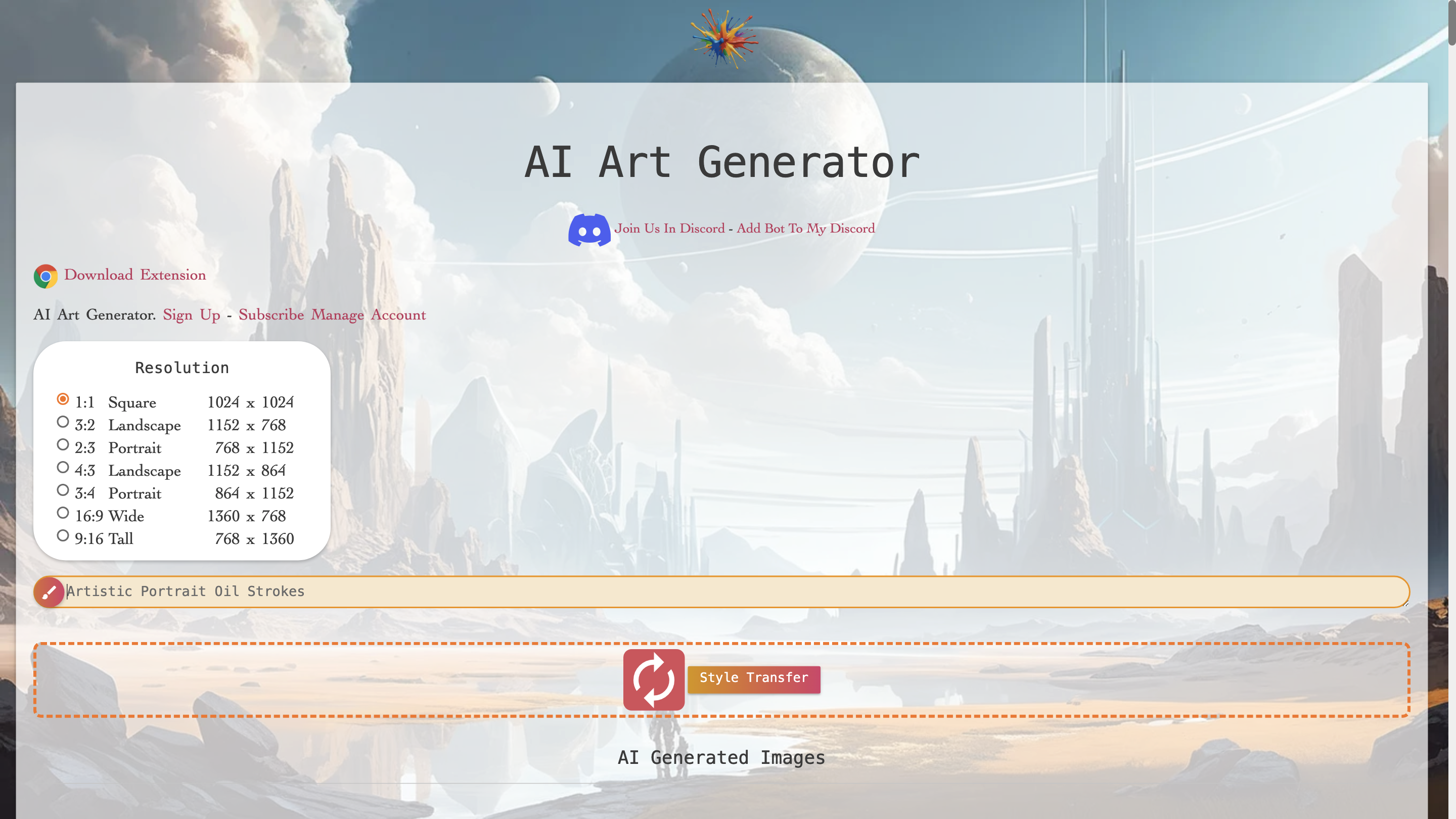AI Art Generator - Ebank
Open siteImage Generation & Editing
Introduction
AI Art Generator is an online tool using generative AI to create beautiful and affordable artwork.
AI Art Generator - Ebank Product Information
AI Art Generator + Image Search is an AI-powered creative tool that lets you generate AI-generated images, apply style transfers, search for reference visuals, and upscale outputs. It supports multiple aspect ratios and resolutions, a wide range of art styles and prompts, and integration via a browser editor, a downloadable extension, and a Discord bot. The platform emphasizes rapid visualization, creative exploration, and easy asset generation for art, design, and entertainment use cases.
How to Use AI Art Generator
- Choose a Resolution or Aspect Ratio. Pick preset sizes (e.g., 1024x1024, 1152x768, 768x1152, 864x1152, 1360x768, 768x1360, etc.).
- Enter a Prompt or Style Transfer. Describe the image you want or specify style-transfer terms (e.g., “cute punk rock girl, oil painting, hyper realistic”).
- Generate Image. Run the generation to produce AI-created artwork.
- Upscale or Refine. Use 2k Upscale + Eye Fix or other enhancement options to improve detail and resolution.
- Download or Share. Save the final artwork or export as needed.
Features and Capabilities
- AI-generated images from text prompts and style-transfer prompts
- 2k Upscale + Eye Fix for higher-detail outputs
- Multiple aspect ratios and standard resolution presets
- Style Transfer for transforming images into various artistic styles
- Image search and browsing for reference visuals
- Video creation options (in previews) and integration for quick workflows
- Editor Access: Open in Editor, download, and export assets
- Extension and Discord integration for convenient access
- 2D and illustrative art capabilities spanning many genres and cultures
How It Works
- You provide prompts or target styles; the AI model renders images, then you can upscale, refine, and export. The system supports batch-like exploration across different prompts and styles to help you discover creative directions quickly.
Safety and Usage Notes
- Use for personal projects, concept art, or design exploration. Respect licensing and attribution requirements for reused assets or reference images. Do not misrepresent real individuals or violate policies when sharing generated content.
Core Features
- Text-to-image AI generation
- Style transfer and transformation prompts
- 2k Upscale + Eye Fix for enhanced detail
- Multiple aspect ratios and resolution presets
- Image search and reference browsing
- Editor integration (Open in Editor, Download, Share)
- Browser extension and download options
- Discord bot integration for quick access
- Video generation options and templates (where available)
- Broad range of art styles, genres, and prompts for exploration