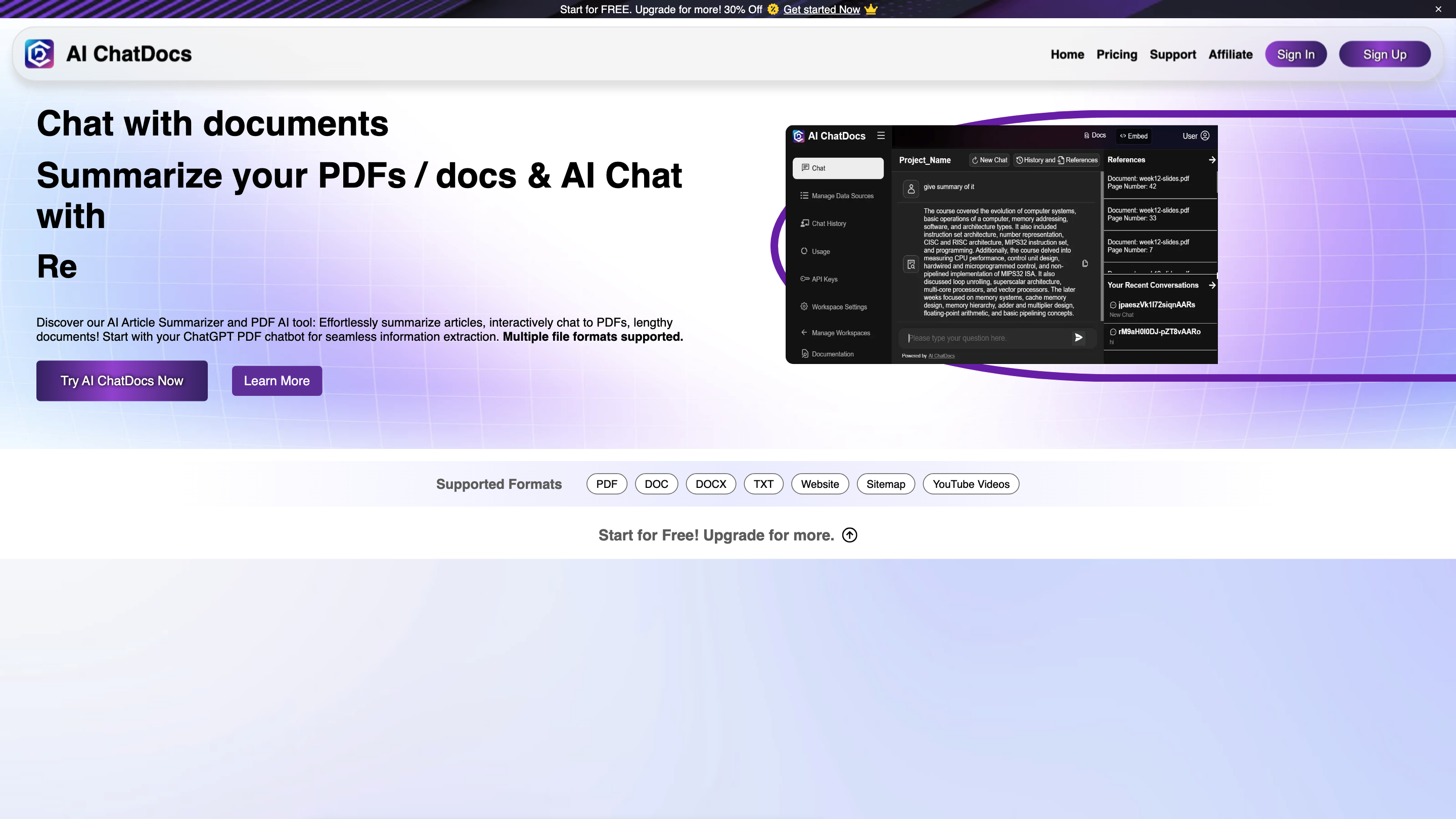AI ChatDocs
Open siteChatbots & Virtual Companions
Introduction
Connect chatbot to your website and chat with docs & more.
AI ChatDocs Product Information
AI ChatDocs: AI Chat with PDFs, Documents, and More
AI ChatDocs is an AI-powered document chatbot that lets you chat with your PDFs, Word documents, websites, YouTube videos, and more. It emphasizes quick, concise summaries, interactive Q&A, and multi-source data integration to boost research, legal review, and knowledge work. The platform supports GPT-4 powered dialogue, multi-document conversations, and structured extraction of key points, quotes, and data from lengthy materials. Users can start for free and upgrade for higher usage limits and capabilities.
Key Capabilities
- Chat with documents: interactively chat with PDFs, DOC/DOCX, TXT, and other supported formats.
- Cross-source conversations: query multiple data sources (documents, websites, sitemaps, YouTube videos) within a single chat.
- Summarization and Q&A: generate concise summaries and precise Q&A pairs from long texts.
- Complete chat history: access the full history of your conversations for reference.
- Reference-aware extraction: accurately extract and cite specific sections, quotes, and data points.
- Data source management: add/remove documents and manage data sources within a workspace.
- API and custom plans: available for developers and teams seeking integration with existing workflows.
- Industry-focused use cases: tailored for research, law, project management, and academia.
How It Works
- Create a chat: Start in the workspace and upload your documents, websites, and other data sources.
- Interact naturally: Ask questions, request summaries, or request precise data extractions.
- Multi-source context: The AI references multiple documents and sources to provide coherent, cited responses.
- Manage data sources: Add or remove sources to keep your workspace up to date.
- Secure and collaborative: Supports collaboration and secure handling of documents across teams.
Use Cases
- For Researchers & Academics: Quick summaries of papers, books, and journals; enhanced literature reviews.
- For Legal Professionals: Analyzing contracts, compliance records, and briefs with precise insights.
- For Project Management: Rapid access to critical information across project documents to inform decisions.
Plans & Pricing (Overview)
- Starter: Basic features with limited usage per workspace.
- Pro: Higher limits and more data sources.
- Business: Maximum capacities for organizations, including larger workspaces and more messages.
- All plans include a free trial/starting access with upgrade options.
How to Use AI ChatDocs
- Sign up for a free account and create a workspace.
- Upload documents or connect data sources (PDF, DOCX, TXT, YouTube videos, websites, sitemaps).
- Start a chat and ask questions or request summaries and Q&A pairs.
- Manage your data sources (add/remove) as your project evolves.
- Review chat history and reference extractions for citations.
Safety and Best Practices
- Ensure you have the right to upload and analyze all documents.
- Use summaries and extracted data as aids, not as sole basis for critical decisions.
- Be mindful of sensitive information and access controls when sharing workspaces.
Core Features
- Multi-source AI chat: chat with PDFs, Word documents, websites, and more in one conversation
- GPT-4 powered: advanced reasoning and language understanding for accurate summaries and Q&A
- Rich data extraction: pull key points, quotes, and data points with precise references
- Document management: add/remove documents and manage data sources within a workspace
- History & references: access complete chat history with source references
- Website and media integration: chat with sitemaps, YouTube videos, and other media
- Plans for teams and API access: scalable options for organizations and developers
Quick Reference
- Supported formats: PDF, DOC, DOCX, TXT, and more
- Features: summarization, Q&A, multi-source chat, reference extraction
- Access: Start for free; upgrade for higher limits and features
- Use cases: research, legal review, project management, academia