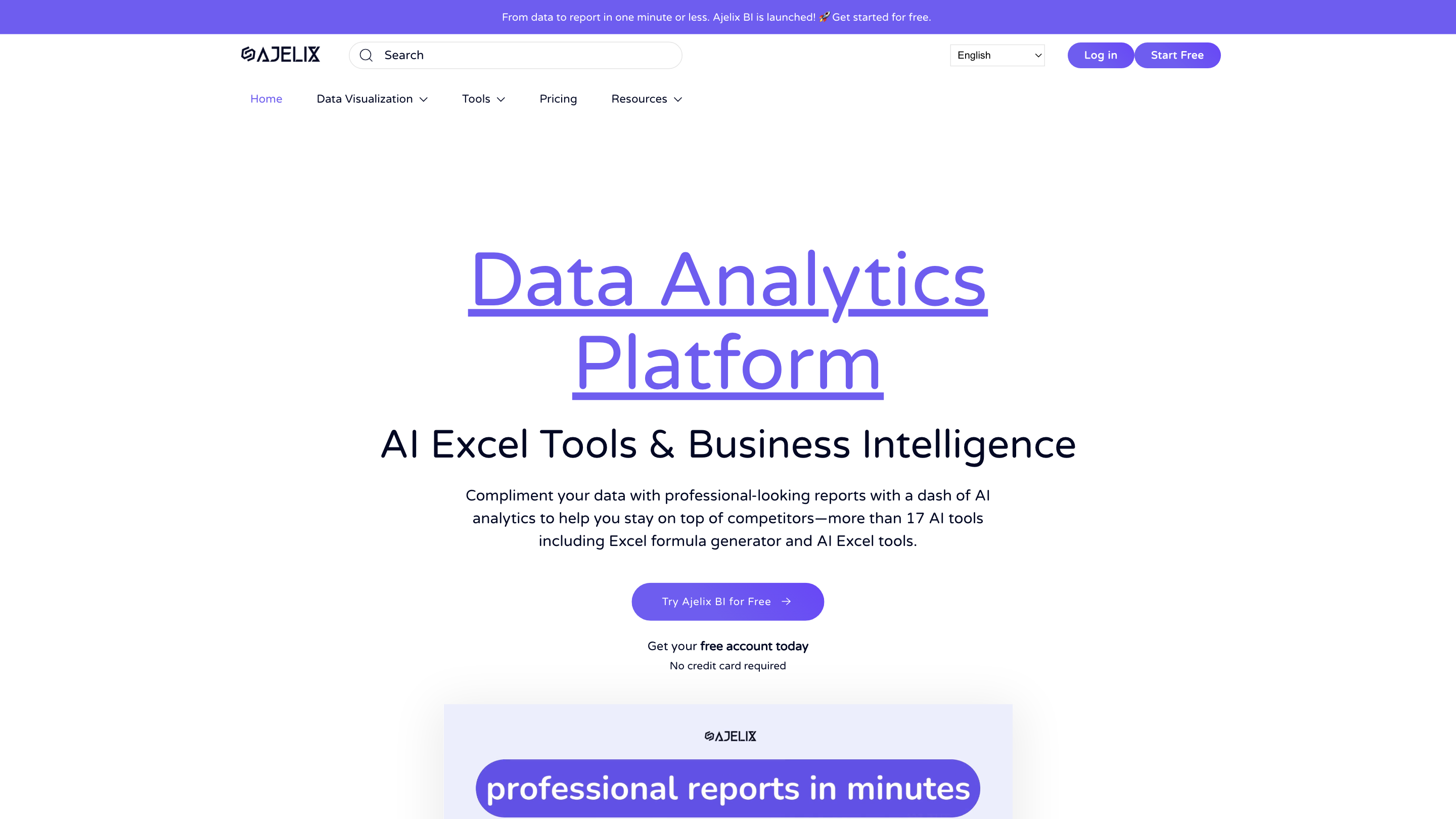AI Excel Tools & Google Sheets - AI Excel Formula Generator - Bot
Open siteIntroduction
AI Excel Tools: Advanced data visualization and AI to optimize Excel and Google Sheets workflows.
AI Excel Tools & Google Sheets - AI Excel Formula Generator - Bot Product Information
Ajelix BI — Data Analytics Platform with AI Excel Tools and Business Intelligence is a self-service data visualization and analytics platform designed to turn data into actionable insights quickly. It combines AI-assisted Excel and Google Sheets tooling with a full BI environment to help users prepare data, generate analytics, build dashboards, and share reports in minutes. The platform targets non-technical users as well as power users by offering AI-driven formula generation, code generation, data preparation, and interactive visualizations—all in one suite.
Key Capabilities
- AI-powered Excel and Google Sheets tooling (Formula Generator, Formula Explainer, VBA Script Generator, Script Debugger, Code Optimizer, Translator, App Script/Google Sheets Script tools, etc.)
- Data preparation and data sources integration for clean, ready-to-analyze data
- Visual analytics and dashboard creation with AI-driven insights
- Self-service BI that requires no extensive IT or coding knowledge
- Add-ins and plugins for Excel and Google Sheets to extend productivity
- Conversational analytics and AI dashboard generator for quick, contextual reports
How It Works
- Upload or connect data sources. Import Excel, CSV, or connect to databases and cloud storage.
- Prepare and transform data. Clean, format, reshape, merge, and establish relationships across datasets.
- Define metrics with AI. Use AI to generate formulas, KPI calculations, and SQL-based metrics from plain language prompts.
- Build dashboards. Generate dashboards with AI assistance or manually design visuals to suit your needs.
- Share and collaborate. Create reports, dashboards, and templates that can be shared with stakeholders.
The platform emphasizes ease of use, speed (data-to-report in minutes), and the ability to handle both spreadsheet-centric workflows and broader BI tasks in one place. It also positions itself as a solution for both small businesses and non-technical teams.
Core Use Cases
- AI-assisted Excel workflows: formula generation, VBA scripting, code optimization, and debugging
- Google Sheets automation and scripting assistance
- Data visualization and dashboarding for business metrics across departments (sales, accounting, IT, HR, etc.)
- Data preparation and integration from multiple sources for unified reporting
- Conversational analytics to ask questions about data and get auto-generated dashboards
- Template-driven reporting and rapid dashboard deployment
Getting Started
- Create a free account to access more than 17 AI tools including Excel formula generation, VBA scripting, and more.
- Upload your Excel/CSV files or connect to data sources, then start building dashboards with AI assistance.
- Explore templates and dashboards to accelerate reporting and KPI tracking.
Security and Data Handling
- Self-service BI with emphasis on ease of use and rapid results.
- Data security and privacy considerations align with typical BI platforms; users should review privacy terms and access controls within Ajelix BI for data governance.
Pricing and Plans
- Free trial / freemium access to core AI tools
- Standard plan includes Excel Formula Generator, Excel Add-in, and AI automation features
- Upgrade options for full feature access and more advanced analytics capabilities
Tools and Features (Representative List)
- AI Excel tools: Excel Formula Generator, Excel Formula Explainer, VBA Script Generator, VBA Script Explainer, VBA Code Debugger, VBA Code Optimizer, Excel Template Generator, Excel File Translator, Excel Add-in
- Google Sheets tools: Google Sheets Formula Generator, Google Sheets Formula Explainer, Apps Script Generator, Apps Script Explainer, Google Code Debugger, Google Code Optimizer
- AI-powered data analytics and visualization: Data Preparation, Data Sources, AI Data Analytics, Visualization, Dashboard Generator, Conversational Analytics
- Data translation and integration: Excel File Translator, Google Sheets Add-in integration
- Reporting and templates: Excel Template Generator, Dashboard Examples, Pre-built BI dashboards (Accounting, Sales, IT KPI, HR, etc.)
- Platform capabilities: Self-service BI, AI-assisted reporting, Real-time or near-real-time data connections, Cloud and desktop compatibility (Mac & Windows)
- Documentation and guides: Tutorials, How-To guides, Release Notes, Blog content
Why Ajelix BI
- One platform for data preparation, analysis, and visualization
- AI-assisted formula and code generation to boost productivity
- Accessible to non-technical users while still powerful for advanced users
- Designed to help teams create sharable, professional dashboards quickly
Notes
- Ajelix BI is described as a comprehensive BI and AI spreadsheet toolbox with a focus on turning messy data into clear dashboards rapidly. Users are encouraged to try the free plan to explore capabilities before upgrading.