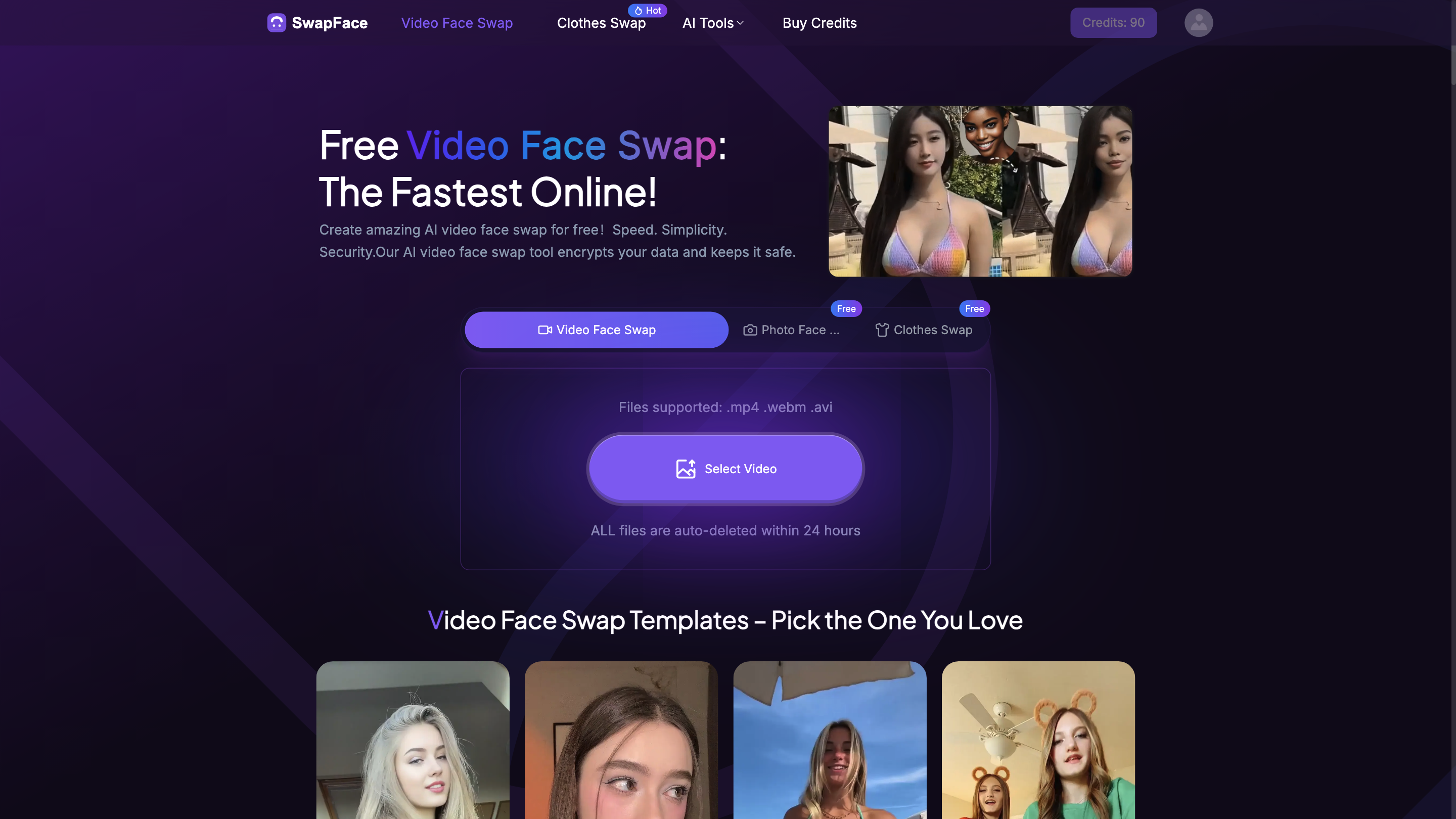AI Face Swap Video Online Free
Open siteVideo & Animation
Introduction
AI-powered video face swapping tool
AI Face Swap Video Online Free Product Information
SwapFace Video Face Swap is an AI-powered online video face swap tool that enables users to replace faces in videos with high realism, offering features such as single and multiple face swaps, long-form video support, templates, and credit-based access. It emphasizes speed, simplicity, and security, with data encryption and automatic deletion after a set period. The platform targets creators seeking quick, natural-looking face swaps for entertainment, memes, ads, and personalized video messages, while prioritizing user privacy and straightforward usage.
How to Use SwapFace Video Face Swap
- Upload Your Source Video: Choose a video file (MP4, WEBM, AVI) or select from available templates. Ensure the video length fits processing limits.
- Upload a Front-Facing Photo: Provide a clear, front-facing photo with a neutral expression to ensure best results. Avoid non-frontal, closed-eye, obstructed, or exaggerated expressions.
- Click Swap to Generate Your Faceswap Video. Wait a few moments for processing, then download the result locally.
Privacy: All files are automatically deleted within 24 hours. Data is encrypted and not used to train models.
Video Face Swap Templates
- A wide selection of templates to apply quick swaps in familiar contexts.
- Templates cover various themes and scenarios to suit different creative goals.
How It Works
- Upload a source video and select/ upload the target face.
- The AI analyzes facial features, maps the target face onto the source video, and renders a realistic face-swapped video.
- The system is designed to handle expressions, head movements, and various occlusions (e.g., hair, hands) to maintain natural results.
- Optional processing options and templates help tailor the final video to your needs.
Safety, Privacy, and Data Handling
- No personal information is stored beyond what is needed for the swap.
- All data is encrypted in transit and at rest.
- Uploaded data is automatically deleted within 24 hours and is not used to train AI models.
Core Features
- Quick, user-friendly video face swap with a simple three-step process
- Supports MP4, WEBM, and AVI video formats
- Single-face and multi-face swap in videos
- Long-form video support (typical implementations target short-to-medium clips; for extended projects, processing can be divided into parts)
- AI-driven, realistic face-swapping that adapts to facial expressions and movements
- Privacy-first design: automatic deletion within 24 hours; no data used for training
- Credit-based access with free credits for new users and referral rewards
- Templates for faster swaps and creative styling
- Secure, encrypted data handling (AES-256) and ISO-27001-aligned security practices
How Credits and Pricing Work
- Free credits are provided upon sign-up. Additional usage may require purchasing credits or upgrading plans.
- Credits can be earned by inviting friends.
- If credits run out, upgrade to a paid plan to continue unlimited or extended-face-swap capabilities.
Use Cases
- Replacing movie character faces in clips for entertainment or parody
- Creating memes and short-form videos with celebrity or character appearances
- Personalized video messages and holiday greetings with a familiar face
- Quick face swaps for ads, promos, or creative storytelling
FAQ
- What formats are supported?
- MP4, WEBM, AVI.
- Is it safe to use SwapFace online?
- Yes, data is encrypted, not stored beyond 24 hours, and not used for model training.
- Can I swap multiple faces in one video?
- Yes, multi-face swap capabilities are available in the platform.
- How long does processing take?
- Processing times vary by video length and complexity, but the service emphasizes fast turnaround.
Getting Started
- Sign in or sign up to access free credits and begin your first swap.
- Explore templates to accelerate the workflow and achieve professional-looking results quickly.
Additional Notes
- The platform highlights speed, security, and ease of use, making it suitable for creators of all levels seeking quick, realistic video face swaps.