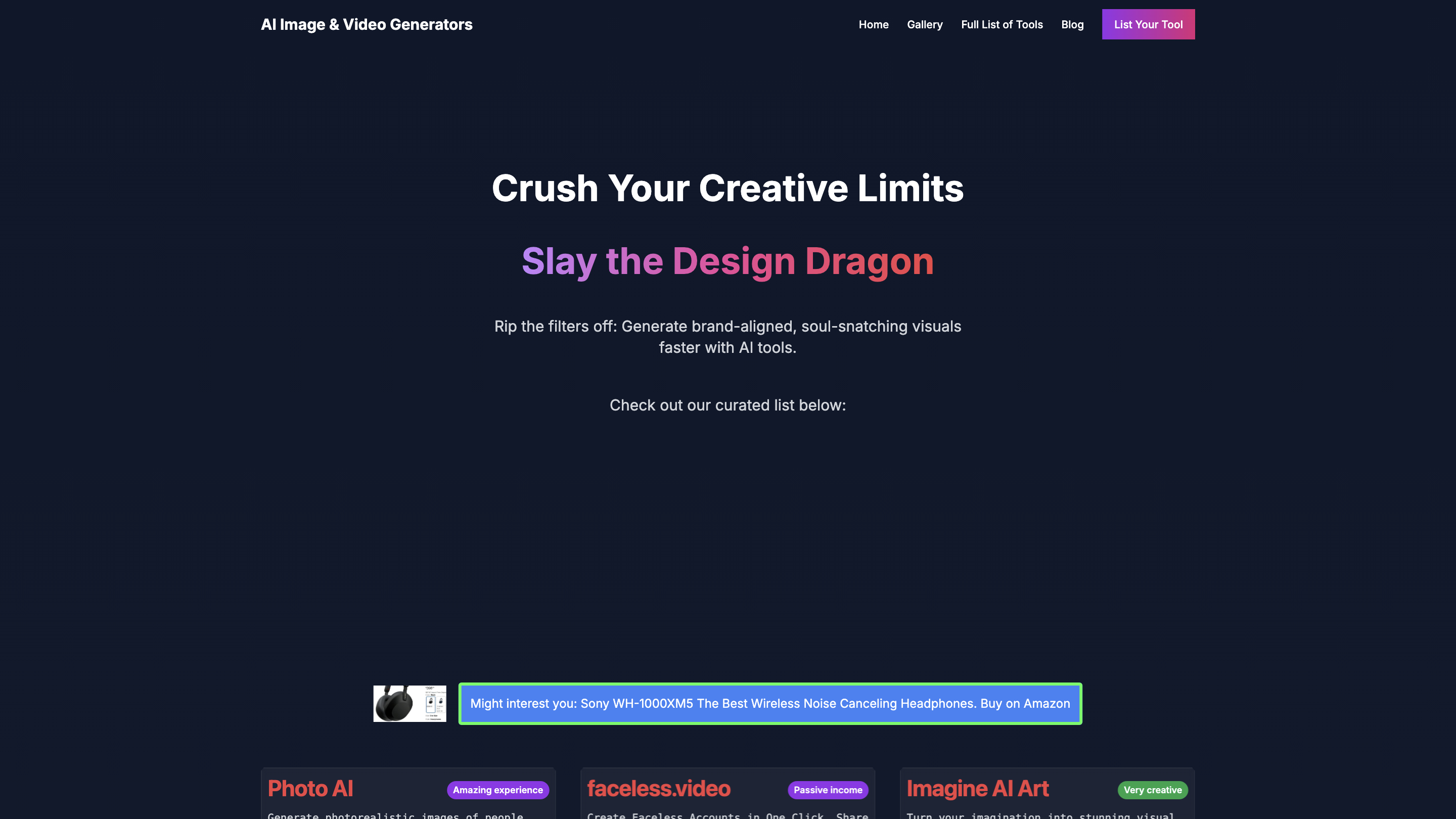AI Image and Video Generators
Open siteImage Generation & Editing
Introduction
Directory for AI-generated visuals
AI Image and Video Generators Product Information
AI Image & Video Generators is a curated platform that aggregates a wide range of AI-powered tools for creating and editing images and videos. It showcases solutions for photorealistic image generation, text-to-image and text-to-video workflows, avatar and character generation, video repurposing, interior design visualization, upscaling and restoration, mockups, and more. The collection is designed to help creators, designers, and marketers accelerate visual production, experiment with creative concepts, and scale content across social media and digital projects.
How to Use AI Image & Video Generators
- Browse tools to find the AI solution that matches your creative need (image generation, video generation, editing, upscaling, etc.).
- Click a tool to view its description, capabilities, and typical use cases.
- Follow the tool’s workflow (often prompts-based, drag-and-drop, or template-driven) to generate your visuals.
- Incorporate outputs into projects, or use the tool to iterate ideas rapidly.
Tool Categories (examples from the catalog)
- Image Generation (text-to-image, style transfer, art generation)
- Video Generation (text-to-video, AI avatars, synthetic media)
- AI Portraits & Characters (headshots, character design, consistency)
- Photo Enhancement & Upscaling (super-resolution, cleanup, background removal)
- Mockup & Design Mockups (vector, product mockups, UI/UX visuals)
- Interior Design & Rendering (room redesigns, renderings)
- Reformatting & Repurposing (shorts, clips, cuts from long-form content)
- Speech & Voice Integration for Videos (AI voices, avatars)
How It Works (general overview)
- Users explore a curated list of AI tools, each with a short description of capabilities, output formats, and typical use cases.
- Many tools accept prompts, images, or videos as input and produce new visuals, edited content, or enhanced media as output.
- The platform emphasizes discovery and comparison, helping creators find the right tool for quick production or high-quality results.
Safety and Best Practices
- Respect copyright and usage rights for generated assets.
- Review terms of service and licensing for each tool, especially for commercial projects.
- For sensitive subjects, follow privacy and ethical guidelines when creating or sharing AI-generated media.
Core Features (summary)
- Curated directory of AI image and video tools
- Wide range of capabilities: generation, editing, upscaling, mockups, and repurposing
- Categories for quick discovery: image, video, design, interior, avatars, and more
- Promotes rapid ideation and scalable content creation
- Handy resource for creators and marketers to compare tools and streamline workflows