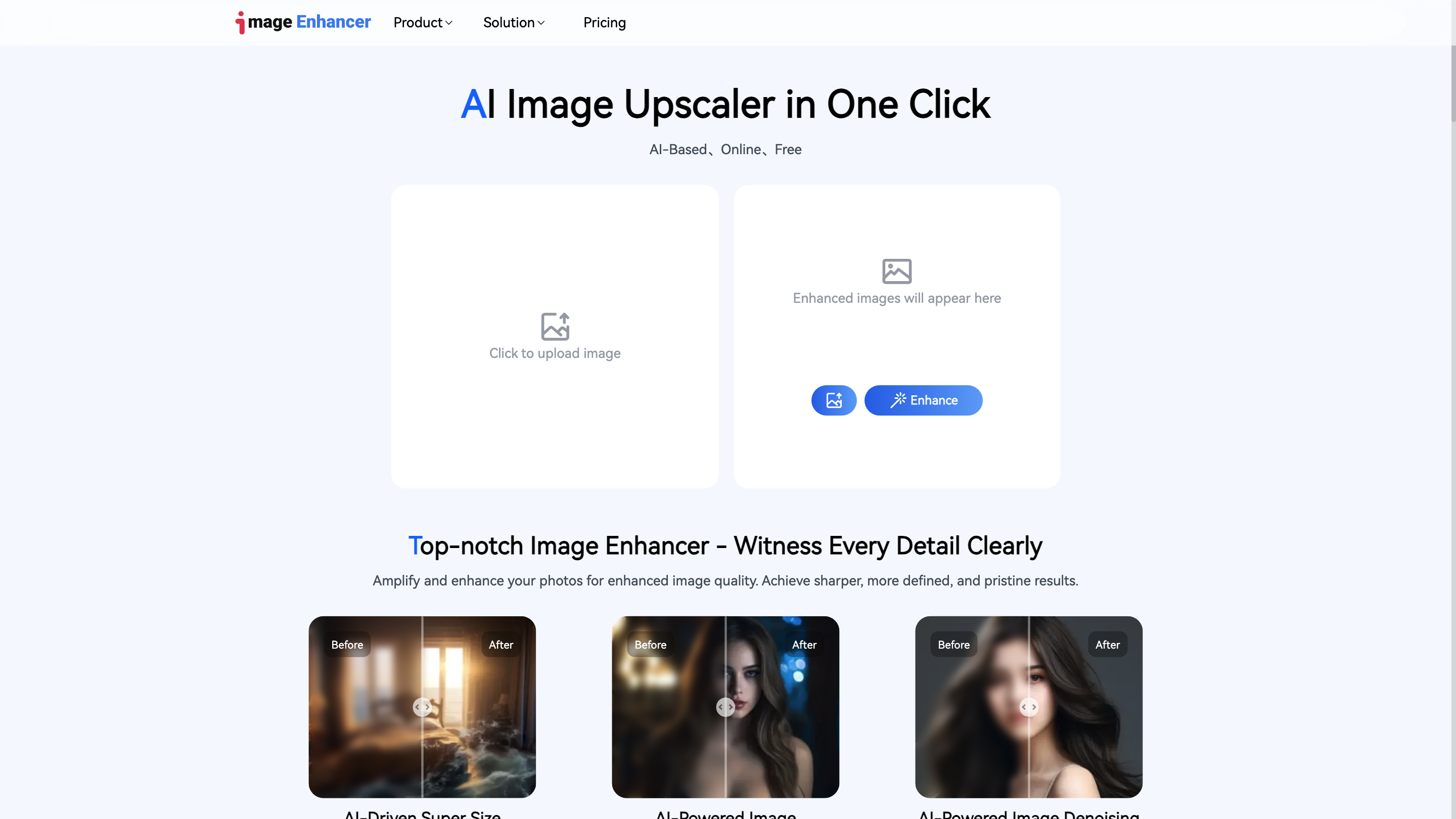AI Image Enhancer
Open siteIntroduction
AI Image Enhancer is an online tool that uses AI to improve image resolution and clarity.
AI Image Enhancer Product Information
AI Image Enhancer Overview
AI Image Enhancer is an online toolset designed to improve image quality through AI-driven upscaling, sharpening, denoising, and specialized enhancements. It targets photographers, designers, e-commerce creators, and social media content creators by providing high fidelity upscaling (up to 8x), noise reduction, motion correction for videos, and portrait-centric improvements. The platform emphasizes quick one-click enhancements, accessible pricing, and mobile compatibility, with options to unlock premium features.
Key Capabilities
- AI upscaling: enlarge images while preserving or enhancing details
- AI sharpen and denoise: reduce blur and noise for crisper results
- Portrait enhancement: refine facial details while maintaining natural look
- Video enhancement: upscale and sharpen videos to higher resolutions and frame rates
- Cartoon and anime style tools: transform images into stylized art
- Background removal and watermark removal: clean and prep images for use
- Passport photo maker: generate correctly sized ID photos
- Face swap tools: swap faces in images and videos for fun experiments
- Anime specific upscaling: optimized for anime and illustrated content
- Real estate, product, and marketing oriented enhancements: tailored outputs for professional use
- Cross-platform access: web-based with mobile compatibility
How to Use AI Image Enhancer
- Upload your image. Select a photo from your device to begin the enhancement process.
- Choose the enhancement type. Options include upscaling (8x, 4x), sharpening, denoising, portrait enhancement, or specific style transformations like Ghibli or Genshin-inspired looks.
- Review Before/After. Compare results and apply further refinements if needed.
- Download or share. Save the enhanced image locally or share directly as needed.
Note: Some advanced features may use credits or require a premium plan. Credits are shown in your account and are consumed when applying certain enhancements.
Tool Suite and Features
- Image Upscaler: AI-driven upscaling to higher resolutions such as 2x, 4x, or 8x with detail preservation
- Video Enhancer: Upscale videos to higher resolutions (e.g., 2K at 30 FPS), correct motion artifacts, and sharpen clarity
- AI Sharpening: Reduce blur and recover edge detail for sharper images
- AI Denoising: Remove photographic noise while preserving details
- Portrait Enhancer: Retouch and refine facial features for natural, high-quality portraits
- AI Repair & Denoise for Old Photos: Restore aged photographs while maintaining authenticity
- Background Remover: Remove backgrounds for clean composites
- Watermark Remover: Eliminate watermarks from images
- Image Cartoon and Anime Styles: Convert photos into stylized cartoon or anime visuals
- Passport Photo Maker: Generate correctly sized passport/visa style photos
- Face Swapper: Swap faces in images or videos for playful results
- Create One Piece Character, Ghibli Style Generator, Genshin Character Creator: Themed stylization options for creative projects
- Free and Premium Plans: Access to free options with premium credits for advanced features
Pricing, Credits, and Access
- Credits-based system for certain tools and higher resolution outputs
- Free options available; premium plans unlock more frequent or higher quality enhancements
- Sign-in required to manage credits, track usage, and access premium features
- Availability of referral and affiliate programs to earn additional credits
Safety and Best Practices
- Use for personal, non-infringing projects and ensure you have rights to modify and use the imagery
- Be mindful when enhancing or modifying portraits of real individuals
- Large files may take longer to process; consider image size before processing
Core Features
- One-click AI image enhancement with upscaling up to 8x
- AI sharpening, denoising, and portrait enhancement for professional results
- Video enhancement to 2K at 30 FPS with motion correction
- Background and watermark removal for clean composites and reuse
- Cartoon and anime style transformations (Ghibli, Genshin, One Piece inspired)
- Passport photo maker for compliant ID images
- Face swap capabilities for fun experiments in both images and video
- Free options plus premium credits for high-end outputs
- Mobile-friendly web experience with cross-device compatibility