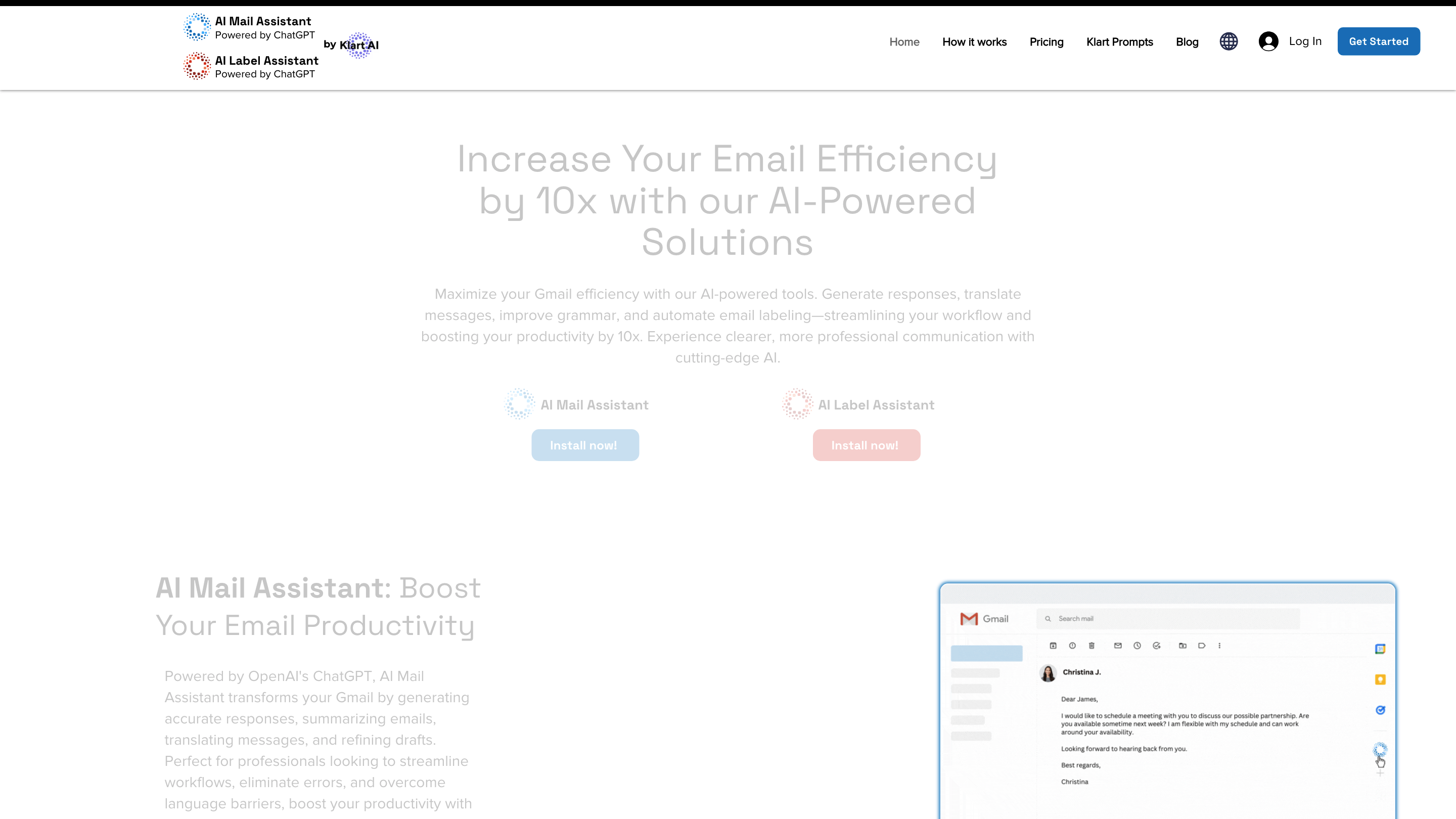AI Mail Assistant
Open siteOffice & Productivity
Introduction
Revolutionize Gmail with advanced AI tech.
AI Mail Assistant Product Information
AI Mail Assistant & AI Label Assistant are AI-powered Gmail add-ons designed to boost email productivity. Built on OpenAI's ChatGPT, they generate responses, translate messages, refine drafts, summarize emails, and automate labeling and archiving to streamline workflows and improve accuracy and clarity in professional communication.
How it works
- Install the AI Mail Assistant and/or AI Label Assistant add-ons for Gmail.
- Use GPT-4-powered capabilities to generate tailored responses, translate messages into 13 languages, summarize long emails, and enhance grammar and wording.
- Automatically label, tag, and archive emails based on custom labels and topics.
- Access real-time insights and support within Gmail to boost productivity and maintain a polished, organized inbox.
Core Capabilities
- Generate smart email responses quickly with GPT-4-powered drafting.
- Improve and enhance emails with grammar and wording refinements.
- Summarize lengthy emails to capture key points at a glance.
- Translate emails in real time across 13 languages to overcome language barriers.
- Analyze text for tone, sarcasm, harassment, discrimination, and other sensitive topics to ensure respectful communication.
- Quick access to ChatGPT expertise directly within Gmail for instant answers.
- Automate labeling, tagging, and archiving to maintain an organized inbox.
- Seamless integration with existing Gmail workflows to save time and reduce errors.
- Trusted by industry professionals for improving clarity and efficiency in email communications.
Pricing (as described)
- Free Plan: limited access to all features (0€).
- Premium: 4.99€ per month with expanded capabilities (e.g., full generate, translate, summarize, grammar enhancements, etc.).
How to Use AI Mail Assistant
- Install the AI Mail Assistant add-on.
- Compose or open an email draft in Gmail.
- Use the assistant to generate a reply, translate, summarize, or improve wording.
- Save, send, or continue drafting as needed.
How to Use AI Label Assistant
- Install the AI Label Assistant add-on.
- Define your labeling rules or topics.
- Let the assistant automatically label and archive emails according to your criteria.
- Review and adjust labels as needed to keep inbox organized.
Safety & Compliance
- Designed for professional use with emphasis on clarity, accuracy, and appropriate language.
- Translation and analysis features help ensure respectful and compliant communications across languages.
What’s Included
- Generate personalized email responses using GPT-4
- Grammar and wording enhancements for professional polish
- Email summarization to extract key points quickly
- Real-time translation in 13 languages
- Comprehensive text analysis for tone and sensitive topics
- In-Gmail access to ChatGPT for on-demand questions
- Automated labeling, tagging, and archiving
- Integration with Gmail workflow to reduce errors and save time