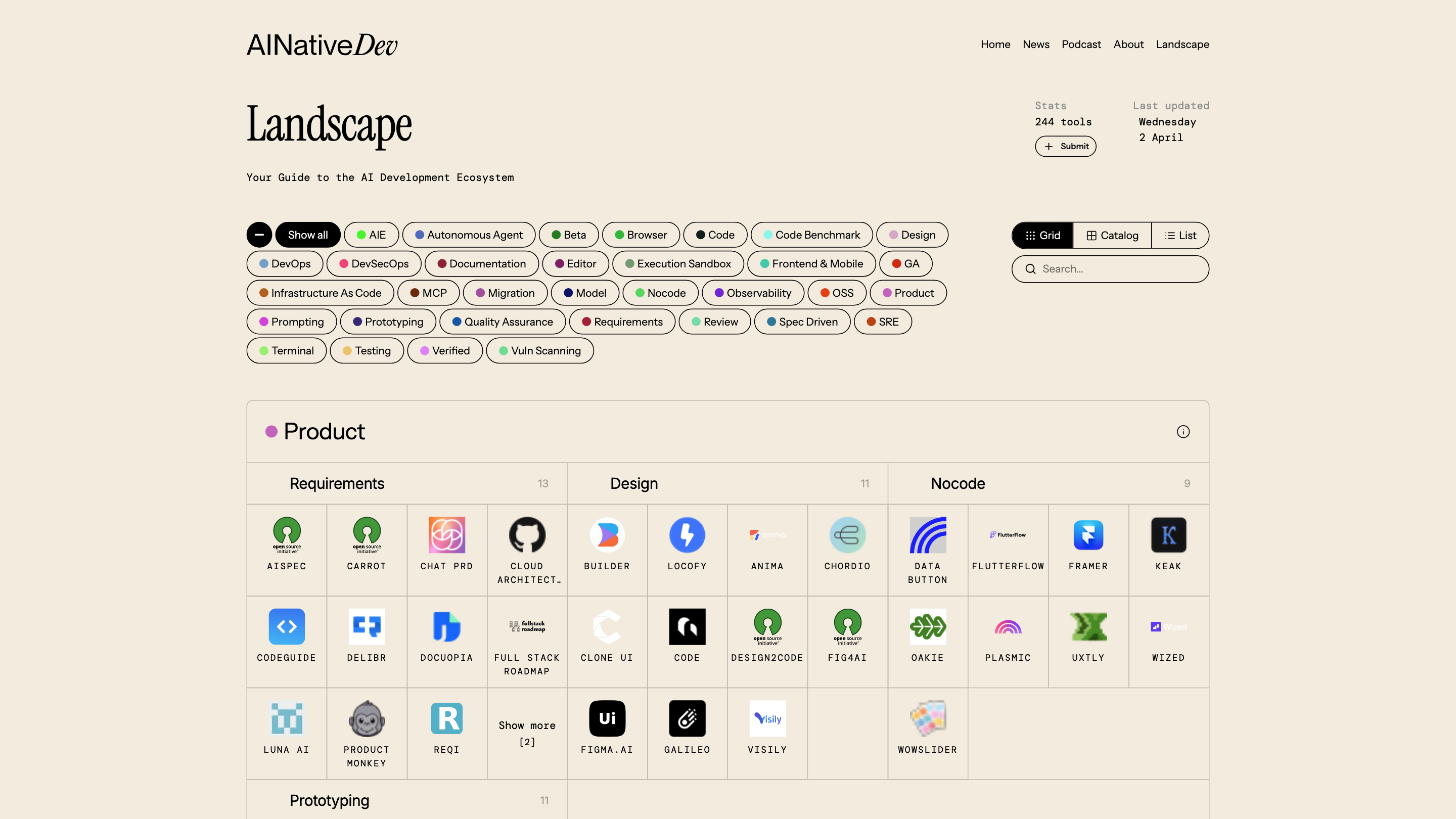AI Native Developer Tools Landscape
Open siteIntroduction
A comprehensive guide to AI development tools and resources.
AI Native Developer Tools Landscape Product Information
AI Native Developer Tools Landscape is a comprehensive directory of tools and platforms spanning the AI development lifecycle. It categorizes solutions by domain (e.g., Design, Frontend & Mobile, Code, DevOps, Observability, Documentation), status (GA, Beta), and capability (code editors, AI assistants, prototyping, testing, security, migration, etc.). The landscape emphasizes practical tooling for building AI-enabled software, including integrated workflows, code intelligence, design-to-code pipelines, deployment automation, and reliability/QA tooling. It aggregates numerous tool clusters to help developers discover, compare, and adopt AI-native approaches across the full stack of development.
How to Use AI Native Developer Tools Landscape
- Browse by category to find tools aligned with your current stage (design, coding, DevOps, testing, etc.).
- Filter by status and capability (GA, Beta; code editors, prototyping, SRE, security, etc.) to match your maturity and needs.
- Search for specific requirements (e.g., “AI code assistant,” “markdown documentation automation,” “observability for AI models”).
- Explore tool clusters and vendor ecosystems to understand integration points and workflows across the AI development lifecycle.
Categories and Example Tool Clusters
- Design: Builder, Locofy, Visily, Galileo, Figma.ai, Anima, Nocode tools for AI-assisted UI prototyping and design-to-code pipelines.
- Frontend & Mobile: FlutterFlow, Framer, Oakie, Keak, Plasmic, Uxtly, Looping AI-assisted UI generation and implementation.
- Code / Editor / IDE: Copilot, code assistants, AI-driven coding aids, code completion, refactoring, and testing helpers.
- Cloud & DevOps / Infrastructure as Code: Pulumi, Terraform-like AI tooling, CI/CD augmentations, deployment automation for AI workloads.
- Observability / SRE / Testing: SRE-oriented tooling, AI-assisted testing, security scanning, vulnerability analysis, performance monitoring for AI services.
- Documentation: AI-assisted docs, README generation, design docs automation, knowledge graphs, and README tooling.
- Review / Governance: PRD drafting, spec tooling, review automation, quality gates, and compliance checks.
- Data / Prototyping: Prototyping engines, data tooling, model evaluation, and experiment tracking.
How It Works
- The landscape aggregates a wide range of AI-native tools designed to streamline creation, testing, deployment, and maintenance of AI-powered software.
- Users can explore by category, filter by status, and identify toolchains that fit their development workflow.
- The catalog is updated periodically to reflect new entrants and evolving capabilities in AI-native development.
Safety and Considerations
- When adopting AI-native tools, assess data privacy, model governance, and integration with existing security policies.
- Validate that tools meet your compliance and reliability requirements before production use.
Core Features
- Broad catalog of AI-native development tools across design, code, DevOps, testing, and observability
- Category-based organization for quick discovery (Design, Frontend & Mobile, Code, DevOps, Observability, Documentation, Review, Data, etc.)
- Status indicators (GA, Beta) to gauge maturity
- Search and filter capabilities to find tools matching specific needs
- Regular updates to reflect the evolving AI development ecosystem