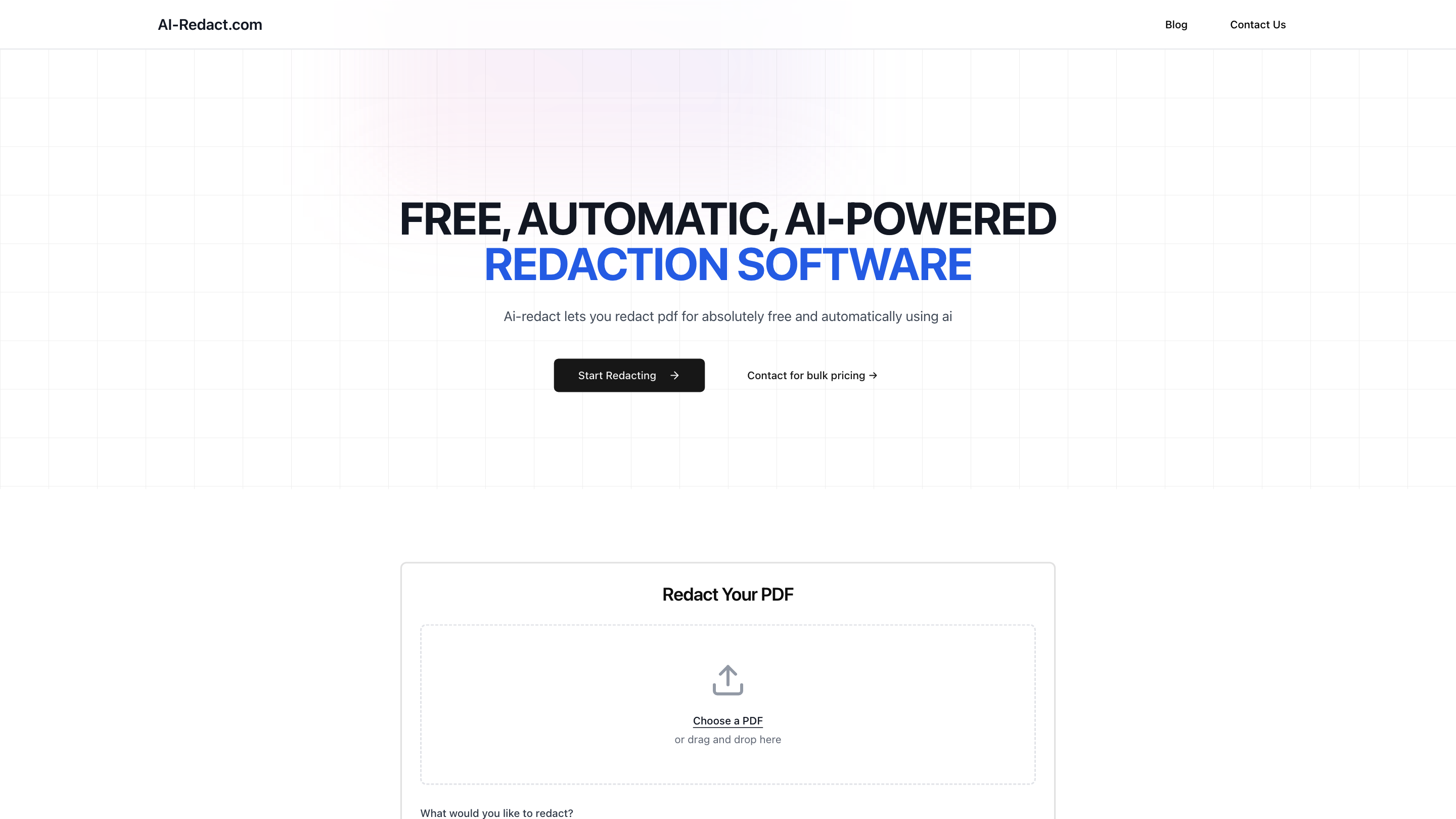ai-redact.com
Open siteLegal & Finance
Introduction
AI tool for secure PDF redaction of sensitive information.
ai-redact.com Product Information
AI-Redact - Free PDF Redaction powered by AI is an AI-powered document redaction tool designed to automatically and securely remove sensitive information from PDF files. It supports fast, bulk processing, multi-language capabilities, and GDPR-compliant data privacy, with automatic deletion of files after redaction to ensure confidentiality. The solution targets individuals and organizations needing quick, accurate redaction across various PDF formats, including scanned and digitally generated documents.
How to Use AI-Redact
- Choose a PDF or drag and drop your document to start redaction.
- Specify what to redact (e.g., emails, phone numbers, or other personal information) or use automatic AI detection.
- Review results and export the redacted PDF. For bulk or enterprise use, contact the solutions team for tailored pricing.
Key Features
- AI-powered redaction with high accuracy for sensitive information
- Fast, bulk processing to redact multiple pages quickly
- Multi-format support for PDFs (including scanned and digitally generated documents)
- GDPR-compliant data privacy with automatic deletion of files after redaction
- Multilingual AI redaction for international documents
- Simple, transparent pricing with scalable options for higher volumes
- Secure processing environment to protect data privacy
How It Works
- Upload a PDF or multiple PDFs.
- The AI detects and removes sensitive information such as emails, phone numbers, and other PII.
- Redacted output is generated and can be downloaded; original files are automatically deleted from the server after processing.
Pricing (Examples)
- 1 document: $0.10
- 1-100 documents: $0.10 per document
- 101-1000 documents: $0.05 per document
- 1000+ documents: $0.03 per document Enterprise custom pricing available for high-volume needs.
Safety & Compliance
- GDPR-compliant data privacy
- Automatic deletion of processed documents to ensure confidentiality
- Secure processing environment to prevent data leakage
FAQ Highlights
- What types of information can the AI detect? Personal data such as emails, phone numbers, and other sensitive details.
- Can I train the AI on my specific document types? Enterprise options available.
- How does it handle different languages? Multilingual redaction supported.
- How to redact a document? Upload, define redaction targets or rely on AI detection, then download the redacted file.
Contact & Support
- For bulk or enterprise pricing, contact the AI-Redact enterprise team.
- Support: [email protected]
- Sales: [email protected]
Company
SOKT Technologies Private Limited, Bangalore, India