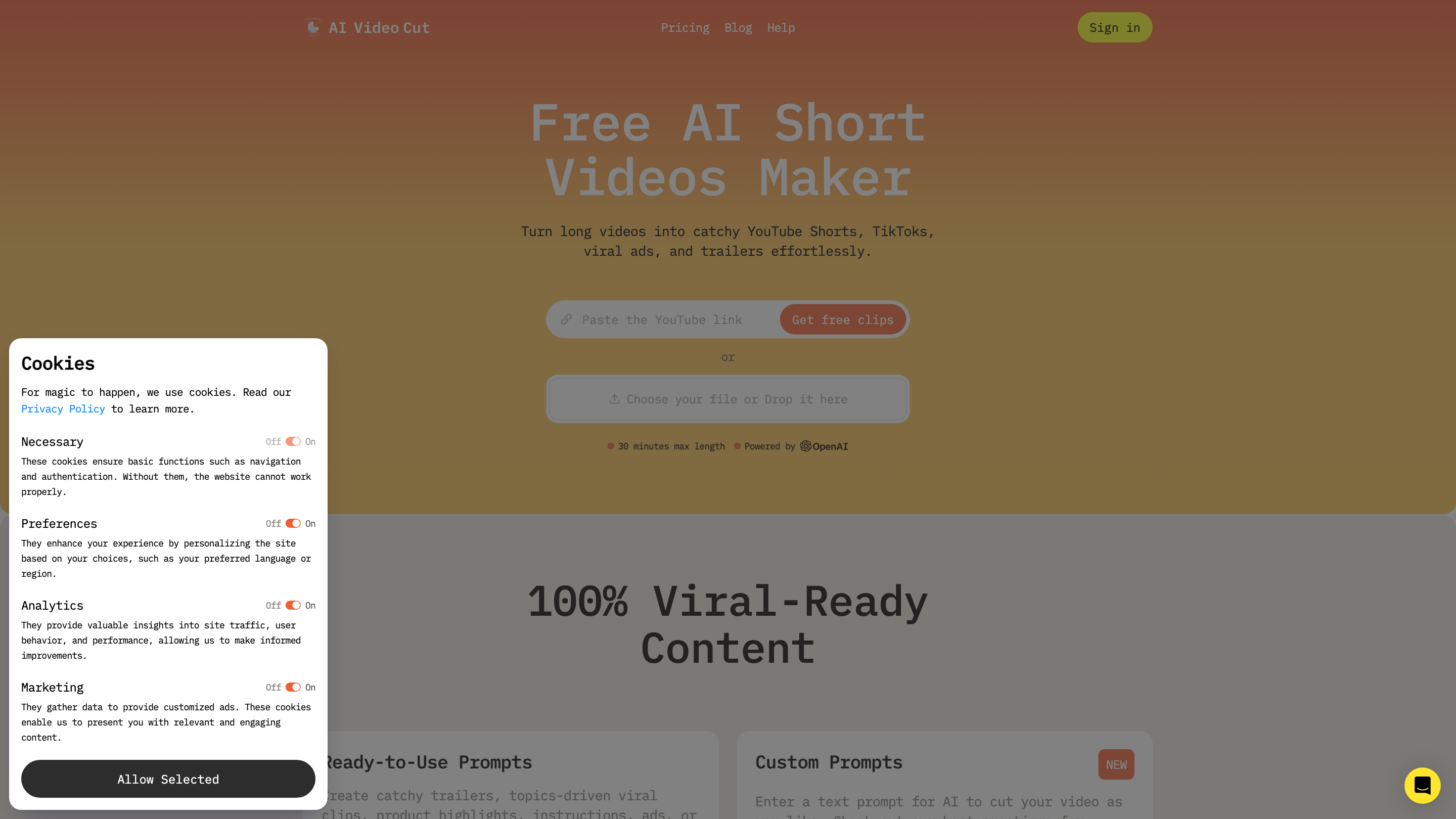AI Video Cut
Open siteVideo & Animation
Introduction
Transform long videos into engaging short clips for social media.
AI Video Cut Product Information
AI Video Cut: Make Short Videos for Free
AI Video Cut is an AI-powered short video maker that converts long videos into catchy clips for YouTube Shorts, TikTok, viral ads, and trailers. It offers ready-to-use prompts, custom prompts, smart crop and face detection, captions, multilingual content support, accurate transcripts, and flexible export options to fit various platforms and aspect ratios. The tool is designed for content creators, marketers, social media managers, e-commerce teams, event planners, podcasters, and anyone looking to repurpose long-form content into engaging short-form videos.
How to Use AI Video Cut
- Choose or upload your video. Select a file or drop it here (up to 30 minutes).
- Pick or craft prompts. Use ready-to-use prompts (trailers, topics, instructions, product features, highlights, testimonials) or enter a custom text prompt to tailor the cut.
- Enable smart features. Use Smart Crop & Face Detection to keep key characters in focus and properly frame faces.
- Add captions. Choose from a variety of caption styles to boost engagement for viewers watching without sound.
- Choose aspect ratio and length. Export in 9:16, 4:3, 1:1, or original size; select duration by phrases (7, 15, or 25) to fit your audience.
- Brand and share. Apply your logo (Branded Videos) and export to your preferred platform. You can access outputs via the platform or Telegram bot for easy clipping.
Features
- Free AI short video maker with optional paid plans
- Turn long videos into Shorts, TikToks, ads, and trailers
- Ready-to-use prompts for rapid clip creation
- Custom prompts to tailor cuts to your needs
- Smart Crop & Face Detection to keep speakers in focus
- Multilingual content support for diverse languages
- Accurate transcripts for improved accessibility and value
- Various export aspect ratios: 9:16, 4:3, 1:1, original size
- Flexible length: 7, 15, or 25 phrases per clip
- Branded videos with your logo
- Telegram bot for easy access to clipping workflow
- Free starter option with basic capabilities
Plans and Usage
- Free plan available with limited minutes and features
- Pro plan offers higher monthly minutes and full feature access
- Starter plan provides essential features with a lower quota
- Minutes consumption is based on uploaded video duration per month
- Minutes refresh at the start of each billing cycle for paid plans; one-time 50 minutes on Free plan
- Regeneration feature allows creating new clips from the same video with different prompts
Who It's For
- Content Creators and Influencers
- Digital Marketers and Social Media Managers
- E-commerce Businesses creating product videos and ads
- Event Planners repurposing event footage
- Podcasters and creators looking to highlight key moments
How It Works
- Upload a video and select prompts or craft custom ones
- AI analyzes content, applies prompts, and generates short clips
- Output is optimized for social platforms with adaptable aspect ratios and captions
- Branding and sharing options available, including a Telegram bot for convenience