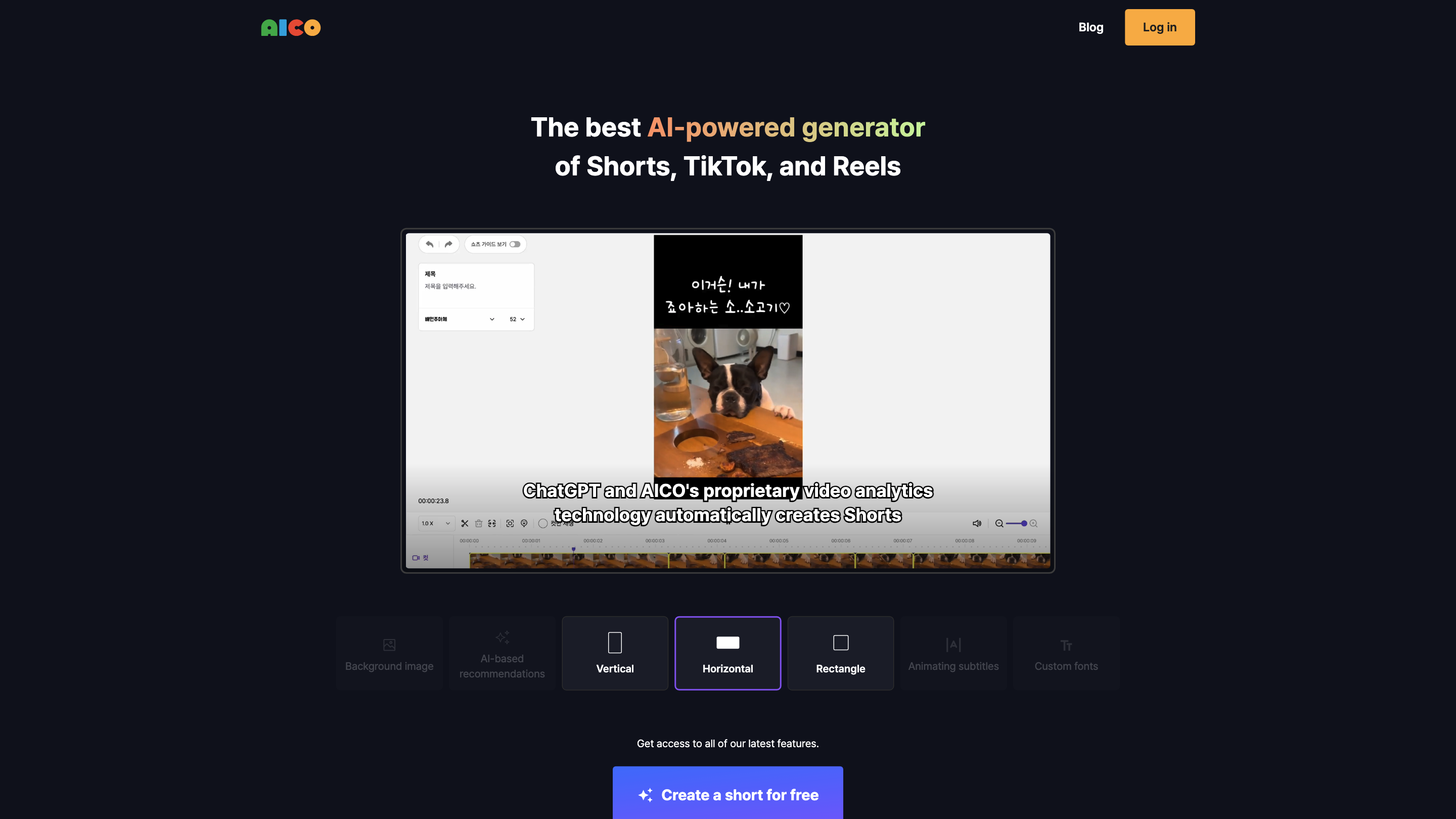AICO
Open siteVideo & Animation
Introduction
AI-powered video editing service for YouTube shorts.
AICO Product Information
AICO — AI-powered Short Video Creator
AICO is an AI-powered tool designed to create Shorts, TikTok, and Reels automatically and efficiently. It leverages proprietary video analytics to suggest segments, generate subtitles, and edit videos to produce high-quality, viral-ready short-form content. Users can quickly import YouTube videos via links or keywords and customize backgrounds, sections, and styles to optimize performance.
Key capabilities
- Automatic Shorts generation: AI-driven segmentation, subtitle generation, and editing to produce ready-to-publish Shorts.
- YouTube integration: Import videos by link or keyword search for fast editing without complicated steps.
- Background customization: Upload your own background image or logo to enhance visuals.
- Section selection: Choose precise portions of a long video (e.g., 10-minute segments) for editing; premium plans allocate usage minutes based on activity.
- Automatic subtitles: AI-suggested subtitles to improve accessibility and engagement.
- Templates and CV-based editing: Variety of templates and computer-vision-assisted editing tools to refine cuts and styles.
- Free trial and pricing: Start a free trial without a credit card to test features before subscribing.
How to use AICO
- Import a YouTube video by link or search for the desired clip using keywords.
- (Optional) Upload a custom background image or logo to serve as the video background.
- Use the section settings to select the portion of the video you want (e.g., specific time windows or 10-minute slices).
- Let AI generate subtitles, perform automatic cuts, and apply templates to finalize your Short.
- Preview, make adjustments, and export or publish.
New and notable features
- Upload background image feature: Use any image as the background to increase channel traffic and views.
- Section-based editing: Precisely select portions of videos (e.g., 10-minute sections) to optimize duration and cost on premium plans.
- AI-CO Magic: Automatic subtitle generation and CV-assisted editing with a variety of templates.
- Free trial: Start without a credit card to evaluate features.
How it works
- Import or search for a YouTube video via link/keywords.
- AI analyzes the content to propose viral-ready segments and generates subtitles.
- The editing engine performs automatic cuts and applies templates to produce a polished Short.
- Users can upload a custom background image, adjust section length, and preview before export.
Plans and usage considerations
- Free trial available to test core features.
- Premium plans offer extended section selection and minutes-based usage for long-form inputs.
- Uploading custom backgrounds is encouraged to improve engagement.
Safety and usage notes
- For personal and creator-use; respect copyright and platform policies when using YouTube content.
- Ensure you have rights to the video and any uploaded assets (background images/logos).
Core Features
- AI-powered Shorts generation with automatic segmentation, subtitles, and editing
- YouTube integration: import videos via link or keyword search
- Background customization: upload your own image or logo
- Section-based editing: select precise portions (e.g., 10-minute sections) for editing
- AI-suggested subtitles and CV-based editing templates
- Free trial with no credit card required
- User-friendly workflow designed for rapid creation of viral Shorts