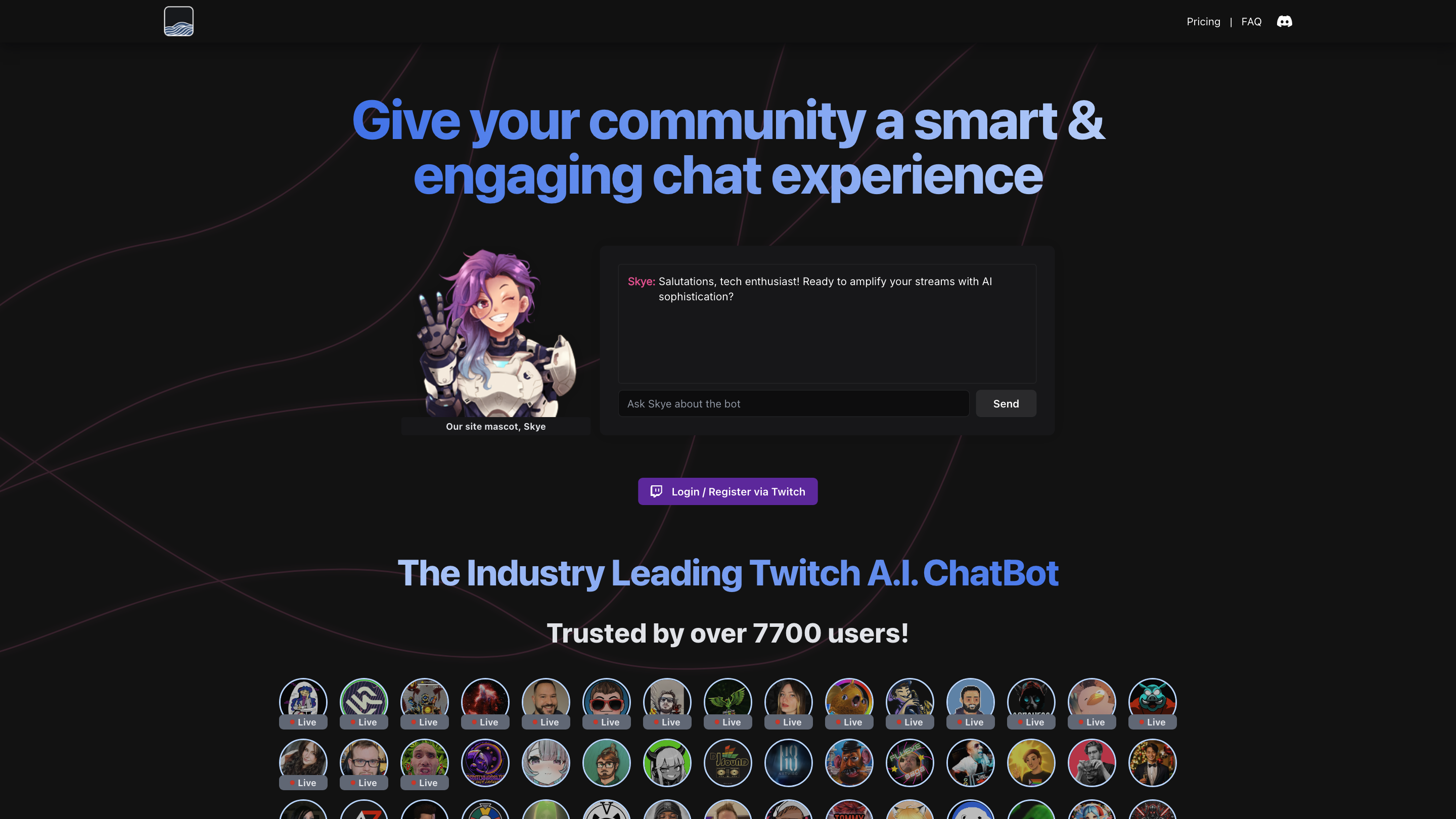AiTwitch
Open siteIntroduction
AiTwitch, an AI-powered chat bot, boosts Twitch streamers' communities with dynamic interactions and engagement.
AiTwitch Product Information
AI-Powered Twitch Chat Bot – Stream Chat A.I. is a customizable, engagement-focused chatbot designed for Twitch streams. It offers a smart, interactive chat experience with a customizable personality, memory of past interactions on premium plans, and a suite of tools to boost viewer interaction. It includes bespoke overlays, custom commands, AI-generated responses, and dynamic media support, all aimed at creating a lively, engaging stream community. It also provides a community-driven development approach via Discord where users can share ideas and request features. Note: The platform clarifies that its site and chatbot are not affiliated with Twitch Interactive, Inc. and that terms of service and privacy policies apply to sign-ups and usage.
How It Works
- Create and customize your chatbot. Tailor its personality to match your channel style. On premium plans, the bot remembers past chats to deliver contextually relevant responses. You can connect the bot to its own Twitch account to give it a unique username.
- Use bespoke overlays and multimedia editor. Transform your stream visuals with overlays that support video, audio, and images, integrated with Giphy for dynamic content.
- Enable custom commands. Create dynamic viewer responses and exclusive commands for moderators, subscribers, or your channel owner.
- Leverage interactive features. Use built-in tools like !roll, !imagine, !gifs, and other commands to boost engagement.
Features Overview
- Fully customizable chatbot personality that resonates with your channel and remembers past interactions (premium plans)
- Connection to a dedicated Twitch account for a unique bot username
- Bespoke overlays and a multimedia editor for dynamic stream content
- Integrated with Giphy for diverse media assets
- Custom commands to tailor interactions for moderators, subscribers, or the channel owner
- Interactive features such as virtual dice (!roll), AI-generated images (!imagine), and GIFs (!gifs)
- Ongoing development with community-driven ideas via Discord
- Clear terms and privacy policies; not affiliated with Twitch Interactive, Inc.
How to Use Stream Chat A.I.
- Sign up and set up your bot. Create an account, specify your channel details, and choose a personality style.
- Customize overlays and commands. Use the multimedia editor to position text, images, and other elements; add unique !commands.
- Connect to Twitch. (On premium plans) Link the bot to a Twitch account to grant it a distinct username and persistent presence.
- Launch and engage. Start streaming and use the bot to respond, entertain, and drive engagement with viewers.
Safety and Community Guidelines
- Ensure commands and bot behavior comply with Twitch policies and your channel guidelines.
- Use permission-based controls for moderator or subscriber exclusive commands.
Core Features
- Fully customizable chatbot personality tailored to your channel
- Remember past interactions on premium plans for contextual responses
- Optional connection to its own Twitch account for a unique username
- Bespoke overlays and a multimedia editor for rich stream content
- Giphy integration for dynamic media assets
- Custom commands for enhanced moderation and viewer engagement
- AI-powered interactions and features like !imagine and !gifs
- Ongoing development with a community-driven roadmap via Discord
- Privacy and terms aligned with platform policies (not affiliated with Twitch Interactive, Inc.)