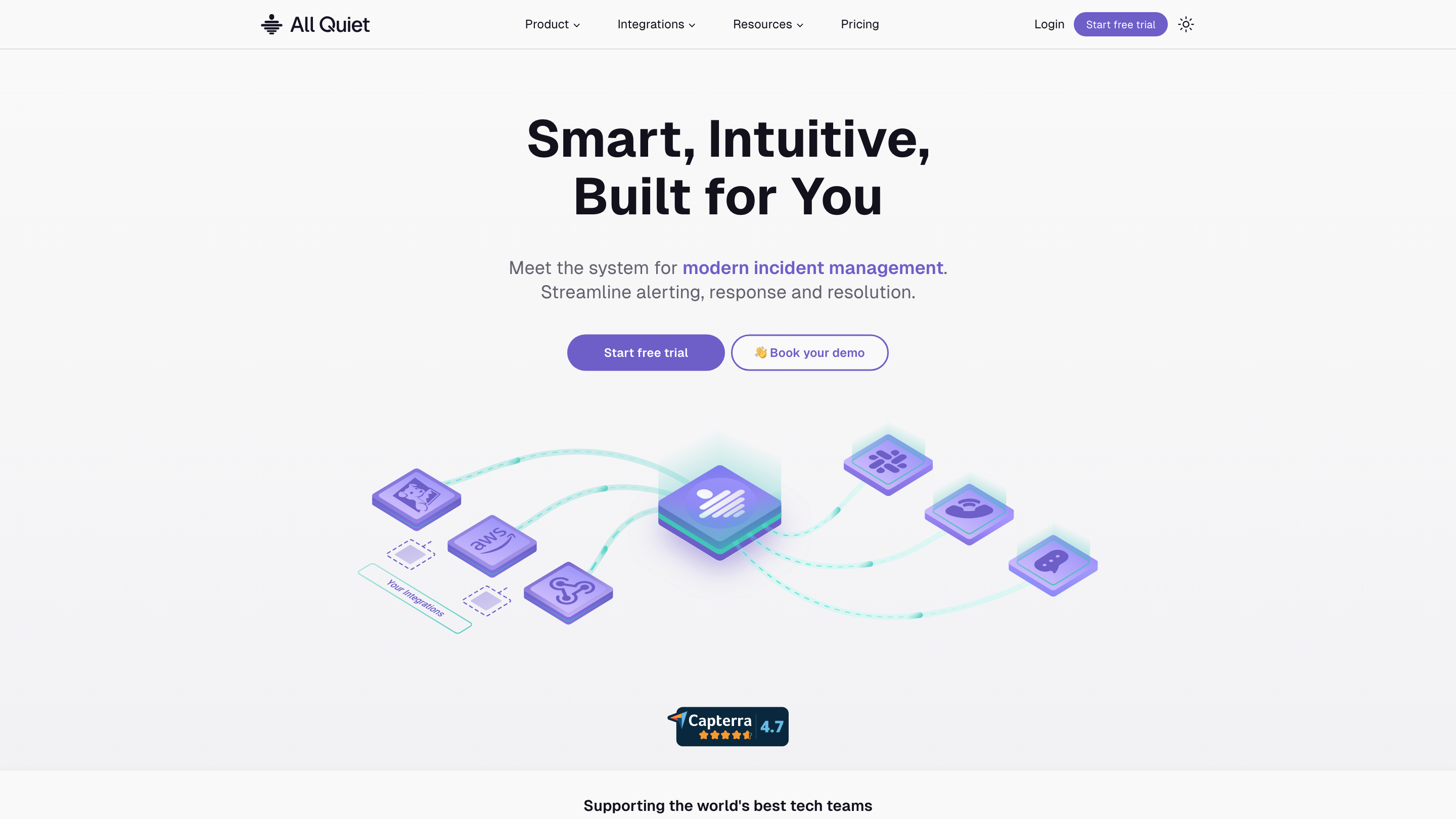All Quiet: IT Incident Escalation, Management & Collaboration
Open siteIntroduction
Incident escalation app for iOS and Android.
All Quiet: IT Incident Escalation, Management & Collaboration Product Information
IT Incident Management Made Easy | All Quiet Product On-Call Management
Overview
All Quiet is an on-call and incident management platform designed to streamline alerting, on-call scheduling, and incident response for engineering teams. It provides flexible on-call calendars, rotations, multi-channel alerting, automated escalations, and integrations with popular collaboration and monitoring tools. The solution emphasizes lean, developer-friendly workflows with robust automation, real-time status updates, and visibility for both internal teams and customers.
Key Capabilities
- On-Call Management: Flexible calendars, customizable rotations (daily, weekly, monthly, or bespoke), and fair distribution of on-call duties.
- Escalations: Automatically escalate alerts if acknowledgement or response is delayed, with transparent escalation paths.
- Overrides & Maintenance: Manage vacations and absences; suppress noise during planned maintenance windows.
- Multi-Channel Alerting: Notify via voice calls, SMS, push notifications, or email. Integrates with popular collaboration tools like Slack.
- Incident Response: Automate workflows for incident creation, assignment, and resolution across tools such as Slack, Jira, or Linear.
- Status Pages: Real-time incident updates to customers with shareable status pages.
- Reporting: KPI-driven insights to improve operational resilience over time.
- On-Call Pay: Minute-precise tracking to ensure fair compensation for extra hours.
- Website Monitoring: Check the health of websites, APIs, and HTTP endpoints.
- Integrations: 30+ built-in integrations with major services (AWS, Datadog, Google Cloud, Grafana, Jira, Slack, Notion, and more). Webhook-driven customization is supported for bespoke integrations.
- Developer-Focused: Terraform provider, OIDC, SCIM, and a developer-first approach with clear APIs and documentation.
- Resources & Support: Thorough docs, changelog, roadmap, and community guidance. Options for native mobile apps (iOS & Android).
How It Works
- Define your integrations and on-call structure: select from 30+ built-in integrations or create inbound webhooks to connect your data sources.
- Schedule on-call: set rotations and escalation rules to ensure the right people are alerted at the right times.
- Receive and respond to incidents: alerts flow through chosen channels; incidents can be created and updated from connected tools.
- Manage incidents and communicate with customers: use status pages and real-time updates to keep stakeholders informed.
- Review and improve: use reporting to identify gaps and improve resilience over time.
Safety and Compliance
- GDPR-compliant and secure data handling. Encryption and secure access controls are highlighted across the platform.
- Developer-oriented tooling and clear documentation to support compliant, scalable deployments.
Core Features
- Flexible on-call scheduling and rotations (daily, weekly, monthly, or custom)
- Automated alert escalations when incidents are not acknowledged
- Overrides & maintenance windows to reduce alert noise
- Multi-channel alerting: voice, SMS, push, and email
- Rich integrations (30+), including Slack, Jira, Linear, AWS, Datadog, Google Cloud, Grafana, Notion, and more
- Inbound and outbound webhooks with mapping and routing capabilities
- Incident response workflows across popular collaboration tools
- Real-time status pages to communicate with customers
- On-call pay tracking with minute-level precision
- Website/API monitoring and health checks
- Detailed reporting and KPI insights to drive improvements
- Terraform provider, OIDC, SCIM support for developer workflows
- Mobile apps for on-the-go incident management
What Sets All Quiet Apart
- Lean feature set focused on essential incident management for developers, prioritizing value and quick setup
- Easy-to-use with no unnecessary bloat, enabling rapid deployment and lower total cost
- Transparent pricing with scalable plans that include unlimited escalation and notification policies
How to Get Started
- Explore integrations and set up inbound webhooks to start mapping data into incidents
- Configure on-call schedules and escalation tiers
- Activate multi-channel notifications and status Page sharing for customers
Comparisons and Alternatives
- Positioning notes reference popular incident management platforms (e.g., PagerDuty) and highlight All Quiet as an affordable, developer-friendly alternative with strong automation and lean operations
Note: The platform emphasizes a developer-first approach, straightforward setup, and emphasis on essential incident management capabilities for teams prioritizing speed and efficiency.