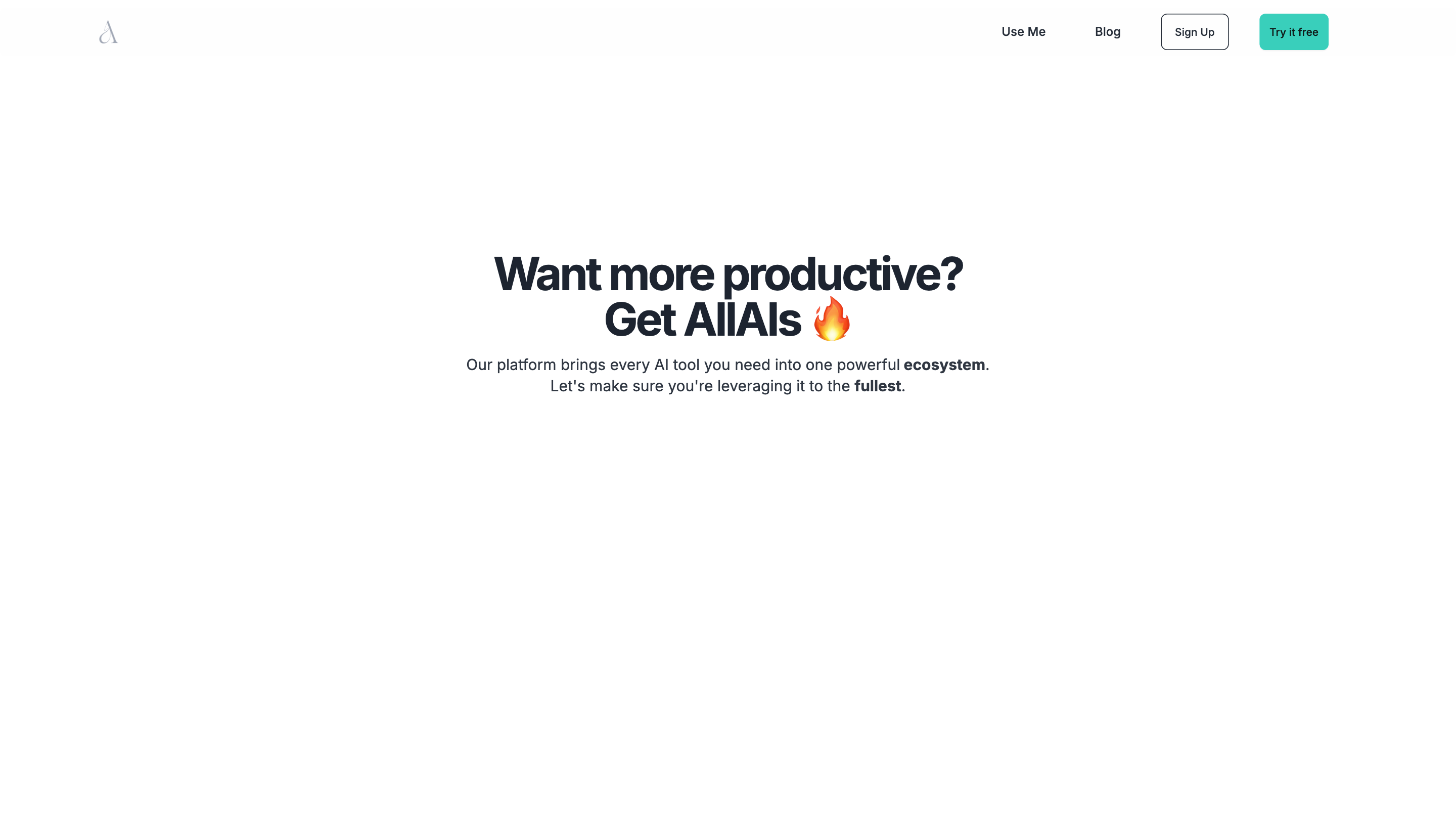AllAIs
Open siteIntroduction
A hub for AI tools enhancing productivity and efficiency.
AllAIs Product Information
AllAIs – AI Ecosystem Platform is an all-in-one AI productivity hub that brings together multiple AI tools into a single ecosystem. It offers access to popular LLMs, high-quality image generation, and development plugins for Web browsers and Visual Studio Code (VS Code). The platform aims to reduce friction, lower costs, and boost productivity by providing a unified interface for creative and technical tasks. It supports web searches, image creation, chat with PDFs, and private, privacy-conscious interactions.
Key Capabilities
- Access to multiple powerful LLMs (e.g., llama, Mixtral, Gemma, Gemini, with others coming soon).
- Image generation using cutting-edge diffusion-based models with high-quality visuals.
- Private mode for chats that do not use data for training the AI.
- Chat with PDFs to ask questions about uploaded documents.
- Web browser and VS Code plugins to streamline workflows within development and browser environments.
- Unified platform designed to save time and reduce costs by consolidating tools in one place.
How It Works
- Sign up and create an account.
- Use integrated tools to perform AI-powered searches, generate images, and leverage LLM capabilities.
- Install and use the Web plugin and VS Code plugin to enhance your browsing and coding workflows.
- Connect with other tools and services to create a cohesive, efficient workflow.
Features and Templates
- Centralized access to multiple LLMs for varied capabilities and use cases
- High-quality image generation with scalable outputs
- Private chats that do not contribute to training data
- PDF chat functionality to interact with uploaded documents
- Web browser plugin for quick AI-assisted browsing
- VS Code plugin to assist with coding, suggestions, debugging, and productivity
- Cross-tool integrations to streamline development and design workflows
- Flexible pricing tiers to fit different needs and budgets
- Regular updates to incorporate the latest AI advancements
How to Get Started
- Sign up on the AllAIs website to create an account.
- Explore the available tools and choose the LLMs, image generation, and plugins you need.
- Install the Web and VS Code plugins to integrate AI capabilities into your existing workflow.
- Review pricing and select a plan that matches your usage and requirements.
Safety, Privacy, and Compliance
- Private mode ensures chats are not used for training purposes.
- Clear information on data usage, updates, and platform terms is provided in the user guide and pricing pages.
Pricing and Plans
AllAIs offers multiple pricing tiers designed to accommodate different use cases and budgets. For detailed information on plans and costs, please visit the pricing page or contact the sales team for a personalized quote.
Getting Support
- Access the user guide for onboarding and workflow instructions.
- Contact the support team for assistance with setup, integrations, or plan questions.
FAQ Highlights
- What does the platform offer? A comprehensive suite of tools for LLM access, image generation, and development plugins.
- How do LLMs compare? The platform provides access to popular, advanced models, continually updated for performance and accuracy.
- How is image quality? The image generation feature delivers high-resolution visuals suitable for marketing, design, and other purposes.
- How do plugins help? Web and VS Code plugins integrate into development and browsing workflows, improving efficiency.
- Can it integrate with other tools? Yes, the platform supports connections with a wide range of tools and services.
- How do I start? Sign up on the website and refer to the onboarding guide.
Core Features
- Unified platform with access to multiple LLMs, image generation, and plugins
- Web browser and VS Code integrations for enhanced productivity
- Private mode to protect chat data and privacy
- PDF chat interaction for document-based questions
- Flexible pricing and ongoing updates to stay current