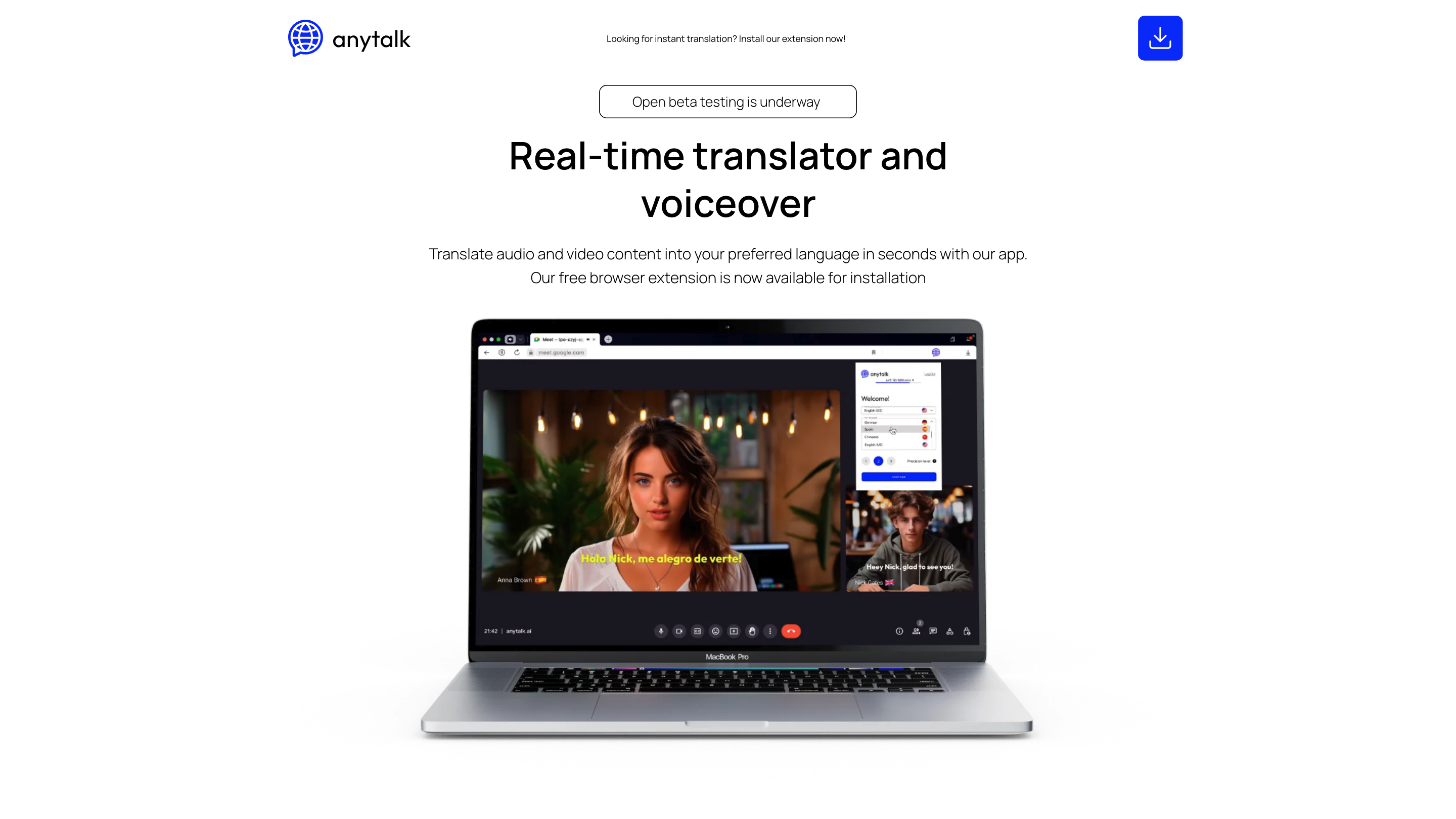Anytalk
Open siteEducation & Translation
Introduction
Instant voice translation for meetings
Anytalk Product Information
Anytalk – Real-time Translator and Voiceover is a real-time translation tool and voiceover extension that translates audio and video content into your preferred language in seconds. The free browser extension enables instant, bidirectional translation for meetings, lectures, streams, videos, and more, while preserving the user’s voice and ensuring secure processing. The tool targets personal use and enterprise workflows alike, with a roadmap for additional features and languages.
How it works
- Install the Anytalk browser extension from the Google Store and follow the on-screen instructions.
- Open content you want to translate (video, live streams, meetings, etc.). The extension captures audio from the active tab and translates it in real time.
- Listen to translated output in your chosen language while the original voice is preserved. Temporary files are deleted immediately after processing, and conversations are not stored.
Key Capabilities
- Real-time translation for audio and video content in seconds
- Voice-preserving translations to maintain speaker identity
- Bidirectional language support for seamless multilingual communication
- Works with meetings, lectures, streams, videos, interviews, and educational content
- Secure processing with WebSocket-based communication and no persistent storage of conversations
- Future enhancements include voice cloning, meeting notes organization, and more
How to Install and Start Translating
- Download and install from Google Store.
- Open content in the browser tab where the extension is active.
- Start translating; latency is currently around 4 seconds, with ongoing improvements planned.
Language and Platform Plans
- The project plans to add one new language per month, with language-specific model training to improve accuracy.
- A broader app ecosystem is planned, including Windows/MacOS desktop support and iOS/Android mobile versions in the future.
Safety and Privacy
- No conversation records are saved; data follows a user-script-user model and temporary files are deleted after processing.
- All translation processing occurs securely via WebSocket connections to prevent interception of conversations during use.
Core Features
- Real-time translation for audio and video content
- Voice-preserving translation to maintain speaker identity
- Bidirectional language support for seamless communication
- Instant translation for meetings, lectures, streams, videos, and more
- Temporary, non-persistent data handling with secure processing
- Roadmap for voice cloning, meeting notes organization, and additional features
- Broad browser support with plans for Windows/MacOS desktop and mobile apps