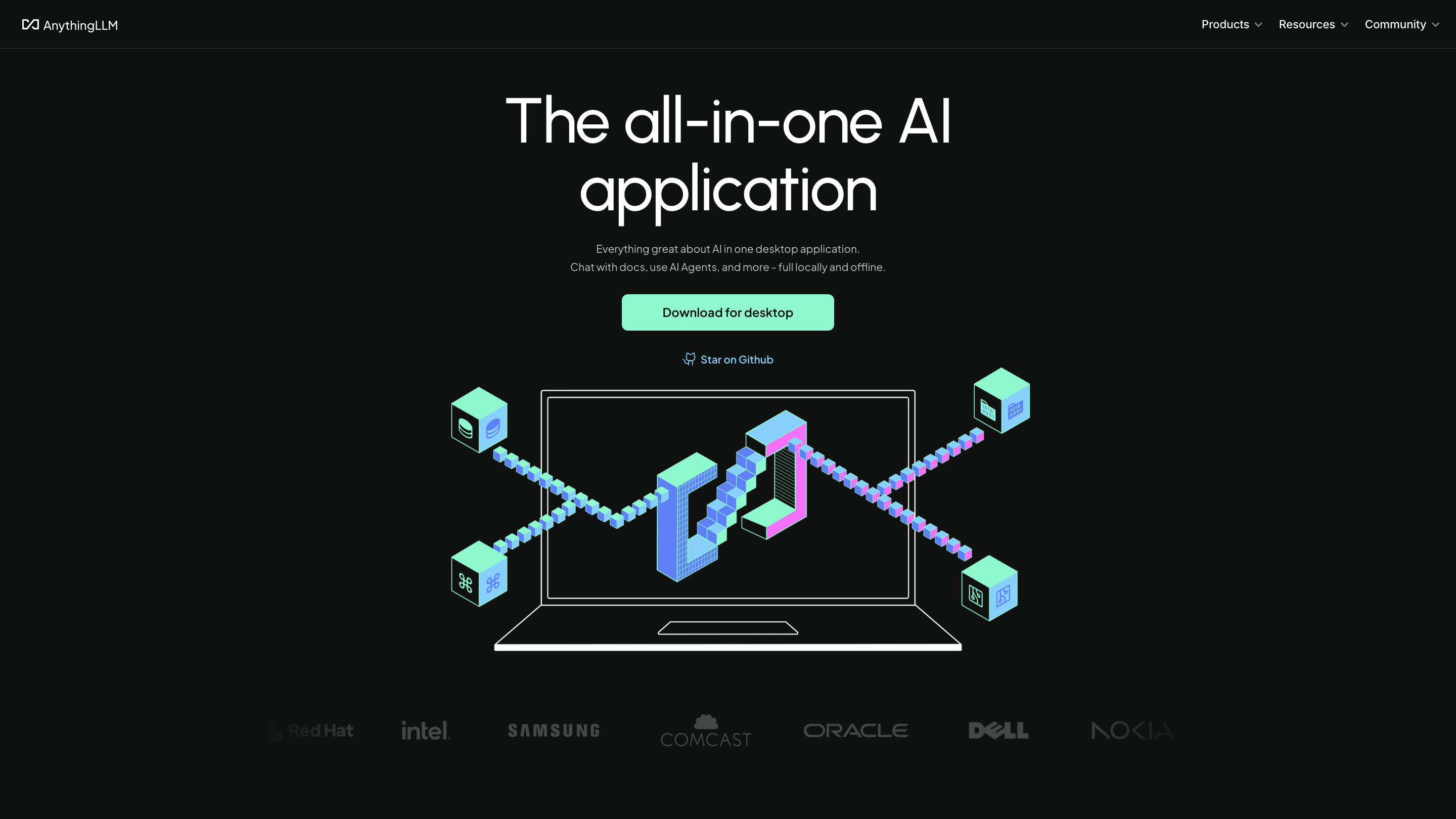AnythingLLM
Open siteOffice & Productivity
Introduction
All-in-one desktop AI app for productivity, privacy, and flexibility.
AnythingLLM Product Information
AnythingLLM is an all-in-one AI desktop application designed for everyone. It runs locally and offline, offering chat with documents, AI Agents, and flexible model options with a strong emphasis on privacy and local processing. It supports running custom models or enterprise models from providers like OpenAI, Azure, and AWS, and can handle a wide range of document types (PDFs, Word, CSV, codebases, etc.), including documents from online sources. The product is desktop-first, open-source, and MIT-licensed, with a rich ecosystem of plugins, agents, prompts, and integrations.
How to Use AnythingLLM
- Install the desktop application. One-click install; no cloud signup required.
- Choose your LLM setup. Use the built-in local LLM provider or connect to enterprise/remote models as needed.
- Import documents. Bring in PDFs, Word, CSV, codebases, and more; even import from online locations.
- Interact with AI. Chat with docs, run AI Agents, and utilize plugins/extensions from the Community Hub.
- Extend and customize. Add custom agents, data connectors, and integrations; white-label if needed.
Core Capabilities
- Local-first AI: Everything runs locally on your machine by default, with no required SaaS accounts.
- Multi-model support: Use any LLM, including local models or enterprise models from major providers.
- Document versatility: Work with all common document types and online-imported docs.
- Agents and automation: Create and deploy AI Agents with configurable capabilities.
- Plugins and extensions: Browse and install community extensions; customize your workflow.
- Private by design: Data remains on-device unless you choose to share it.
- Open source and customizable: MIT-licensed with the ability to extend with custom agents, loaders, and more.
- Multi-user and deployment options: Self-hosted, cloud-ready, and white-label options for teams.
- Developer-friendly: Built-in API for integration and extensibility across products.
Feature Highlights
- Local-by-default AI runtime with no mandatory cloud dependency
- Run any LLM: local, enterprise, or public cloud providers
- Full support for PDFs, Word, CSV, codebases, and other document types
- Import documents from online locations
- AI Agents for automation and workflows
- Community Hub for extensions and plugins
- System prompts and agent skills to shape AI behavior
- Slash Commands and shortcuts to simplify interactions
- Multi-user and multi-tenant support for teams
- White-labeling and branding customization
- One-click desktop installation with no setup required
- Open-source, MIT-licensed, and highly customizable
- Built-in developer API for custom integrations
- Privacy-first: local storage of documents and data by default
Safety and Privacy
- Designed to keep data local by default; no data is uploaded unless you choose to do so.
- Suitable for professional and personal use with transparent, controllable data handling.
Core Benefits
- A single, unified AI workspace on your desktop combining chat, documents, agents, and automation.
- Flexible deployment and customization options for individuals and teams.
- Open-source foundations with a growing ecosystem of community-driven extensions.