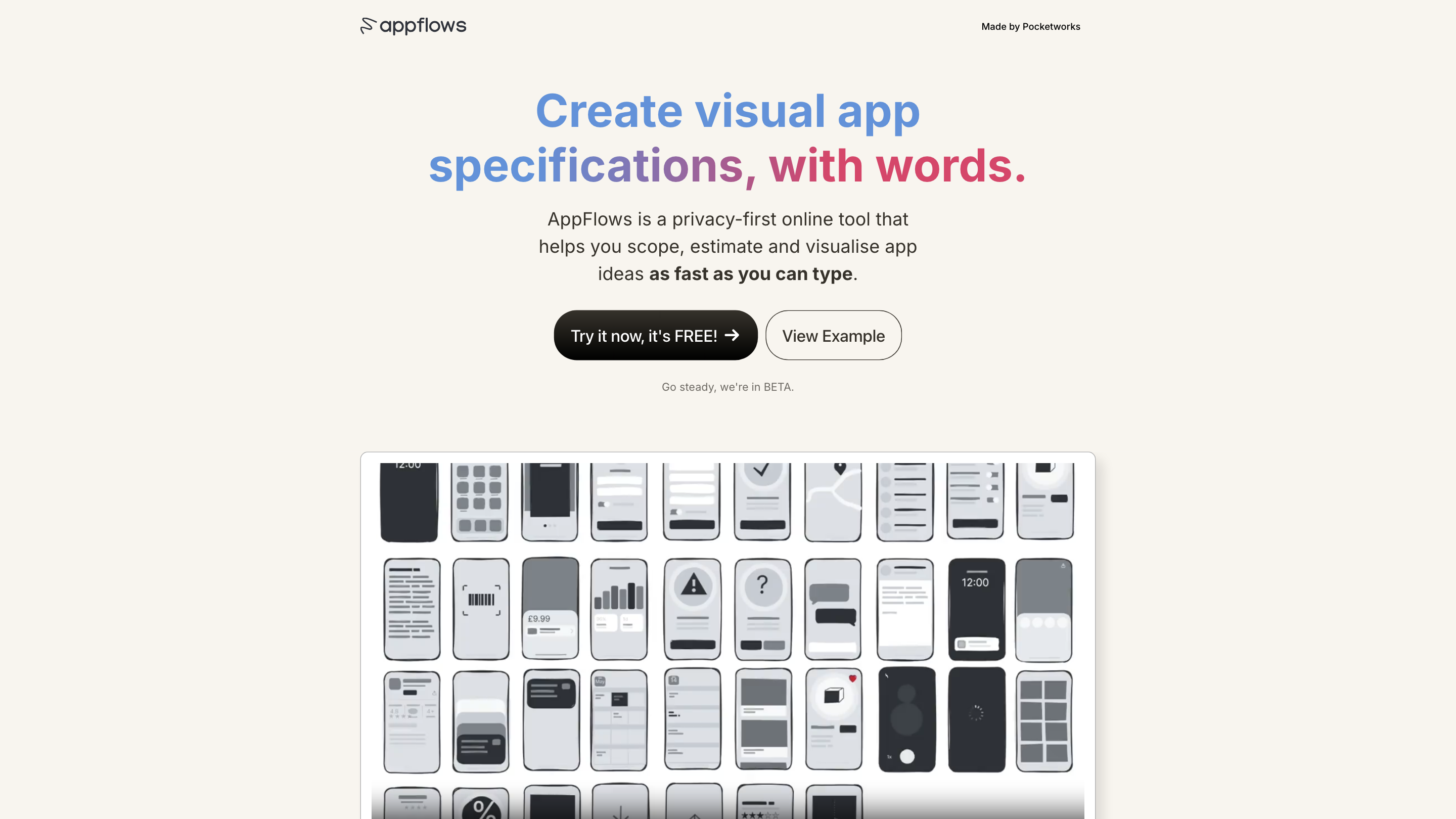Appflows
Open siteIntroduction
App specification and growth planner
Featured
Hailuo AI
It's like a Hollywood studio in your pocket!
Dora Studio
Transform your ideas into stunning motion graphics
ElevenLabs
The voice of technology. Bringing the world's knowledge, stories and agents to life
Chatbase
Chatbase is an AI chatbot builder that uses your data to create a chatbot for your website.
Appflows Product Information
AppFlows Made by Pocketworks is a privacy-first online tool that helps you scope, estimate, and visualize app ideas as fast as you can type. Try it now, it’s FREE! View Example. Go steady, we’re in BETA. I made AppFlows to help our clients at Pocketworks. It’s designed to convert initial app concepts (often stuck in spreadsheets) into visual, interactive specifications without heavy visual design work. Tobin Harris, Managing Director, Pocketworks.
Why use AppFlows
- Privacy-first: All your data stays in your own browser unless you explicitly share or export. No server storage by default.
- Productivity: Fast typing-based workflows, no drag-and-drop or design minutiae to slow you down.
- Free Forever: No planned charges for this tool, aimed at tech leaders, founders and product managers.
- Purpose-built for product teams: Quick app specifications, mobile strategies, and marketing plans.
What AppFlows does
- Create visual app specifications and strategies by typing features and ideas.
- Automatically generate example screenshots to illustrate concepts.
- Provide a growth planner to estimate user targets and required marketing budgets.
- Offer a Mobile Strategy Canvas and other strategic prompts to help you think big and plan effectively.
- Include an AI coach to refine specifications and mobile strategy.
- Enable sharing online in a read-only viewer for stakeholder review.
- Include a library of best practices for app development and growth.
How to use AppFlows
- Type your app concept and key features. The tool will auto-generate visuals and a basic specification.
- Use the Growth Planner to model user growth and budgeting for marketing.
- Explore the Mobile Strategy Canvas to answer strategic questions and map out a plan.
- Leverage the AI Coach to improve your specification and strategy.
- Export as table or PDF, or share online in a read-only mode.
Core Workflow
- App concept input → Auto-generated visuals and outline → Growth plan → Strategy canvas → AI coaching → Export/share
Safety and Privacy Considerations
- Your data stays in your browser by default; only share/export if you choose to.
- Designed for fast ideation and planning, not for storing sensitive confidential information unless you opt to.
Features
- Privacy-first: All data stored in your browser by default; optional sharing/exporting.
- Fast, typing-based app specification: No heavy design work required.
- Auto-generated visuals: Example screenshots added automatically from your descriptions.
- Growth Planner: Model user growth and marketing budget needs.
- Mobile Strategy Canvas: Strategic prompts to guide decision-making.
- AI Coach: Helps improve specifications and mobile strategy.
- Read-only sharing: Share concepts with stakeholders without exposing editing rights.
- Library of best practices: Quick access to industry-tested approaches.
- Free Forever: No mandatory fees for core features.