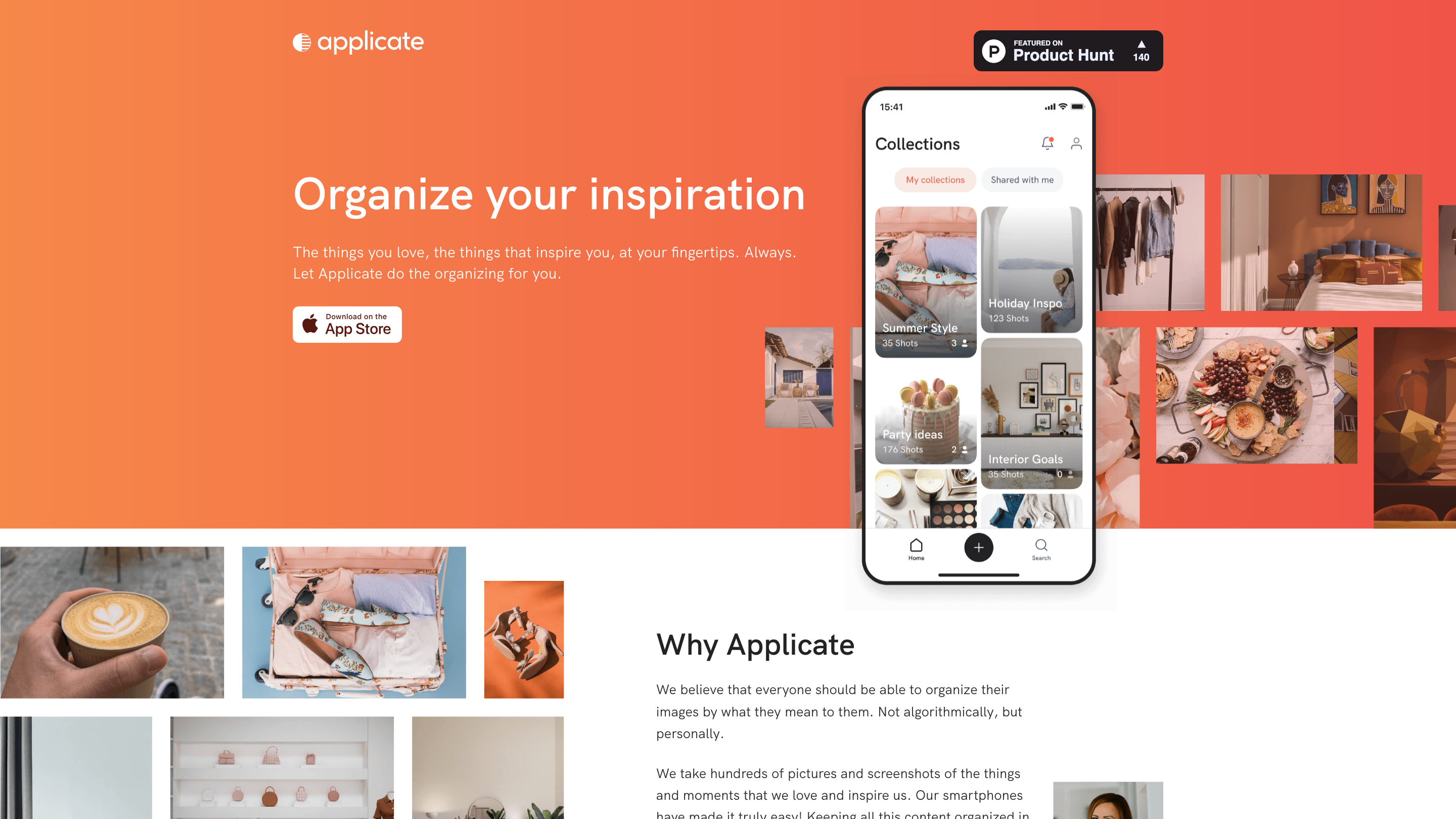Applicate
Open siteImage Generation & Editing
Introduction
Applicate is an iPhone app for organizing and personalizing photos.
Applicate Product Information
Applicate | Best Organizing Photo App for iPhone
Applicate is a personal photo organization app designed to help you organize your inspiration. It focuses on storing, tagging, and sharing your images and screenshots in a private, meaningful way. Built from the needs of professionals in fashion and interior design, Applicate aims to simplify finding and referencing your saved images by organizing them around what they mean to you, not just by generic algorithms.
What it does
- Organizes photos and screenshots by personal relevance and meaning rather than relying solely on automated tagging.
- Uses machine learning to tag pictures and create automated, personalized smart folders.
- Suggests labels and identifies URLs within captured images to categorize inspiration seamlessly.
- Enables storing and sharing organized smart folders privately with others.
- Helps save time by making digital treasures easy to find, reference, and reuse.
How it works
- Upload or capture images and screenshots.
- Applicate’s ML-driven tagging creates smart folders and suggests labels.
- The app identifies URLs within images, enabling richer categorization of inspiration.
- Organize into private, shareable smart folders for quick access and collaboration.
Who is Applicate for
- Anyone who wants to boost creativity and productivity by organizing inspiration.
- People who frequently save images while shopping, researching, or designing (e.g., furniture, beauty products, fashion, décor).
- Creatives and professionals like fashion buyers, artists, interior designers, wedding planners, and dreamers who want to keep visual references organized and easily retrievable.
- Ideal for users who have many photos or screenshots and struggle to locate them later.
Why use Applicate
- Personalization: organize by meaning, not just by algorithmic categories.
- Time-saving: smart folders and labels speed up searching and reference.
- Privacy-friendly sharing: private sharing options for organized collections.
How to get started
- Import photos and screenshots from your device.
- Let the app tag and organize them into smart folders.
- Add or refine labels, and share your organized inspiration privately if desired.
Feature summary
- Personal, meaning-based organization over generic algorithmic tagging
- ML-assisted tagging and automated smart folders
- URL detection within images for richer categorization
- Private sharing of organized smart folders
- Quick search and easy access to inspiration
- Suitable for photographers, designers, buyers, and general inspiration collectors