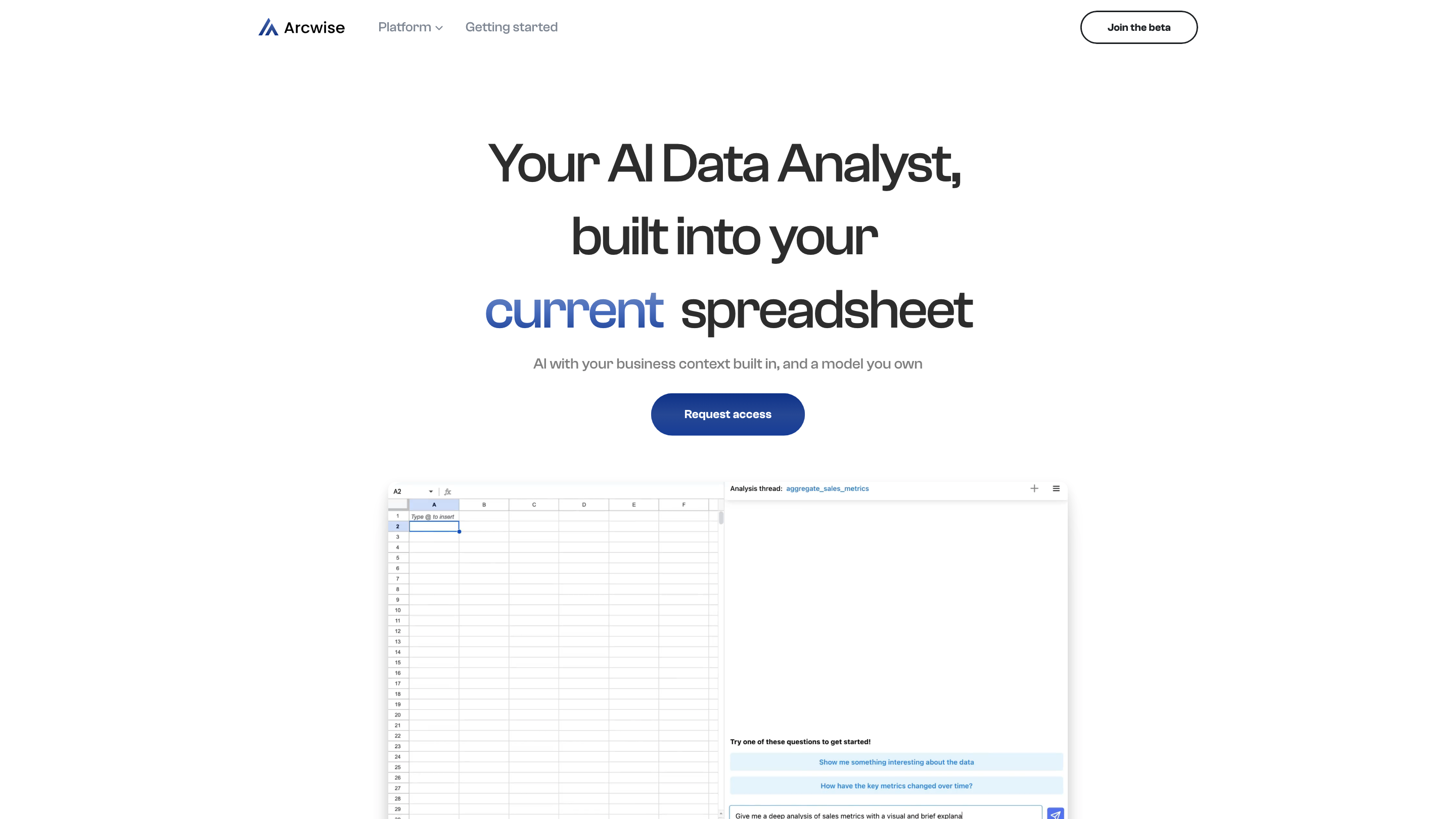Arcwise
Open siteIntroduction
Arcwise: efficient data collaboration and analysis tool for spreadsheets.
Arcwise Product Information
Arcwise Platform — AI Data Analyst in Your Spreadsheet is an integrated AI-powered data platform that lives inside your current spreadsheet workflow, designed to help you explore, understand, visualize, and act on data with model ownership and governance baked in. It connects to your data warehouses and BI tools, enables custom or built AI models, and lets you ask questions directly to generate SQL, tables, reports, and insights right in Google Sheets and via Arcwise extensions. The tool emphasizes speed, accessibility, and measurable performance improvements for teams and individuals working with data-driven decisions.
How Arcwise Works
- Get started quickly: Install the Chrome extension and connect your data warehouse or BI tools (Snowflake, BigQuery, Databricks, etc.).
- Ask questions in place: Use Arcwise inside Google Sheets to query your data, get instant stats, and build visualizations automatically.
- Auto-generate outputs: Arcwise builds SQL queries, tables, dashboards, and reports based on natural language questions and your business context.
- Visualize insights: Every response can be visualized to reveal patterns, trends, and drivers of change.
- Deep dive and fix: Double-click results to correct source data, validate assumptions, and refine analyses.
Core Capabilities
- In-Spreadsheet AI: Work directly inside Google Sheets with AI-assisted data analysis.
- Data Exploration: Access and search dashboards and data stacks from a single place.
- Question-Driven Analytics: Ask questions and get instant, explainable insights.
- Auto Visualization: Visualize results automatically to identify patterns and trends.
- Deep Dives: Drill into results, correct data, and uncover drivers of changes.
- Modeling and Fine-Tuning: Train your own AI model or let Arcwise build and fine-tune an LLM on your data; collect user feedback to optimize model quality.
- Actions and Performance: Take data-driven actions with measurable improvements in performance.
- Data Warehouse & BI Integrations: Connect to Snowflake, BigQuery, Databricks, and more; install the Chrome extension for seamless workflow.
- Team Capabilities: Provides enterprise-ready features with beta access for teams.
How to Use Arcwise
- Connect your data sources: Link your data warehouse and BI tools to Arcwise.
- Install the Chrome extension: Enable Arcwise in Google Sheets for direct access.
- Ask questions: Type questions to generate SQL, tables, or reports tailored to your business context.
- Review and visualize: Review outputs and visualize results to spot insights quickly.
- Iterate and improve: Use user feedback to continually optimize model quality and results.
Disclaimer: Arcwise emphasizes privacy and security; ensure data handling aligns with your organization's policies and governance needs.
Target Users and Use Cases
- Analysts and data professionals looking to accelerate reporting and insights in spreadsheets.
- Teams that want AI-assisted data exploration and decision support embedded in daily workflows.
- Organizations needing ownership and control over AI models trained on their data.
Safety and Governance Considerations
- Ensure access controls and data privacy policies are followed when connecting to data sources.
- Validate AI-generated SQL and outputs against source data before making high-stakes decisions.
- Maintain model governance by tracking feedback and model performance over time.
Core Features
- In-Spreadsheet AI: Work directly within Google Sheets with AI-driven analysis.
- Unified Data Access: Search and access dashboards and data stacks from a single interface.
- Natural Language to SQL/Reports: Auto-generate SQL queries, tables, and reports from questions.
- Automatic Visualization: Visualize results to reveal patterns and trends.
- Data Quality and Deep Dives: Drill into results, correct source data, and identify drivers of changes.
- Custom/Owned AI Models: Train your own AI model or have Arcwise fine-tune an LLM on your data.
- Model Feedback Loop: Gather user feedback to improve model quality.
- Measurable Actions: Implement actions with demonstrable performance gains.
- Integrations and Extensions: Connect to Snowflake, BigQuery, Databricks, and more; Chrome extension for seamless use.
- Team Beta Access: Get started with limited beta access and updates for teams.
How It Works (Overview)
- Connect data sources, install extension, and start asking questions directly in Sheets.
- Arcwise generates SQL, tables, and reports, with visualizations to help you understand trends.
- You can double-click results to correct data and refine analyses, ensuring reliable insights.
Availability & Access
- Beta access for teams is available by request; sign up for updates to join.
- Documentation and policy resources available: data FAQ, privacy terms, and terms of use.
Why Teams Choose Arcwise
- Time savings on report updates and proactive decision-making.
- Integrated AI that respects business context and data ownership.
- A workflow that keeps analytics inside familiar spreadsheet environments while unlocking AI power.