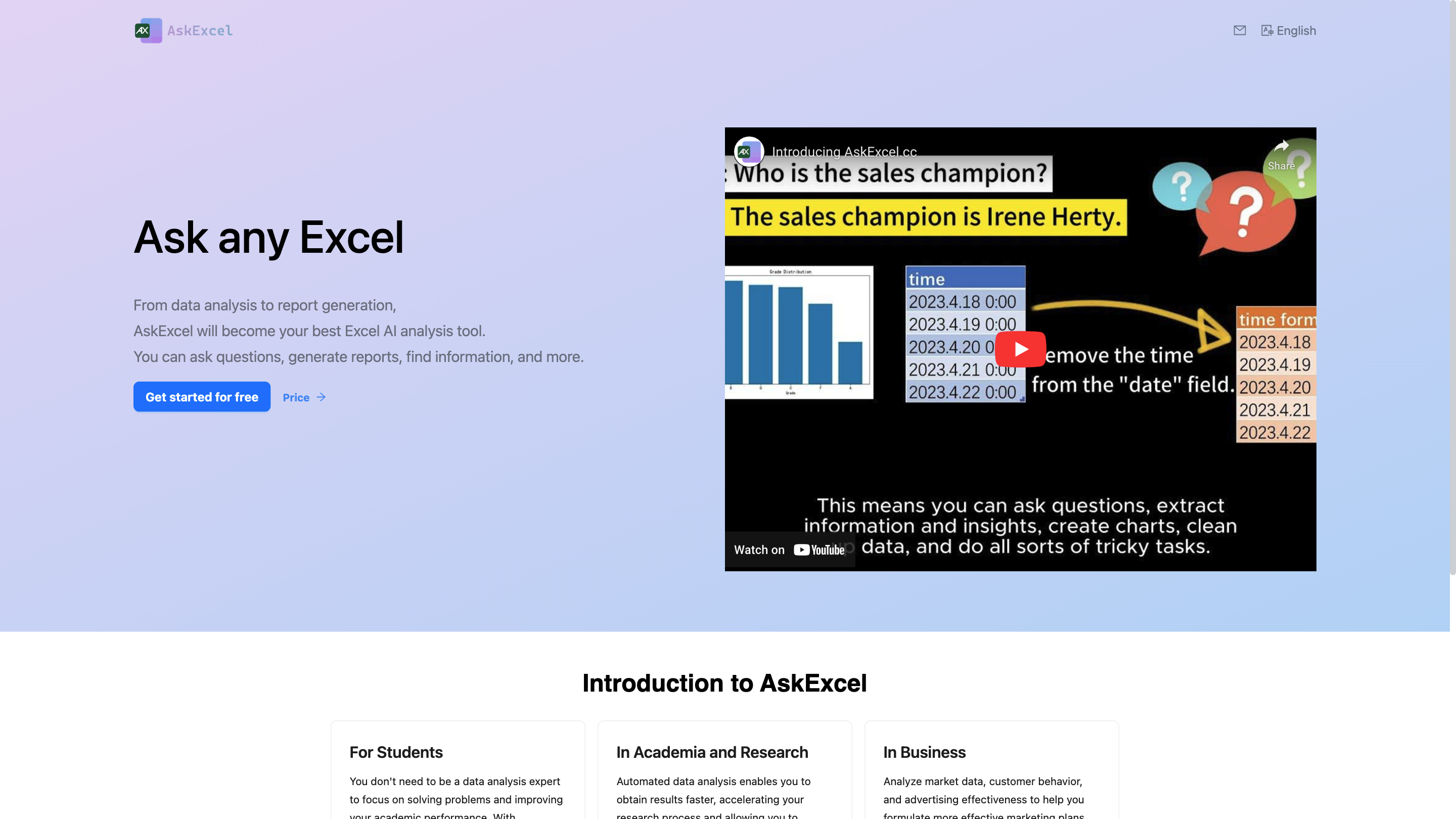AskExcel
Open siteResearch & Data Analysis
Introduction
AI assistant for data analysis
AskExcel Product Information
AskExcel - AI Data Analysis Tool
AskExcel is an AI-powered data analysis assistant designed to help you work with Excel and data-driven tasks. It can answer questions, generate reports, create charts, analyze market data, evaluate advertising effectiveness, and assist with academic and research workloads. The tool aims to remove the need for deep data analysis expertise by providing fast, auto-generated insights and visuals, all accessible in multiple languages.
Key Use Cases
- Academic and Research: Automate data analysis to accelerate research and support paper publication.
- Education: Help students and educators solve problems, improve performance, and generate reports quickly.
- Business: Analyze market trends, customer behavior, and advertising impact to inform marketing strategies.
- Multilingual Support: Communicate and analyze data in your preferred language without language barriers.
How to Use AskExcel
- Pose a data question or analysis request in natural language.
- AskExcel processes your data, generates reports, charts, and insights within seconds.
- Review the generated outputs and export or integrate them into your workflow as needed.
Core Capabilities
- Natural language data analysis: ask questions and receive AI-generated insights and explanations.
- Auto-generated reports: create comprehensive reports with summaries, metrics, and visuals.
- Charts and visuals: quick generation of charts to illustrate findings.
- Market and behavior analysis: assess advertising effectiveness and customer patterns.
- Academic and research support: accelerate data-driven decisions and publishing workflows.
- Fast and user-friendly: analyses complete within seconds.
- Language flexible: communicate in your preferred language.
- Cloud storage security: data is securely stored in cloud storage and not shared.
Safety and Privacy
- Data privacy: All data is securely stored in cloud storage and will never be shared.
- Compliance: The tool emphasizes privacy in handling sensitive data during analysis and reporting.
Language and Accessibility
- Internationalization: Supports multiple languages to remove language barriers in data analysis tasks.
Pricing & Access
- Free starter access available (as per introductory notes). Additional features may be available via paid plans (not specified in the provided content).
What’s New / Ongoing Enhancements
- Ongoing improvements to data analysis speed, charting capabilities, and multi-language support to enhance productivity for students, researchers, and business analysts.
Feature Overview
- AI-powered data analysis and question answering in Excel and related datasets
- Auto-generated reports with charts and visualizations
- Quick analysis across academic, research, and business contexts
- Multilingual support for seamless communication
- Fast processing with seconds-level results
- Cloud-based storage with privacy and security assurances
- Suitable for students, researchers, and business professionals
- Easy-to-use interface requiring minimal data analysis expertise