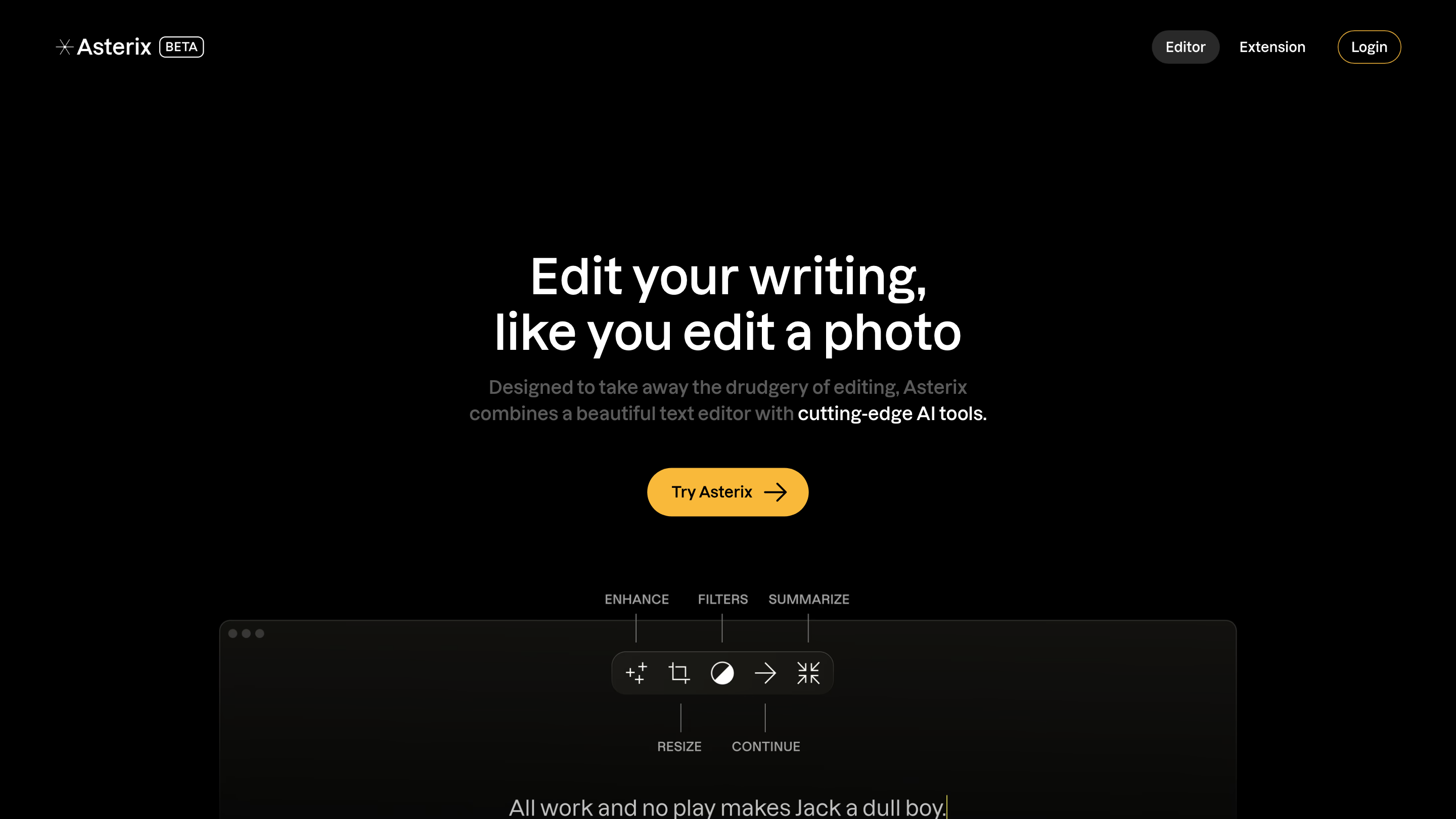Asterix Writer
Open siteWriting & Editing
Introduction
Asterix Writer: AI-powered text editor for effortless editing.
Asterix Writer Product Information
Asterix Writer — AI-powered Writing Editor and Chrome Extension
Asterix Writer is a Chrome extension that combines a beautiful text editor with cutting-edge AI writing tools to streamline the editing process. It aims to reduce the drudgery of editing by offering intuitive controls for transforming draft text into polished prose, with automated tone adjustments, formatting options, and editing capabilities designed for quick, in-browser writing improvements.
How to Use Asterix Writer
- Install the Chrome Extension. Add Asterix Writer to your Chrome browser from the Chrome Web Store.
- Open the editor. Access the in-browser editor within your writing flow (emails, documents, notes, etc.).
- Edit and enhance. Use the AI-powered tools to transform, resize, and refine text:
- Turn rough notes into full paragraphs.
- Adjust length to be longer or shorter.
- Apply tone and style filters with a single click.
- Review and export. Review the AI-generated edits, make final adjustments, and copy or export your text as needed.
Note: Asterix emphasizes a smooth in-editor experience with AI-assisted editing to save time and improve writing quality.
Tools and Capabilities
- AI-assisted writing enhancements in-browser
- Turn chicken scratch into polished paragraphs
- Resize content: lengthen or shorten text
- Apply tone/style filters with one click
- Seamless integration as a Chrome extension for quick access
- Lightweight, distraction-free editor design
- Privacy-conscious: processing happens within the extension (subject to extension privacy policy)
How It Works
- You input or paste text into the in-browser editor.
- Choose editing actions (e.g., convert bullet points into paragraphs, adjust length, apply tone changes).
- The AI suggests edits in real-time or near-real-time for you to approve.
- Save or export the refined text back into your workflow.
Safety and Privacy Considerations
- As with any browser extension, review the extension’s privacy policy and data handling details.
- Be mindful when editing sensitive or confidential content in-browser.
Core Features
- AI-powered in-editor writing assistance
- Convert bullet points or rough notes into polished paragraphs
- Resize text to be longer or shorter
- One-click tone and style filtering
- In-browser operation via Chrome Extension
- Clean, distraction-free editor design
- Privacy-conscious data handling (refer to policy for specifics)