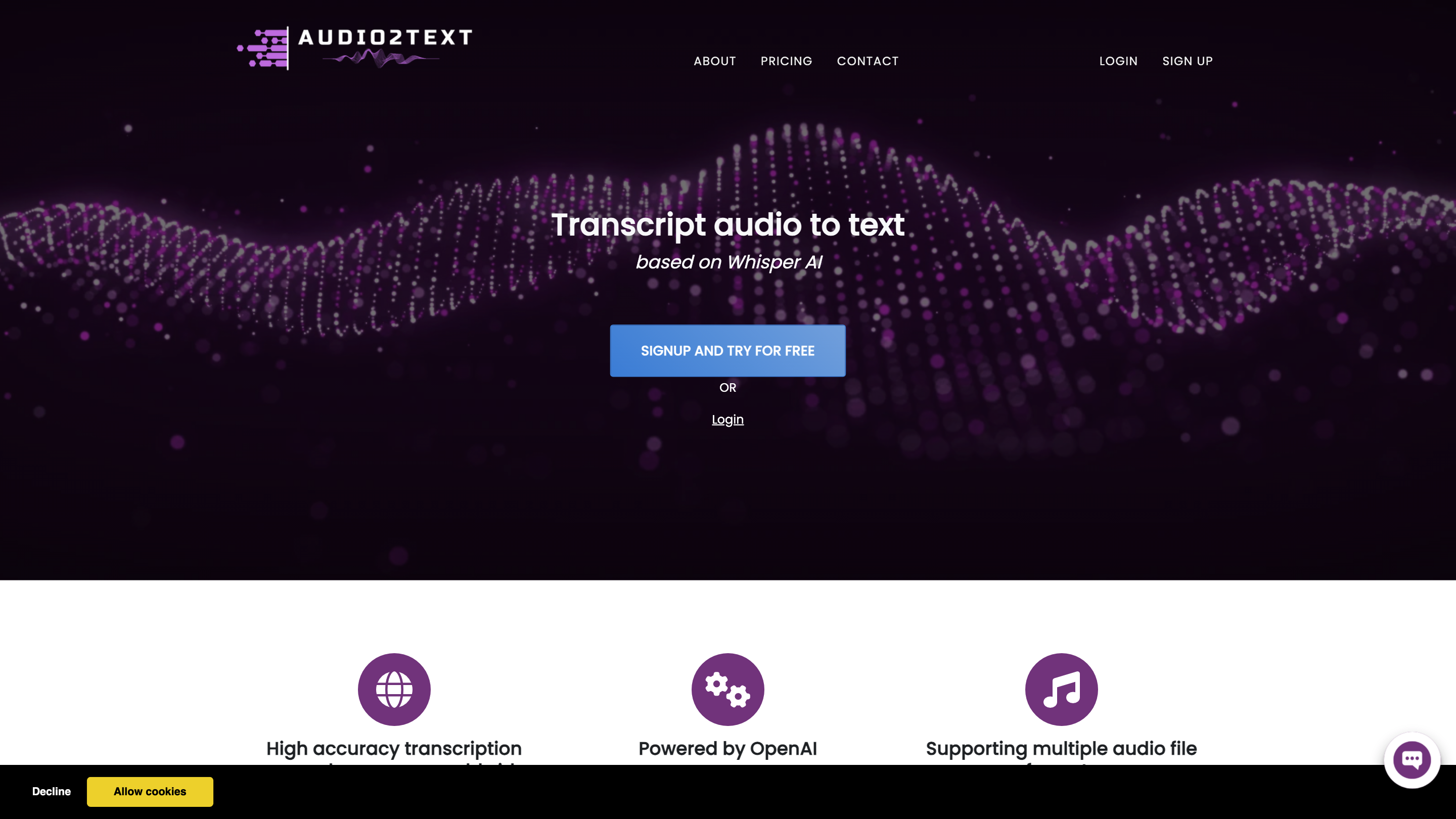Audio2Text
Open siteIntroduction
Convert audio to text with high accuracy
Audio2Text Product Information
Audio2Text is an AI-powered transcription service that converts audio into text with high accuracy across multiple languages. It is powered by OpenAI technology and supports a wide range of audio file formats, enabling users to generate transcripts and subtitles efficiently. The platform offers free usage with limitations and paid credit packages for faster processing and higher quality results. Transcripts can be exported in formats such as TXT, PDF, and SRT for easy integration into workflows and subtitles.
How to Use Audio2Text
- Sign up or log in to access credits and transcription features. New accounts start with 10 free credits.
- Upload your audio file (supported formats include mp3, mp4, mpeg, mpga, m4a, wav, and webm).
- Choose language and settings if applicable, then start transcription.
- Download or export the transcript in SRT, TXT, or PDF formats. Use SRT for subtitles.
Note: Free usage provides lower transcription quality and longer waiting times. For the best quality and instant processing, purchase credit packages.
Supported Languages
Audio2Text supports 58 languages, including Afrikaans, Arabic, Armenian, Azerbaijani, Belarusian, Bosnian, Bulgarian, Catalan, Chinese, Croatian, Czech, Danish, Dutch, English, Estonian, Finnish, French, German, Greek, Hebrew, Hindi, Hungarian, Icelandic, Indonesian, Italian, Japanese, Kannada, Kazakh, Korean, Latvian, Lithuanian, Macedonian, Malay, Marathi, Maori, Nepali, Norwegian, Persian, Polish, Portuguese, Romanian, Russian, Serbian, Slovak, Slovenian, Spanish, Swahili, Swedish, Tagalog, Tamil, Thai, Turkish, Ukrainian, Urdu, Vietnamese, and Welsh.
Output Formats
- SRT (subtitles)
- TXT (plain text)
- PDF (formatted transcript)
Pricing and Credits
- Free tier: 10 initial credits to get started
- Credits correspond to minutes of transcription (1 credit = 1 minute)
- Packages offering higher quality, faster processing, and larger file support
- Pricing examples include: 60 credits for 60 minutes with 250 MB max per file, and higher tiers with bulk minutes and discounts
- No waiting time and best quality available with paid credits
How It Works
- Upload an audio file
- OpenAI-powered transcription processes the audio into written text
- Translate or transcribe across multiple languages with high accuracy
- Export the result in preferred formats for subtitles or documents
Core Features
- High-accuracy AI transcription powered by OpenAI
- Supports 58 languages
- Wide range of audio formats (mp3, mp4, mpeg, mpga, m4a, wav, webm)
- Free credits to start, with paid credit packages for enhanced performance
- Export to TXT, PDF, and SRT formats
- Easy export for subtitles and documents
- User-friendly workflow with quick transcription turnaround