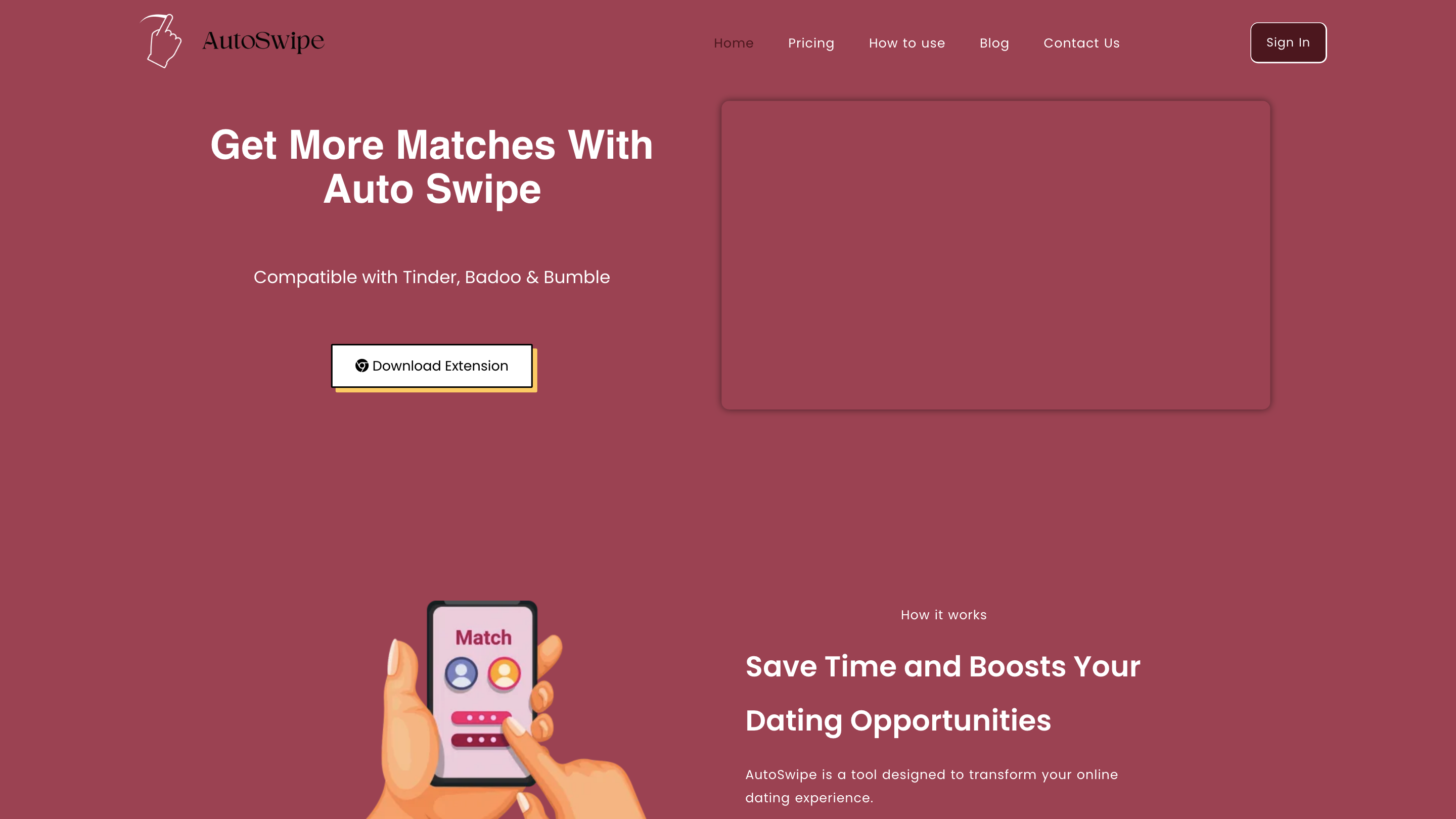Auto Swipe
Open siteSocial Media
Introduction
Automated swiping extension for Tinder, Badoo, and Bumble.
Auto Swipe Product Information
Auto Swipe – Free tool for Tinder & Bumble is a Google Chrome extension that automates swiping on major dating platforms (Tinder, Bumble, and Badoo) to save time and boost match potential. The tool operates by applying user-defined preferences (age range, distance, interests) and automatically swipes right on profiles that match, functioning as a personal dating assistant. It requires user sign-up after installation and runs within the browser to continuously scan and swipe on supported sites.
How to Use Auto Swipe
- Install the extension. Click the download/install button to add the AutoSwipe Chrome extension, then locate the autoswipe icon in your browser toolbar.
- Create an account. You will be directed to a sign-up page after installation to set up your profile.
- Set up your API key (if applicable). Open your AutoSwipe account, copy the API key from the dashboard, and prepare your browser for use.
- Open a dating site. Navigate to Tinder.com, badoo.com, or bumble.com.
- Enter the API key / sign in if prompted. Paste the API key into the extension (or complete required login steps) to enable automated swiping.
- Configure preferences. Set age range, distance, and interests to tailor matches.
- Start swiping. Launch the dating site and let the extension automatically swipe according to your preferences.
Note: You must keep your browser open for Auto Swipe to function. The extension runs in the browser and continues to operate in the background while you work in other windows.
How It Works
- The extension uses your preset preferences to automatically swipe right on profiles that fit your criteria, acting as a personal assistant to streamline the online dating process.
- It supports major platforms (Tinder, Bumble) and can be extended to others that integrate with Chrome extensions.
- Your data and preferences are used to tailor matches and are not shared with third parties (per Privacy Policy).
Safety and Privacy Considerations
- Your data safety is prioritized; preferences and personal information are stored securely and encrypted.
- Always review matches before engaging; you remain responsible for interactions on dating platforms.
- Do not rely exclusively on automation for relationship decisions.
FAQ
- What platforms does AutoSwipe work on?
- Tinder, Bumble, and Badoo via the Chrome extension.
- How do I set my preferences?
- Open the extension, access the preferences section, adjust age range, distance, and interests, then save.
- Do I need to keep my browser open?
- Yes; AutoSwipe runs within the browser and requires an active session.
- Is my data safe with AutoSwipe?
- The tool emphasizes data safety and encrypts stored data; refer to the Privacy Policy for details.
How to Stop or Pause
- You can disable the extension or sign out from your AutoSwipe account when you want to stop automatic swiping.
- You can modify or delete saved preferences at any time.
Support and Reviews
- Customer testimonials report time savings and increased match opportunities, noting ease of use and effective automation.
Core Features
- Auto-swiping on Tinder, Bumble, and Badoo via Chrome extension
- User-defined preferences: age range, distance, interests
- One-click setup after sign-up
- Continuous swiping while browsing other pages
- Data protection and privacy-conscious design
- Easy enable/disable controls and preference adjustments