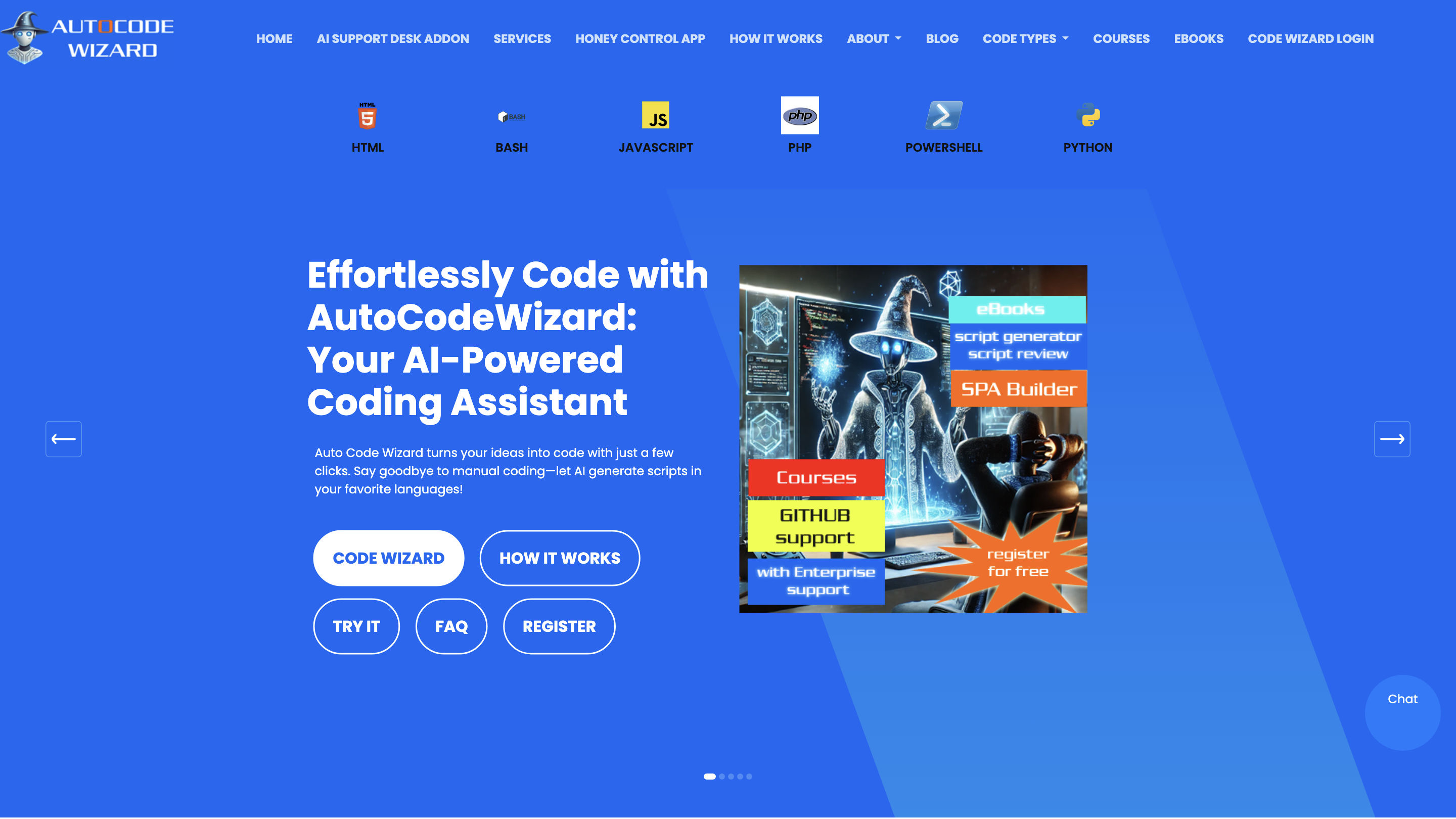AutoCodeWizard
Open siteIntroduction
AI-powered assistant for writing and optimizing code.
AutoCodeWizard Product Information
Auto Code Wizard is an AI-powered coding assistant that turns your ideas into code across multiple languages (HTML, Bash, JavaScript, PHP, PowerShell, Python). It uses AI to generate scripts, tweak and optimize code, and provide instant coding solutions to help you move from concept to working code quickly. The platform positions itself as a coding companion for both beginners and experts, enabling rapid code generation, iteration, and API-enabled retrieval of results.
How it works
- Choose a language and the type of script you want to generate.
- Describe your desired functionality via prompts.
- Generate, review, tweak, and regenerate code as needed. You can also access code via API.
The system supports HTML, Bash, JavaScript, PHP, PowerShell, and Python, and emphasizes AI-assisted coding to reduce manual effort and accelerate development.
Use Cases
- Auto-generate boilerplate scripts in your language of choice
- Rapid prototyping of functions, utilities, and small tools
- Assistance with cloud-related scripting (e.g., CloudBolt CMP) and integration tasks
- Learn-by-doing with guided AI-generated code and explanations
Plans and Pricing
Auto Code Wizard offers tiered subscriptions designed to scale with project size and support needs:
- Basic Plan: USD 8-10 per month (varies by page context) – entry-level access
- Standard Plan: USD 30 per month – more tickets and capabilities
- Premium Plan: USD 100 per month – advanced features and higher limits
- Enterprise Plan: USD 500 per month – dedicated support and enterprise-grade capabilities
- Plans include token-based usage (e.g., Basic 20-30k tokens, Standard ~100k, Premium ~500k, Enterprise ~2M tokens per month) with varying access to code generation features and priority handling.
Note: Specific pricing, token counts, and plan names may be subject to change; refer to the live site for exact details.
What you can generate
- Code snippets across languages: HTML, Bash, JavaScript, PHP, PowerShell, Python
- Cloud and CMP-related code blocks (e.g., CloudBolt CMP integration)
- API-ready code with examples for common tasks (HTTP requests, authentication, data processing)
- Boilerplate apps, utilities, and automation scripts
How to use Auto Code Wizard
- Access the app and select your language
- Define the script type and input variables
- Write a prompt describing the desired functionality
- Click Generate Code and review the output
- Iterate by refining prompts or editing generated code
- Retrieve code via API if needed for integration into your workflows
Security and Best Practices
- Treat the output as a starting point and review for security best practices (input validation, error handling, secure data handling)
- Do not embed sensitive credentials in prompts or generated code
- Validate generated code in a safe environment before deployment
Key Features
- Multi-language code generation (HTML, Bash, JavaScript, PHP, PowerShell, Python)
- AI-assisted coding to generate, tweak, and optimize scripts quickly
- API capability to retrieve code and integrate with other tools
- Suitable for beginners and expert users; supports learning and rapid prototyping
- Cloud/ enterprise-oriented use cases (e.g., CloudBolt CMP integration)
- Plan-based usage with token limits and priority support
Core Features
- AI-powered code generation across multiple languages
- Prompt-based customization to tailor functionality
- API access for programmatic code retrieval
- Plans with varying levels of access, tokens, and support
- Enterprise capabilities for cloud automation and CMP integrations
- Learning-oriented assistance with explanations and examples