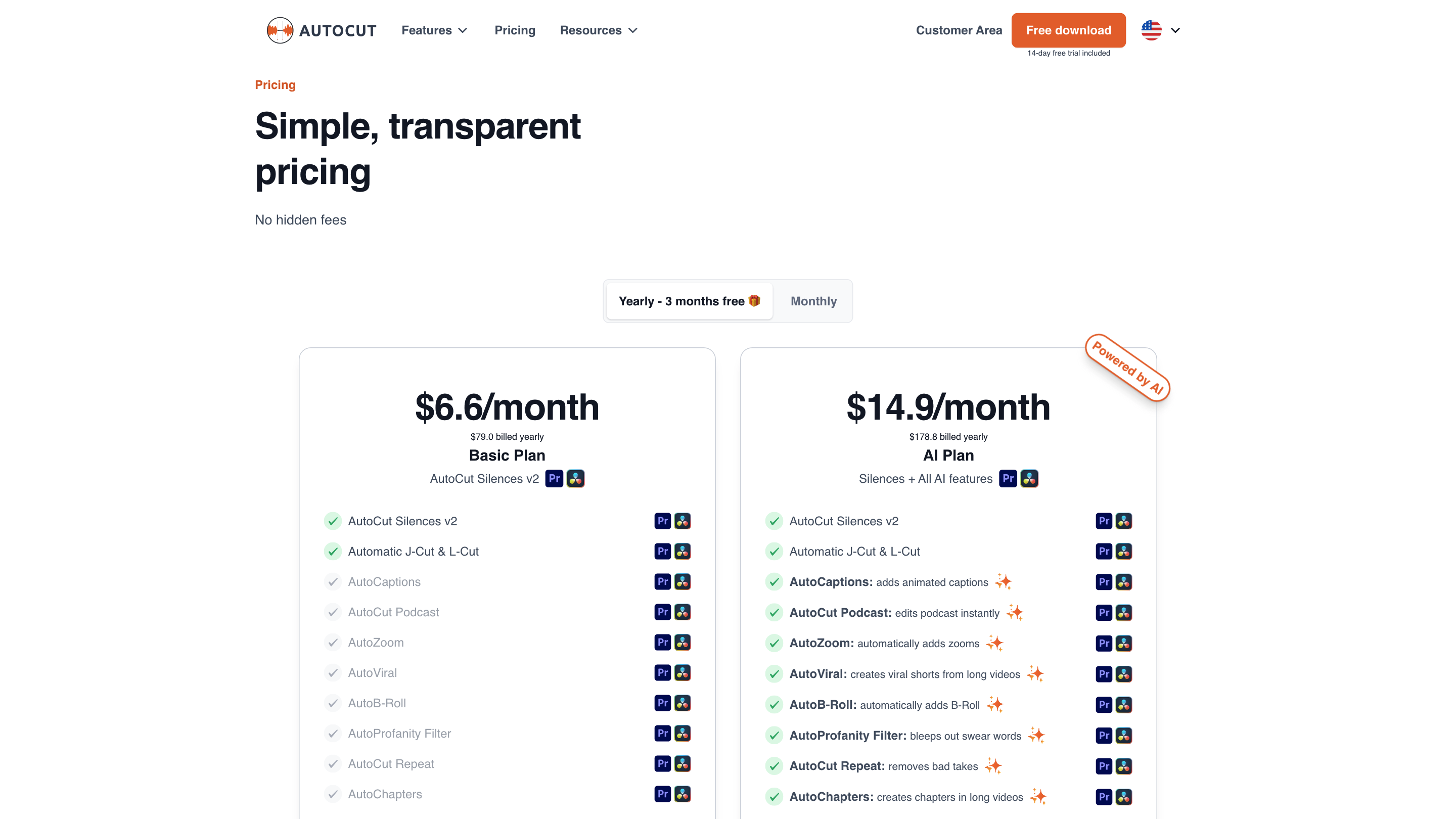AutoCut
Open siteVideo & Animation
Introduction
AI plugin for automated video editing in Premiere Pro.
AutoCut Product Information
AutoCut – Automatic Silence Remover & Animated Captions (Premiere Pro & DaVinci Resolve Plugin) is an AI-powered video editing assistant designed to automate repetitive tasks directly inside your preferred editing software. It excels at removing silences, generating animated captions, and speeding up complex editing workflows for podcasts, interviews, and long-form videos. The plugin emphasizes time savings, accuracy, and seamless integration with Premiere Pro and DaVinci Resolve, enabling editors to focus more on creativity rather than manual cuts and subtitle work.
How AutoCut Works
- Integrates as a plugin/add-on for Premiere Pro and DaVinci Resolve.
- Uses AI to detect silences, speech, and relevant narrative cues to automate cuts, captions, zooms, B-roll insertion, and more.
- Generates animated captions in sync with narration, with configurable language, style, and animation options.
- Provides a range of automated editing features (silence removal, jump cuts, auto zoom, B-roll, chapters, etc.) to accelerate timelines.
Features
- AutoSilences: Remove all silences from your video to create a fast-paced cut, reducing manual editing time.
- AutoCaptions: Generate perfectly animated, synchronized captions that match the dialogue.
- AutoZoom: Automatically add subject-centered zooms to maintain engagement.
- AutoViral: Identify high-potential segments for creating shorts, TikTok, and Reels.
- AutoB-Roll: Automatically insert relevant B-Roll footage to enrich edits.
- AutoChapters: Create exportable YouTube-style chapters for long videos.
- AutoResize: Create new sequences in multiple social media formats while keeping subjects centered.
- AutoProfanity Filter: Mask profanities with customizable sound effects.
- AutoCut Repeat: Detect and remove repetitive or bad takes to streamline content.
- AutoCut Podcast: Edit podcasts by detecting which guest is speaking and adjusting camera cuts accordingly.
- Compatibility: Fully integrated with Premiere Pro & DaVinci Resolve; compatible with the free version of DaVinci Resolve.
- 14-day Free Trial: Try all features before subscribing.
- Simple pricing with clear plans and no required credit card for trial.
How to Use AutoCut (High-Level)
- Install the AutoCut plugin in Premiere Pro or DaVinci Resolve.
- Open your project and enable AutoCut features (Silences, Captions, Zooms, etc.).
- Run AutoCut to automatically remove silences, generate captions, and apply editor-friendly cuts and effects.
- Review results and fine-tune parameters (language, animation style, timing, B-Roll choices).
- Export your final cut with AutoCut-generated chapters, captions, and optimized pacing.
Why Content Creators Choose AutoCut
- Saves hours on repetitive editing tasks by automating silences, captions, and common editing maneuvers.
- Keeps pacing aligned with narrative, improving engagement across podcasts, talks, and long-form videos.
- AI-driven features help editors adapt faster to trends (shorts, reels) while maintaining production quality.
Pricing (Summary)
- Simple, transparent pricing with no hidden fees.
- Basic Plan: Access core features (Silences, AutoCaptions, AutoZoom, AutoViral, AutoB-Roll, AutoProfanity Filter, AutoCut Repeat, AutoChapters).
- AI Plan: All features including advanced AI capabilities (AI-driven combinations and enhanced stability).
- 14-day Free Trial: No credit card required to start.
- Upgrade options available; subscriptions can be canceled anytime.
Tools and Resources
- Integration: Premiere Pro & DaVinci Resolve add-on
- Documentation and Tutorials: Included for setup, features, and best practices
- Customer Feedback: Widely positive testimonials from editors highlighting time savings and workflow acceleration
Core Features
- AI-powered silence removal to accelerate pacing
- Animated, synchronized captions for accessible content
- AutoZoom for dynamic framing
- AutoViral for short-form content extraction
- AutoB-Roll to enrich edits with relevant footage
- AutoChapters for organized long-form videos
- AutoResize for multi-format social media outputs
- AutoProfanity Filter to sanitize audio with customizable effects
- AutoCut Repeat to prune repetitive takes
- AutoCut Podcast for podcast-specific edits
- Seamless integration with Premiere Pro & DaVinci Resolve
- 14-day free trial with no credit card required