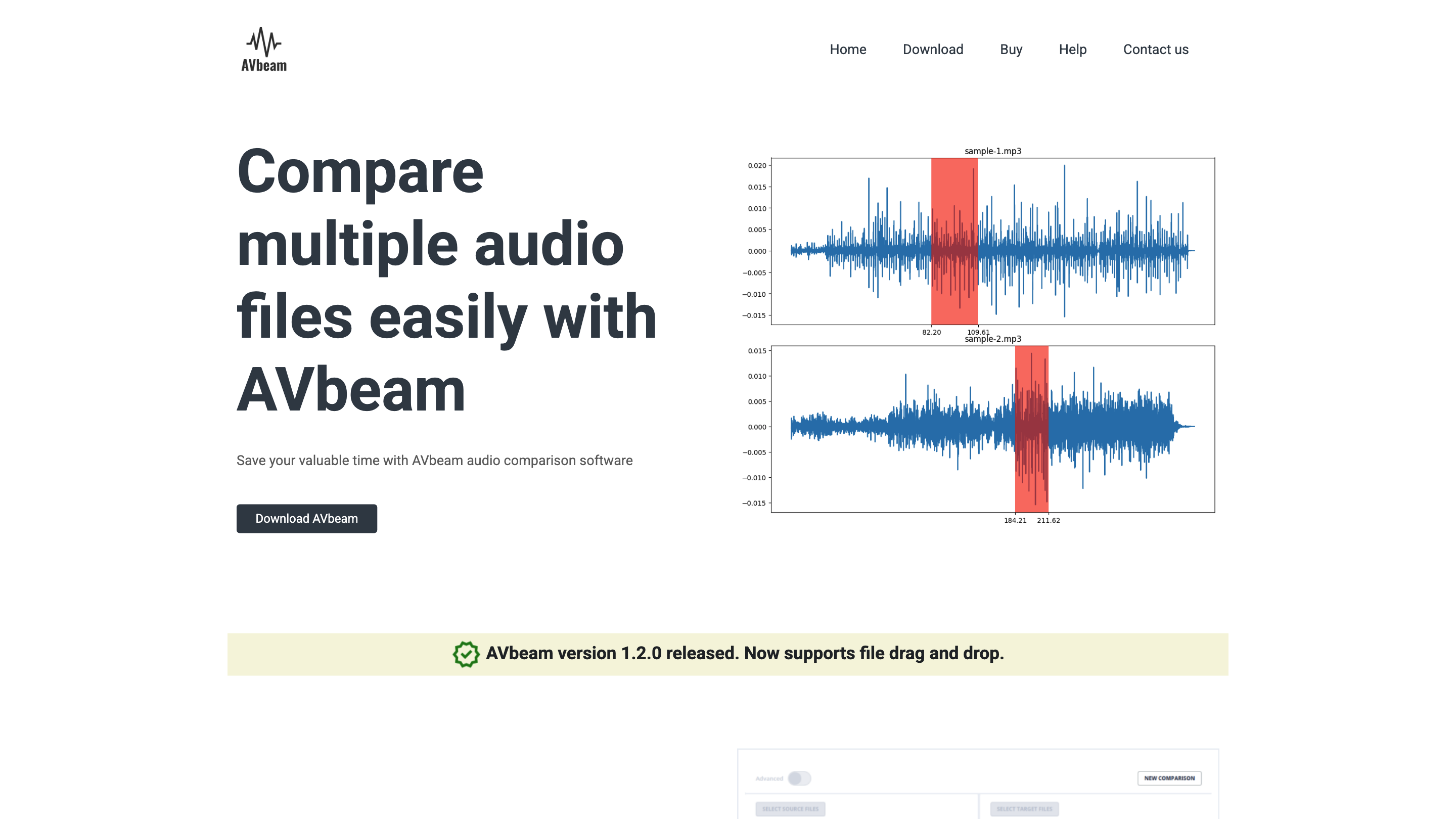AVbeam
Open siteMusic & Audio
Introduction
Compare audio files and identify matching segments.
AVbeam Product Information
AVbeam Audio Comparison Software is a specialized tool designed to compare multiple audio files against multiple targets, enabling precise matching of audio segments even in the presence of noise or distortions. It supports various audio formats, provides time offset and similarity percentage for each match, and includes an integrated waveform viewer and built-in audio player for quick validation. The software emphasizes efficiency in handling large sets of audio files and robust matching across imperfect records.
How to Use AVbeam
- Launch AVbeam and prepare your source and target audio files.
- Add multiple sources and targets: AVbeam supports multi-file comparison; select your source audio files and target audio files.
- Run comparison: AVbeam will compare and report all matching audio segments, including partial matches.
- Review results: View exact time offsets and similarity percentages, and listen to matched segments via the built-in audio player.
Key Capabilities
- Multi File Support: Compare multiple source files against multiple target files.
- Partial Audio Matching: Identify matching segments even if only portions of audio match.
- Robust Comparisons: Effective under noise, distortions, frequency filtering, amplification, or damping.
- Cross-Format Identity: Recognizes matching segments across mp3, wav, ogg, and flac formats using audio fingerprinting.
- Time Offsets & Similarity: Displays precise time offsets and a similarity percentage for each match.
- Built-in Audio Player: Waveform viewer and player to audibly verify matches.
- Easy Download and Setup: Simple download of AVbeam for quick start.
Safety and Considerations
- Ensure you have the right to compare and use all audio files involved. Respect copyright and privacy when handling media.
Core Features
- Multi-file source/target comparison support
- Partial matching detection across audio segments
- Robust matching under noise and distortions
- Cross-format compatibility (mp3, wav, ogg, flac) via audio fingerprinting
- Time-offset display and similarity percentage for each match
- Built-in waveform viewer and audio player for quick review
- User-friendly interface with drag-and-drop and straightforward workflow