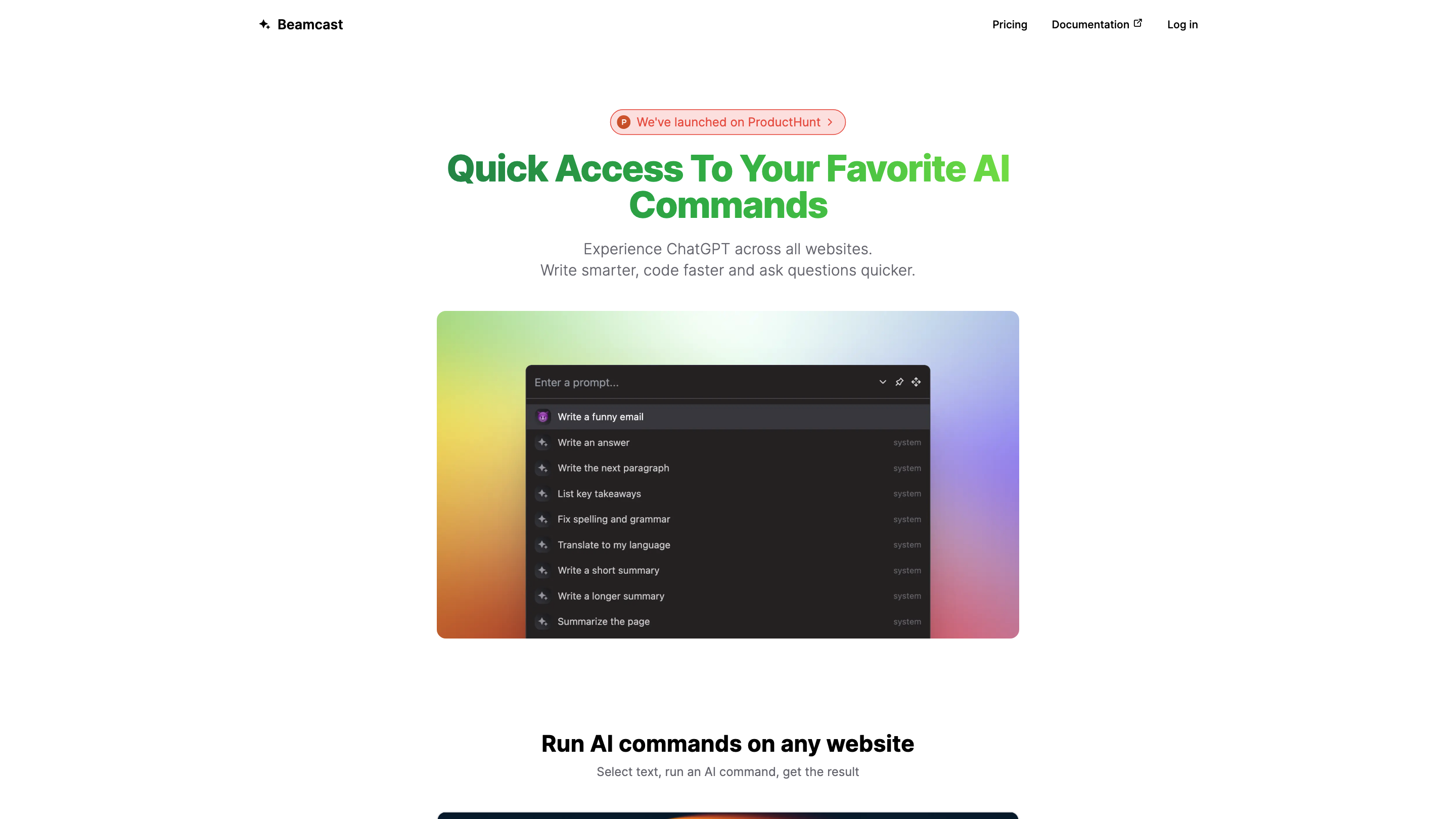Beamcast
Open siteChatbots & Virtual Companions
Introduction
Beamcast is a browser extension that enables access to ChatGPT, an AI assistant, on any website.
Beamcast Product Information
Beamcast: ChatGPT at your fingertips
Beamcast is a browser extension that brings AI-powered productivity to any website. It offers quick access to a curated set of AI commands, the ability to run custom prompts on the fly, and seamless cloud synchronization of your commands across browsers. The tool leverages state-of-the-art AI models (OpenAI & Gemini) to help you write smarter, code faster, and ask questions more efficiently while browsing.
How Beamcast Works
- Built-in commands: Access a curated list of practical AI commands designed to boost daily workflows.
- Cloud sync: Your commands are securely stored on Beamcast servers and synced to every browser where you install the extension.
- Run custom prompts: In addition to saved commands, input any custom prompt on the fly and execute it on the current page.
- AI models: Powered by cutting-edge models from OpenAI and Gemini to deliver fast and accurate results.
Pricing
- Free: $0 forever. Use your own key or credits. 50 free credits. Access to all models. 10 custom AI commands.
- Start Free Premium: $24/year (regularly $36, save 33%). Use your own key or credits. 2000 credits every month. Access to all models. Unlimited custom AI commands. Priority support.
All pricing is designed to let users try Beamcast with no upfront commitment and scale usage as needed.
FAQ Snapshot
- Who made this app? Beamcast by Umida Inc.
- What are credits? A unit system to access AI models and commands. (Details vary by plan.)
- Can I request a refund? Refer to the official refund policy in the app.
- Privacy: Commands and data handling are described in the Privacy Policy.
Core Features
- Quick access to a curated set of AI commands within your browser
- Run custom prompts on any website and get instant results
- Cloud synchronization of commands across multiple browsers
- Support for multiple AI models (OpenAI & Gemini) for improved versatility
- No heavy setup required; install and start using immediately
- Priority support with premium plans
How to Use Beamcast
- Install the Beamcast extension in your browser.
- Open Beamcast and explore the built-in command list.
- Run a command on the current page or enter a custom prompt to execute.
- If desired, sign in to sync your commands across devices (cloud sync).
- Choose a plan that fits your needs and start using Beamcast with credits or a subscription.
Safety and Legal Considerations
- Use AI commands responsibly and respect terms of service for any website you visit.
- Do not use Beamcast to exfiltrate data or perform actions that violate privacy, policy, or law.