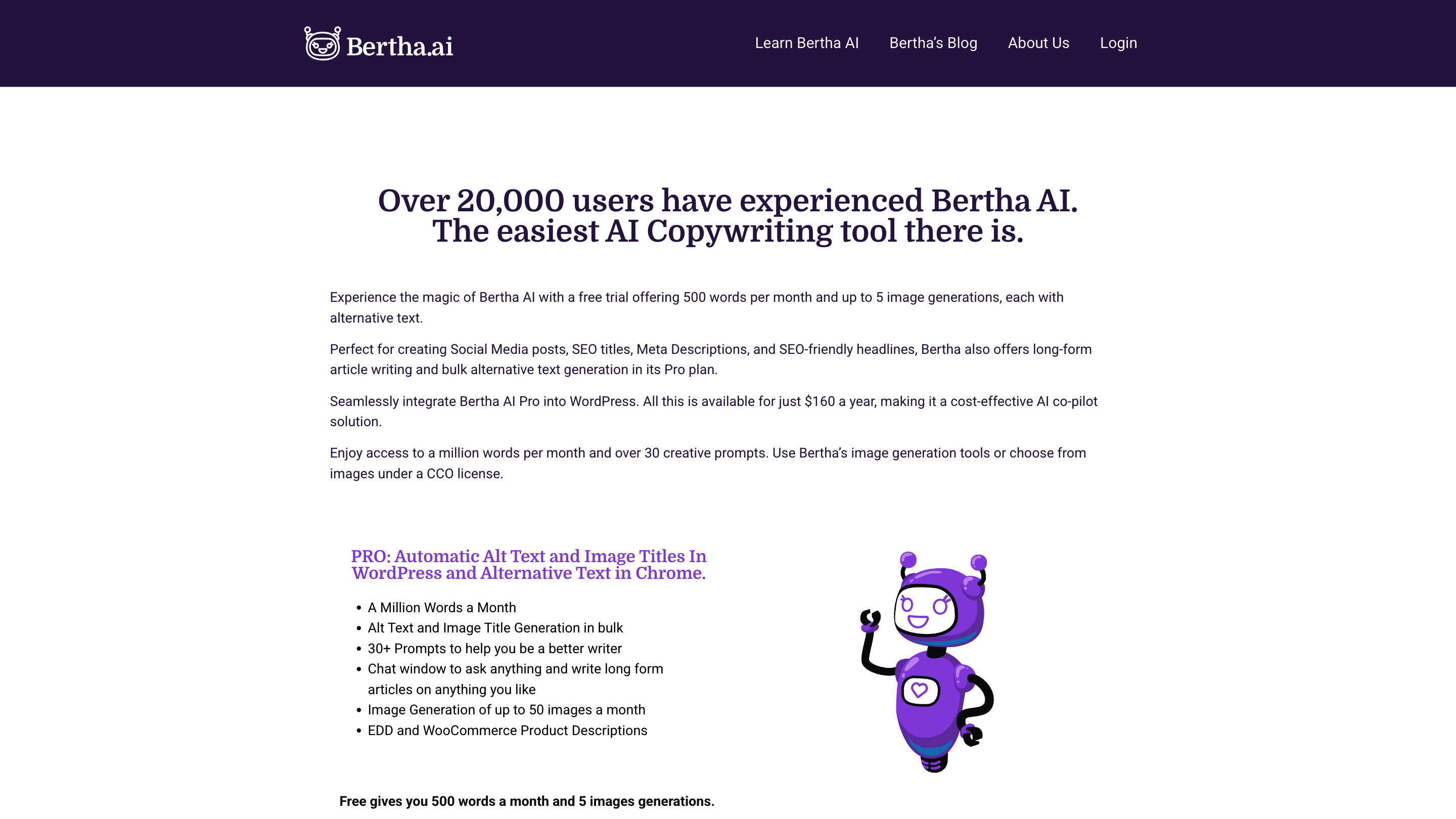Bertha AI
Open siteMarketing & Advertising
Introduction
An AI-powered copywriting assistant for WordPress and Chrome.
Bertha AI Product Information
Bertha AI — AI Copywriting for WordPress and Chrome
Bertha AI is an AI-powered copywriting and image-generation assistant designed to integrate seamlessly with WordPress and Chrome. It helps users create SEO-friendly content, alt text, image titles, long-form articles, product descriptions, and social media copy, all from within their daily workflow. Plans range from a free tier with basic limits to a Pro/licensed offering that enables bulk generation, unlimited WordPress installs, and additional capabilities. The tool emphasizes ease of use, speed, and brand-consistent content across websites and social channels.
How it works
- Install the Bertha AI plugin on WordPress or use the Chrome extension.
- Access Bertha inside your editing screens to draft copy, generate alt text, titles, and long-form content.
- Use templates, chat, or AMA (Ask Me Anything) prompts to tailor content to your brand and audience.
- Upgrade to Pro to unlock higher word quotas, image generations, bulk alt text, and extended features.
Plans and Pricing (highlights)
- Free: 500 words per month, 5 image generations, basic alt text generation on image uploads.
- Pro: Increased word quotas (up to a million words per month in some configurations), bulk alt text generation, multiple prompts, unlimited WordPress installs under a single license, and additional image generation capacity.
- Lifetime deals and developer-friendly licenses exist for use on multiple WordPress sites and subdomains.
- Chrome extension supports a single-user license; WordPress licenses support unlimited installations under a PRO plan in most cases.
Use Cases
- Generate SEO-optimized titles, meta descriptions, and on-page copy.
- Create long-form blog posts, landing pages, and product pages.
- Generate alt text and image titles in WordPress and via Chrome for social sharing.
- Create multilingual content across supported languages.
- Produce social copy, ads, and marketing materials aligned with brand voice.
How to Use Bertha AI
- Install the WordPress plugin or Chrome extension.
- Open Bertha from the WordPress editor or Chrome toolbar on any page.
- Choose a template or use Chat/AMA for long-form content.
- Edit and publish directly from your workflow.
Language Support
- Bertha AI supports multiple languages across templates (English, French, German, Dutch, Spanish, Italian, Portuguese, and more listed in the docs).
Safety and Compliance
- Content generation should align with legal and ethical guidelines. Review generated text for accuracy and brand suitability before publishing.
Core Features
- WordPress integration: seamless content generation and optimization within WordPress editor
- Chrome extension: access Bertha from any Chrome-based workflow
- AI copywriting: create website copy, blog posts, and marketing content
- Alt text and image titles: automatic generation for accessibility and SEO
- Long-form content: supported by chat/AMA and templates
- Image generation: create visuals to accompany content
- Multi-language support: generate content in multiple languages
- Templates and prompts: 30+ prompts to jumpstart writing
- Bulk/automatic text generation: bulk alt text and extended word quotas in Pro
- Lifetime and multi-site licensing: options for unlimited WordPress installations under a single license
- Page builder compatibility: designed to work with themes and page builders, including Gutenberg
- Secure and scalable: designed for use across multiple sites with role-based access controls