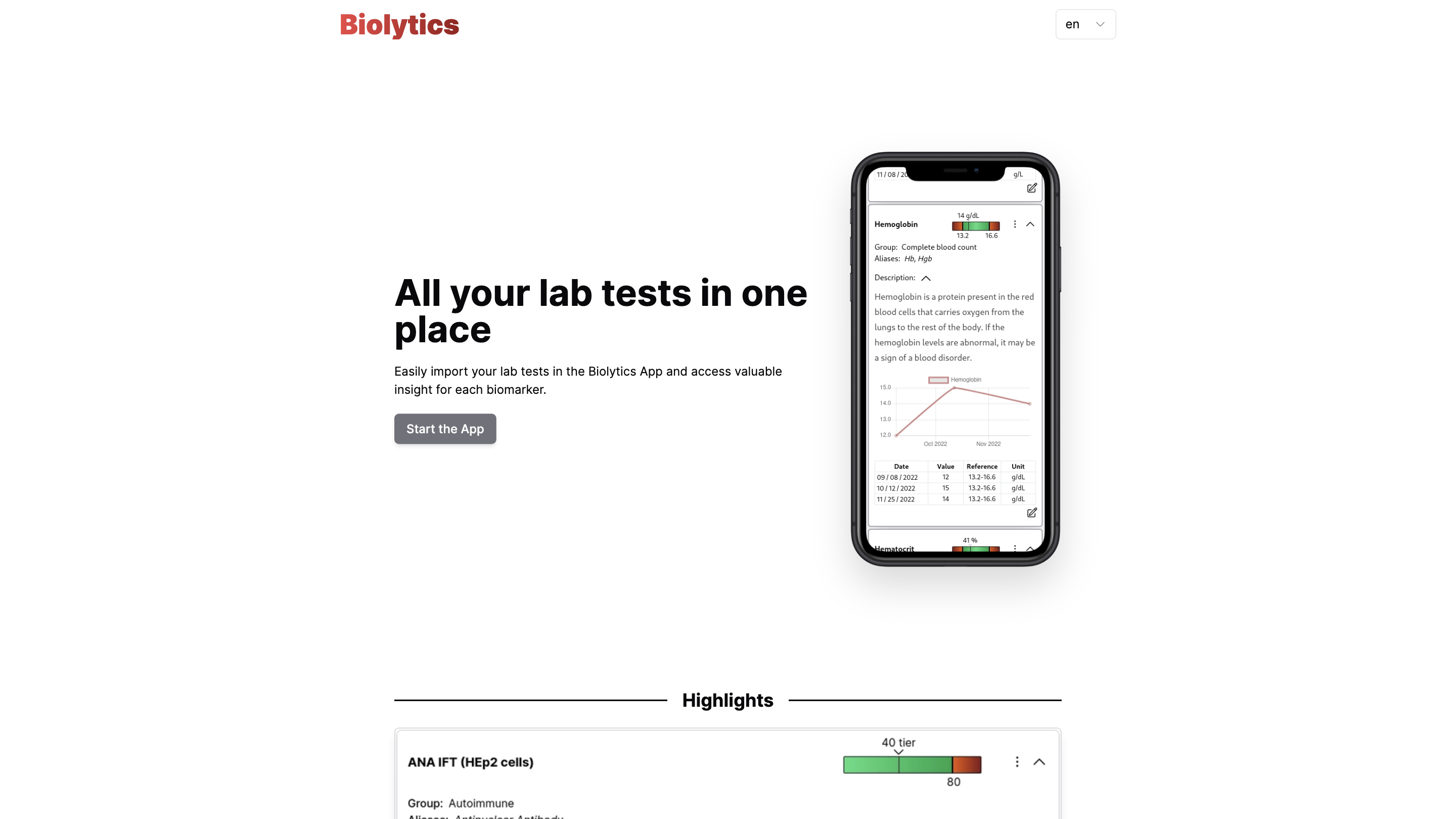Biolytics
Open siteHealth & Wellness
Introduction
Lab test analytics platform
Biolytics Product Information
Biolytics Biolytics is an all-in-one platform to import, store, and visualize your lab test biomarkers. It enables easy import of lab reports, offers graphical insights for each biomarker, and uses AI to automatically recognize biomarkers from paper reports. The app supports import via picture and import via QR code, with data securely stored locally on the device. The goal is to help health enthusiasts monitor biomarker evolution and understand their meaning, while providing laboratories with a digital workflow to share reports with customers.
Overview
- Import your lab tests into the Biolytics App from both digital reports and paper reports.
- Visualize biomarker data with graphs and descriptive fields to track trends over time.
- AI-powered recognition to extract biomarkers from scanned paper reports.
- QR code import to seamlessly digitalize lab reports provided by laboratories.
- Data ownership and privacy: health data is stored securely on-device and never sent to external servers.
- Ongoing development: many new features planned for future versions; user feedback is welcome.
How it Works
- Import methods
- Import from picture: Use AI to automatically recognize biomarkers from a scanned or photographed lab report.
- Import from QR: Laboratories can provide a QR code containing the digital report; scanning imports the biomarkers along with descriptions and visualizations.
- Data Visualization
- Biomarkers are displayed together with graphs and description fields to help you understand their meaning and evolution over time.
- Data Ownership & Privacy
- All health data is securely stored on the device and is not uploaded to external servers.
For Health Enthusiasts
- Easily monitor multiple biomarkers over time in a single app.
- Access clear descriptions to interpret each biomarker and what the trends may indicate.
For Laboratories
- Digitalization of lab reports upon reception adds value for customers.
- QR code workflow enables quick import of customer reports into the Biolytics App.
- Emphasizes data privacy and customer empowerment by providing on-device storage.
Getting Started
- Start the app and choose your import method (picture or QR).
- Review the detected biomarkers, edit descriptions if needed, and explore the graphs.
- Continue to import future reports to build a comprehensive biomarker history.
Safety and Privacy
- Your health data is securely stored in the app and is never sent to an external server.
- Data ownership is with the user; ensure you have the right to import and process any reports.
Core Features
- On-device data storage: health data remains on your device, not uploaded to external servers.
- Import from picture: AI-powered recognition of biomarkers from paper lab reports.
- Import from QR: scan QR codes to import digital lab reports seamlessly.
- Graphical visualization: track biomarker trends over time with descriptive fields.
- Descriptions and contextual insights: provided to help users understand biomarkers.
- Future feature roadmap: ongoing updates and feature additions planned.
- Customer empowerment: easy access to personal lab data and interpretations.