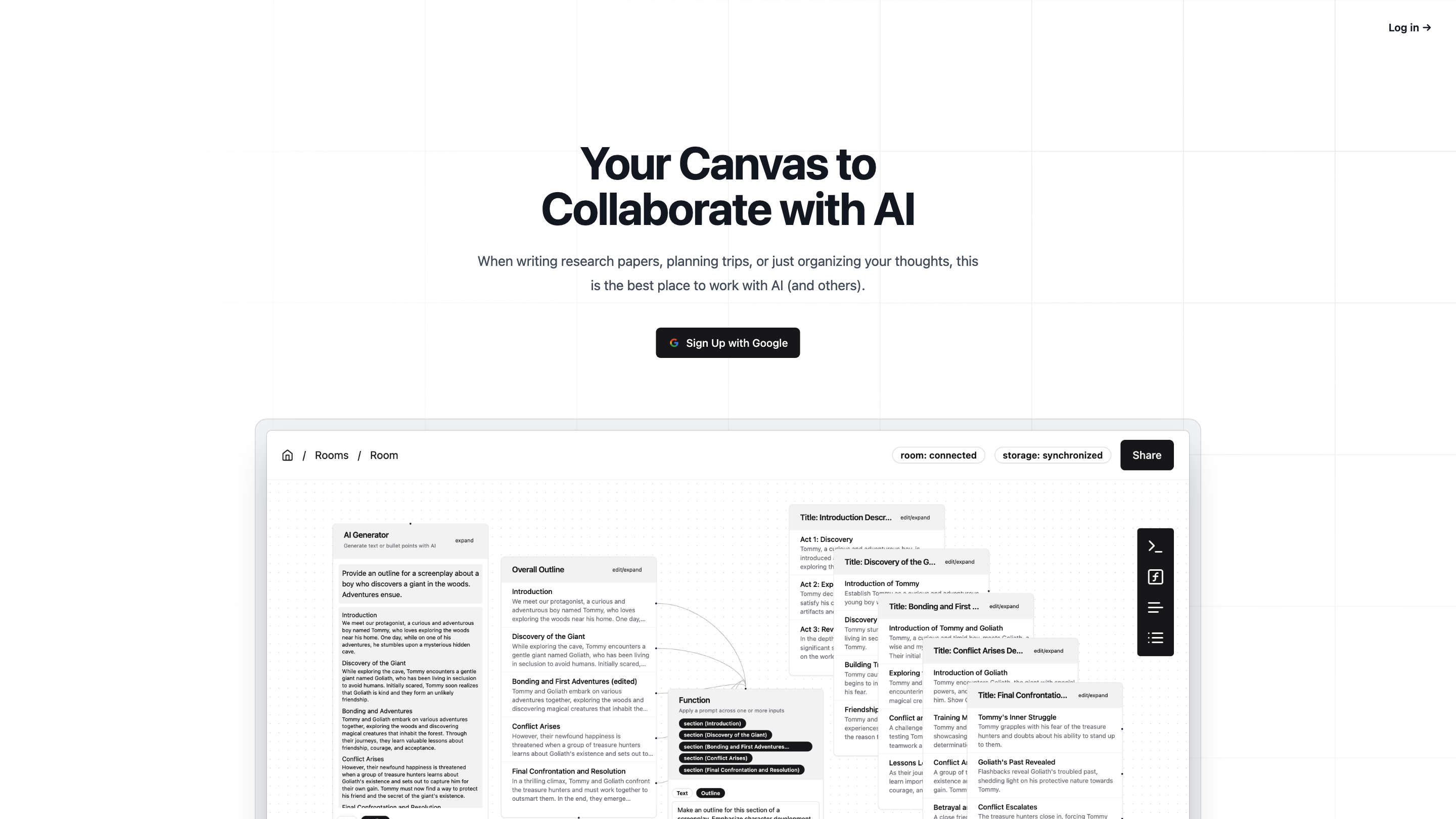Blog Recommendations
Open siteIntroduction
Website providing curated recommendations for blogs and articles on different topics.
Blog Recommendations Product Information
Your Company Log in → Your Canvas to Collaborate with AI is an AI-powered collaborative workspace designed to enhance research, planning, and thought organization. It emphasizes real-time collaboration, contextual AI drafting, and a flexible interface to guide AI outputs rather than replacing the user. Sign-in is available with Google, and the platform focuses on iterative, context-aware AI interactions within a shared canvas. Users can draft sections, revise outputs, and connect relevant pieces of information to provide context for the AI to act on. The tool supports real-time teamwork, content storage on the canvas, and workflow features that scale from simple to complex tasks.
How it Works
- Create a shared canvas and invite teammates to collaborate in real time. See edits and interactions as they happen.
- Draft content with AI assistance step-by-step, then revise manually to ensure quality and accuracy. Guide AI toward the right outcome with context-aware prompts.
- Generate content in context by linking related documents and notes on the same canvas to avoid copy-paste between separate AI chats.
- Use the function node to apply the same prompt across multiple inputs, producing one output per input without repeating prompts.
- Store generated content directly on the canvas by dragging and dropping, so you can save and reuse outputs later.
Core Features
- Real-time collaborative canvas with teammates
- Google Sign-In and beta access for early adopters
- Context-aware AI drafting: generate in-context sections and revise interactively
- Connect related information to provide context to AI prompts
- Drag-and-drop storage of generated content on the canvas for later use
- Function node: apply the same prompt across multiple inputs to get one output per input
- View and manage changes in real time; seamless collaboration
How It Works
- Sign up to get early access to the beta (lxi.ai).
- Work on the same canvas with teammates, seeing changes in real time.
- Use prompts linked to contextual data to drive AI outputs that fit your current task.
- Save and organize generated content on the canvas for easy retrieval.
Safety and Privacy Considerations
- Collaboration and data storage on the canvas imply typical enterprise-like data handling; check platform terms for data retention and privacy.
Get Started
- Sign up today to get early access. For questions, contact [email protected]