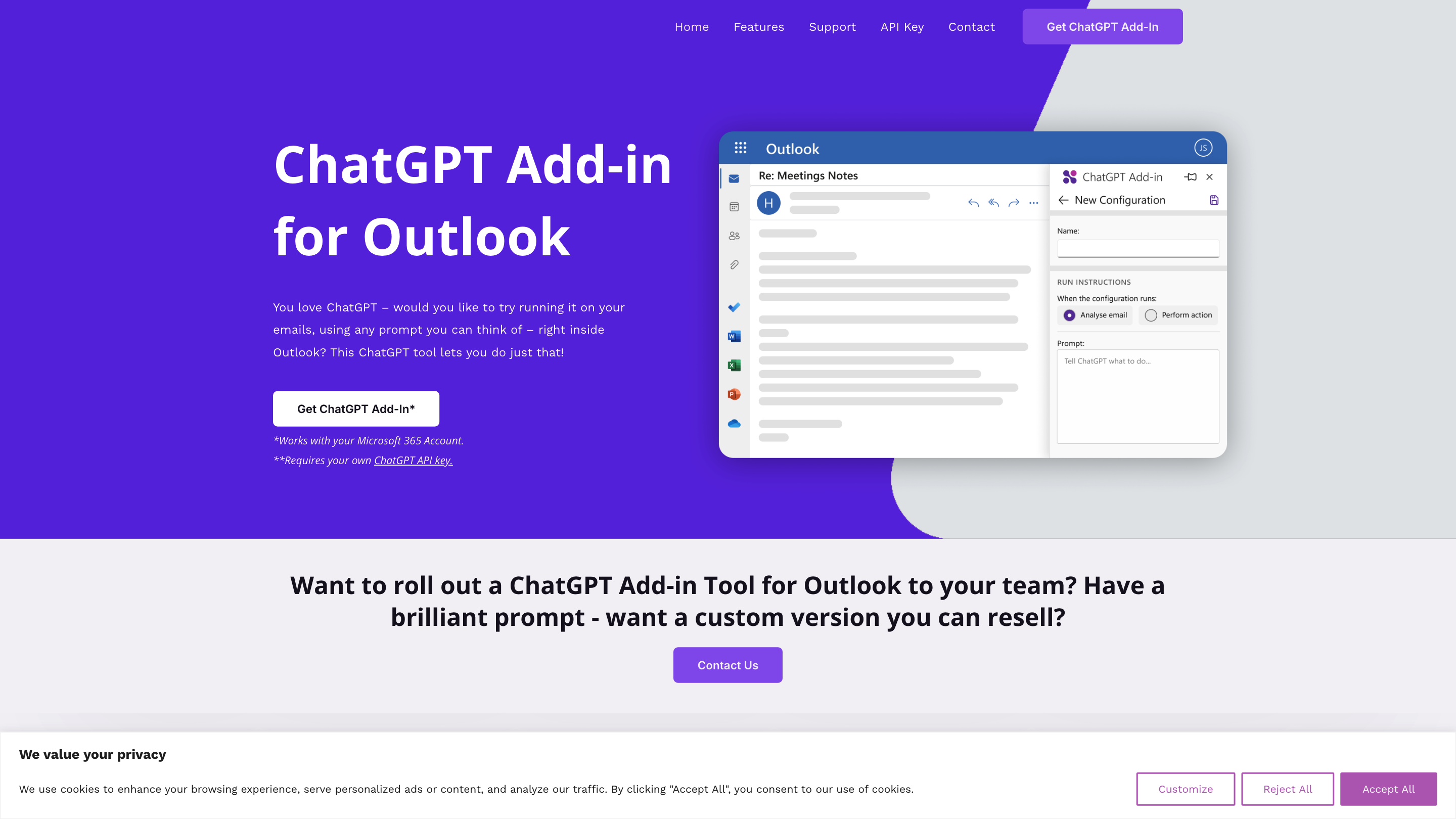Blueberry ChatGPT for Outlook
Open siteOffice & Productivity
Introduction
Run ChatGPT in Outlook for enhanced email experience.
Blueberry ChatGPT for Outlook Product Information
ChatGPT Add-in for Outlook
The ChatGPT Add-in for Outlook lets you run ChatGPT directly on your emails inside Outlook using your own ChatGPT API key. It enables you to generate summaries, highlights, or other outputs based on the content of emails, and to apply custom prompts to guide the AI. You can process the entire email or focus on specific parts such as the body, subject, or attachments, and view the AI output in a separate window for easy comparison before replacing the original email body.
Key Capabilities
- Run ChatGPT on messages in your Inbox or while composing a new email.
- Create and manage custom prompts to tailor AI-generated results.
- Select processing scope (entire email or specific parts like body, subject, attachments).
- Display AI output in a separate window for comparison and easy editing.
- Automatically update email importance based on AI output (e.g., mark as important or flag as high priority).
- Manage multiple configurations for different emails or scenarios, with matching conditions, prompts, and display preferences.
How to Use
- Install the ChatGPT Add-in for Outlook and provide your ChatGPT API key.
- Create custom prompts to guide ChatGPT in generating summaries, highlights, or other outputs.
- Choose the processing scope (entire email or specific parts).
- Generate output in a separate window, compare with the original, and replace the email body if desired.
- Save configurations for reuse across different emails or scenarios.
Use Scenarios
- Quick summaries of long emails.
- Highlighting key points and decisions.
- Extracting action items from conversations.
- Prioritizing emails based on AI-generated assessment.
Customization and Team Rollouts
- Custom Add-in for Your Business: Create a branded version with your own prompts that you can resell to unlimited users.
- You provide your ChatGPT prompt and API key; Blueberry builds the custom Outlook Add-in for you.
- Available for fixed pricing (e.g., £4k or less) for a commercial deployment.
- Can be rolled out to teams across a 365 domain with tailored prompts and display preferences.
About the Publisher
- Blueberry Consultants is a private limited software development company with expertise in Microsoft technologies and a Microsoft Partner.
- Disclaimer: ChatGPT is a trademark of OpenAI. The Blueberry Outlook Add-in uses ChatGPT technology but is not affiliated with OpenAI or Microsoft.
Safety and Compliance
- Uses your own ChatGPT API key; ensure your usage complies with your organization’s security and data policies.
- Manage prompts and data handling to maintain privacy and confidentiality.
Core Features
- Seamless ChatGPT integration within Outlook using your API key
- Create and manage custom prompts for tailored AI outputs
- Process entire emails or specific components (body, subject, attachments)
- Output displayed in a separate window for easy comparison
- AI-driven email prioritization (importance/flagging)
- Multiple configurations for different scenarios
- Capability to roll out a branded, resellable custom add-in for teams
- Clear separation of personal vs. enterprise deployment contexts