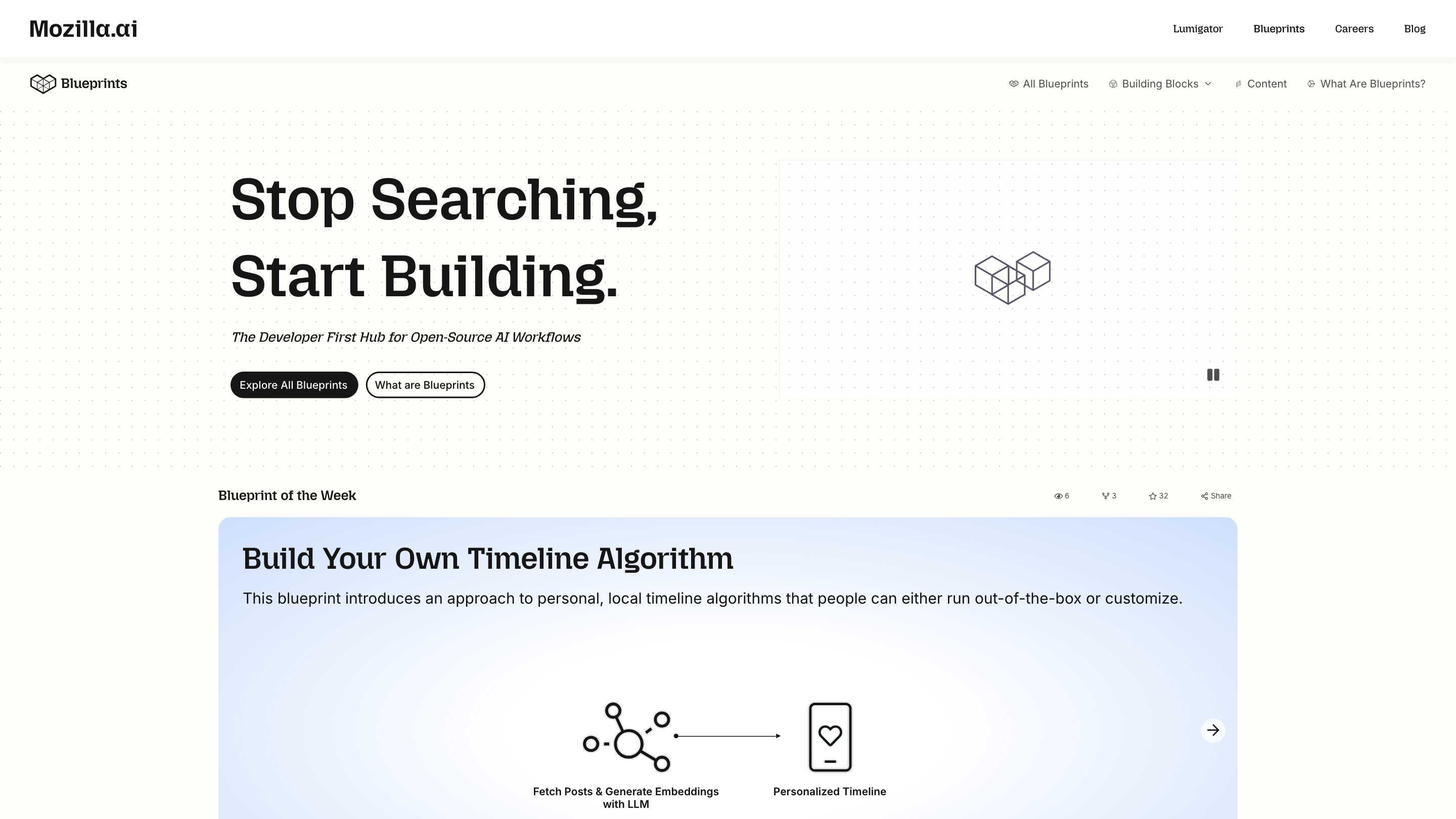Blueprint Hub
Open siteCoding & Development
Introduction
A hub for building open-source AI workflows quickly.
Blueprint Hub Product Information
Map Features in OpenStreetMap with Computer Vision is a Mozilla.ai Lumigator Blueprint that demonstrates how to fine-tune a computer vision object-detection model to map features in OpenStreetMap (OSM), with an added layer of human verification. It serves as a guided starting point for building open-source AI workflows that transform visual data into structured map features, while enabling collaboration and validation by humans to ensure accuracy in mapping tasks.
Overview
- Goal: Train an object-detection model capable of identifying map-relevant features (e.g., roads, buildings, barriers, water bodies) in imagery and align them with OpenStreetMap feature types.
- Accessibility: Designed for developers and researchers who want to create tailored computer vision pipelines for OSM feature mapping.
- Human-in-the-loop: Incorporates a verification step where humans review and correct model outputs to maintain high data quality for map data.
- Open-source emphasis: Built within Mozilla.ai’s blueprint framework to encourage open collaboration and reuse.
How to Use Map Features in OpenStreetMap with Computer Vision
- Review prerequisites. Ensure you have a labeled dataset of imagery with corresponding OpenStreetMap feature labels (e.g., road, building, water, vegetation). Access to a compute environment capable of training object detection models (e.g., PyTorch, through the blueprint workflow).
- Set up the blueprint. Import the blueprint into your Lumigator/Open-Source AI workflow environment. Configure dataset paths, label mappings to OSM feature types, and any domain-specific preprocessing steps.
- Train the model. Run the object-detection training process. The blueprint guides you through configuring model architecture (e.g., RetinaNet, YOLO variants, or custom detectors) and training hyperparameters.
- Evaluate and iterate. Assess model performance on a validation set, focusing on precision/recall for mapped OSM features. Iterate on data labeling, augmentation, and model choice to improve results.
- Apply to imagery and map features. Use the trained model to infer features on new imagery (e.g., satellite or aerial photos) and generate a structured output aligned with OpenStreetMap schema.
- Human verification. Route model outputs to human validators to confirm or correct detected features, ensuring alignment with OSM tagging conventions and local context.
- Publish and sync. Integrate verified features into an OSM-ready workflow, enabling contributions back to the map data and collaboration with the OSM community.
Key Concepts
- Object detection for map feature extraction: Detects visual features in imagery and assigns them to predefined OSM feature categories.
- Feature mapping to OSM: Aligns detected classes with OpenStreetMap tags and geometry (points, lines, polygons) suitable for map data.
- Human verification: A quality-control layer where humans review detections to fix misclassifications and refine boundaries.
- Open-source and reproducible: Blueprint format encourages reuse, modification, and sharing of workflows.
Outputs
- Trained object-detection model weights and configurations.
- Predictions on new imagery with associated OSM feature labels.
- Annotated datasets and evaluation metrics suitable for improving mapping pipelines.
- Documentation and templates to integrate with existing OSM import/export workflows.
Benefits and Use Cases
- Accelerates feature mapping in OpenStreetMap by leveraging automated detection.
- Enables customized mapping workflows for specific locales or feature priorities.
- Supports community-driven improvement of map data with human-in-the-loop validation.
Safety and Considerations
- Model predictions should be reviewed by humans before contributing to OpenStreetMap to avoid incorrect tagging.
- Be mindful of licensing and data sources when using imagery for mapping projects.
Core Features
- Open-source blueprint designed for fine-tuning an object-detection model targeting OpenStreetMap feature mapping
- Human verification step to ensure accuracy and quality of map data
- End-to-end workflow from data preparation to model deployment and mapping integration
- Flexible model choices and dataset customization to suit different locales and feature types
- Reusable blueprint format within Mozilla.ai Lumigator for collaborative development
- Clear guidance for training, evaluation, and integration with OSM tagging schemas