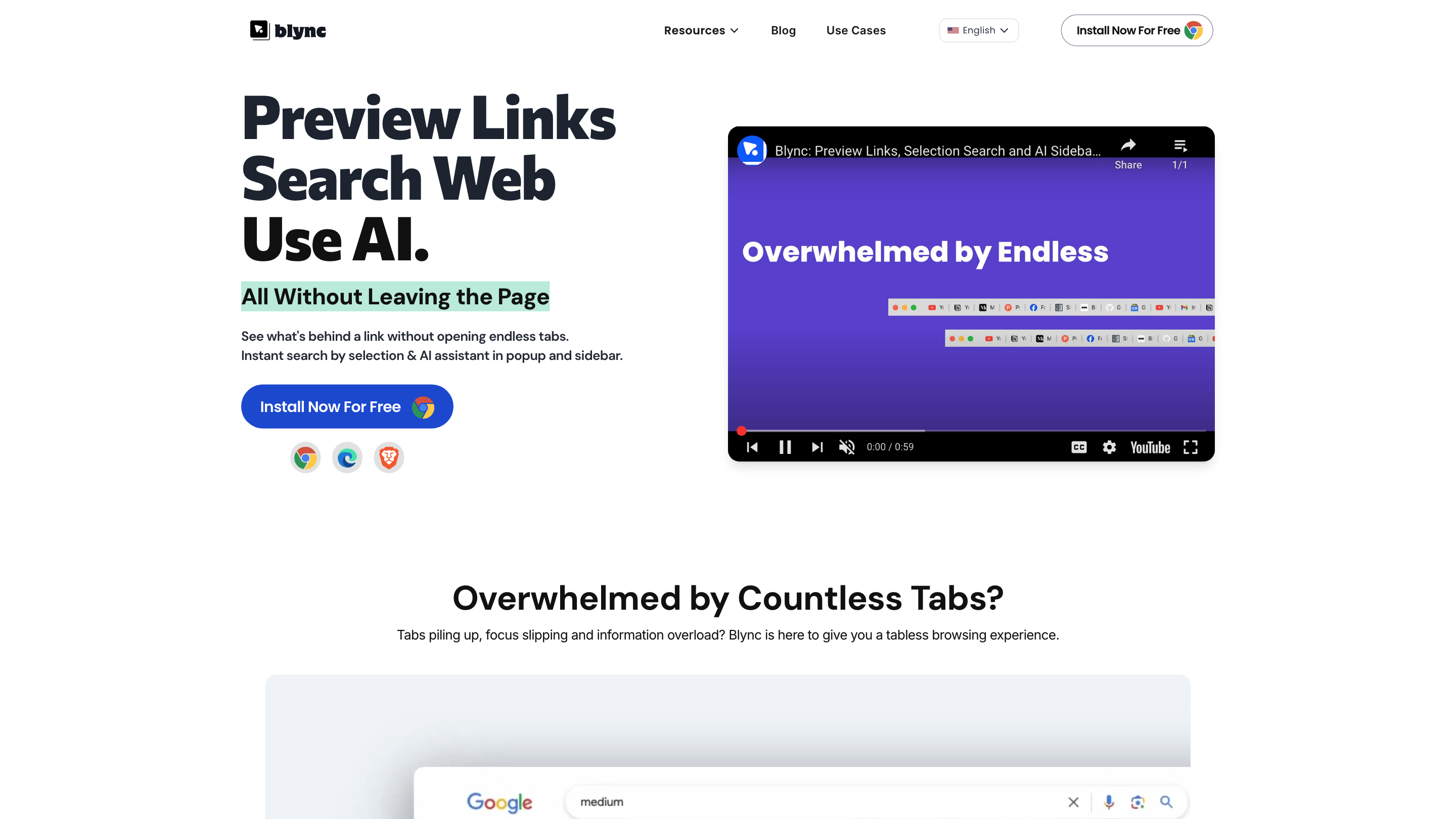Blync
Open siteOffice & Productivity
Introduction
Browser extension for link previewing and AI assistance.
Blync Product Information
Blync – AI-Powered Tabless Browsing Companion is a browser extension that adds AI-assisted capabilities directly into your browsing experience. It provides instant link previews, an AI assistant in popup and sidebar form, and highly customizable behavior to help you search, summarize, or interact with content without leaving your current page. The tool emphasizes privacy, security, and on-device-like behavior since it runs within the browser and is designed to avoid unnecessary tab switching and tab clutter.
How it works
- Install the Blync extension in a supported browser (Chrome, Brave, Edge).
- Use link previews: Long hover, drag, or click on any link to reveal a content preview within a popup that mimics full browser capabilities.
- Use the AI assistant: Select text and trigger AI-powered insights in a popup, or press a hotkey (Ctrl+Shift+B) to open an input for questions or searches. The AI result is shown in a popup in front of you.
- Personalization: Customize prompts, action templates, and behavior to fit your tasks. You can also adjust appearance and blur effects to suit your visual preferences.
- Privacy-first: The extension is serverless and operates within your browser. No data is tracked or stored by Blync.
Key Features
- Link Preview: Preview any link without leaving the current page; supports long hover, drag, or click to activate.
- AI Assistant in Popup & Sidebar: On-demand insights and queries powered by AI agents (ChatGPT, Gemini, Claude) accessible via text selection or hotkeys.
- Domain-Specific Controls: Domain-level behavior customization to tailor actions per site.
- Fully Client-Side Operation: Serverless, runs entirely in your browser with private local data handling.
- Appearance and Interaction Customization: Unlimited color themes, adjustable blur, and animation effects.
- Task Automation: Create and reuse prompts and action templates to streamline repetitive tasks.
- Cross-AI Agent Support: Works with multiple AI backends (ChatGPT, Gemini, Claude) through your own accounts.
- No Data Leakage: No tracking or server storage of your activity by Blync.
Supported AI Agents
- ChatGPT
- Gemini
- Claude
Note: You’ll need your own AI service account(s) to use the assistant; Blync does not provide AI services themselves.
Compatibility & Availability
- Supported browsers: Chrome, Brave, Edge (with ongoing plans to support additional major browsers).
- Platform: Browser extension that runs locally within the browser environment.
Safety & Privacy Considerations
- Data handling is client-side; no data tracking or storage by Blync.
- Since previews render content from other sites, ensure you respect privacy and copyright when interacting with linked content.
FAQ
- What is Blync? A browser extension that previews links and provides a customizable AI assistant without leaving the current page.
- Does it work on all sites? Yes, link previews work across websites; AI assistant integrates with your AI accounts.
- Is it safe? Yes, it runs locally in your browser and does not track or upload your data.
- Which AI services are supported? ChatGPT, Gemini, and Claude.
How to Use Blync
- Install the extension in a compatible browser.
- Hover/drag/click a link to preview its content in a popup.
- Select text and invoke the AI assistant to get insights, summaries, or answers.
- Press Ctrl+Shift+B to open the AI input popup at any time.
- Customize prompts, appearance, and domain-specific settings to fit your workflow.
Core Features
- Link Preview Without Opening Tabs
- AI Assistant in Popup and Sidebar
- Selection-Based AI Queries
- Domain-Specific Behavior Controls
- Client-Side, Privacy-Focused Architecture
- Highly Configurable UI/UX (colors, blur, animations)
- Supports Multiple AI Providers via User Accounts