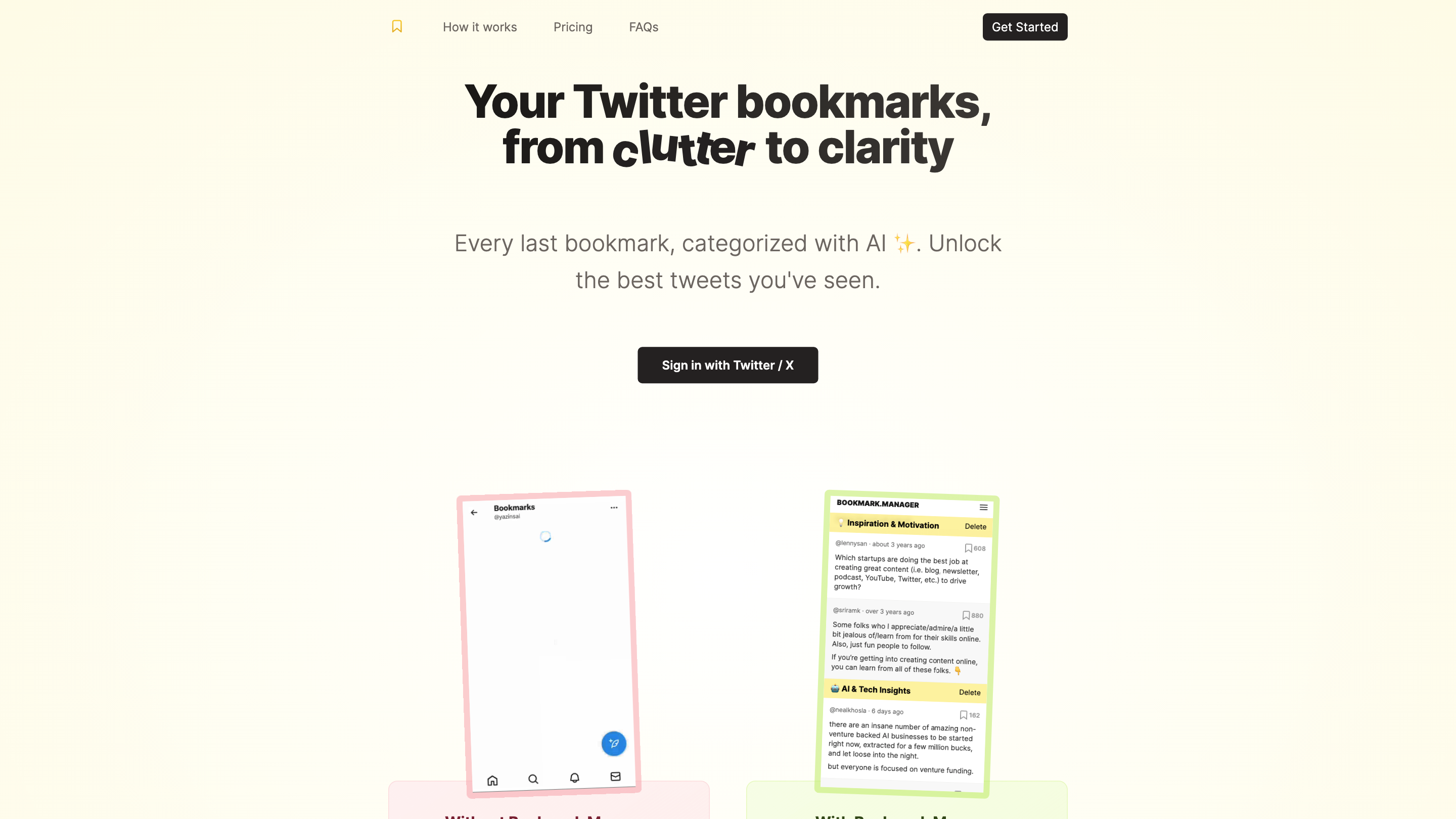Bookmarks Manager
Open siteOffice & Productivity
Introduction
Transform Twitter bookmark clutter into clarity.
Bookmarks Manager Product Information
Bookmarks Manager | Transform Twitter Bookmark Clutter into Clarity is a productivity tool that helps you organize and act on your Twitter (X) bookmarks by auto-categorizing them with GPT-4 Turbo, enabling bulk exports, and creating a personalized categorization system. It turns an overwhelming stream of saved tweets into a searchable, action-oriented library.
How it works
- Import your bookmarks — Sign in with Twitter, and the tool loads all your bookmarks for you. Your bookmarks are now yours to keep, forever.
- Auto-categorization with GPT-4 — The latest GPT-4 Turbo model analyzes your bookmarks and assigns clear, useful categories so browsing becomes effortless.
- Collect bookmarks by topic — Create your own categories to tailor the workspace. The tool will scan your bookmarks and group relevant tweets under your chosen topics.
- Export data — Bulk export your organized bookmarks in CSV or JSON formats for use in other apps or workflows.
Watch a 90-second demo to see it in action.
Pricing
- All-in-one plan (one-time purchase) — Unlimited access for a single user: $49 $29 USD (one-time). Includes unlimited bookmarks, 1 account, and CSV/JSON export.
Get Started
- Sign in with Twitter to load your bookmarks.
- Let GPT-4 Turbo auto-categorize and organize them.
- Create custom categories to tailor the organization to your needs.
- Export your organized data anytime as CSV or JSON.
Frequently Asked Questions
- Do I have to use Twitter / X?
- Do the recent API changes Musk has made affect this product?
- How does auto-categorization work?
- Can I create my own categories or modify existing ones?
- How can I export my bookmarked Tweets?
- What formats are supported?
- Is my Twitter data safe when I use this tool?
- Do I need a minimum number of bookmarks for the tool to be effective?
- Is there a limit to how many bookmarks I can export?
- Can I use this tool on multiple Twitter accounts?
- How often can I update my bookmark categories?
- How long does it take to import and categorize bookmarks after signing in?
Core Features
- Sign in with Twitter / X to import bookmarks
- Auto-categorization of bookmarks using GPT-4 Turbo
- Custom category creation for tailored organization
- Bulk export in CSV and JSON formats
- Easily browse, search, and act on organized bookmarks
- One-time purchase with lifetime access
- Unlimited bookmarks support under the All-in-one plan
- Data privacy: bookmarks stay within the tool and are exported by the user
Note: This tool is designed to help you declutter and act on your saved tweets. Use it to categorize, search, and export for personal and professional workflows."