Brilliant Labs
Open siteOther
Introduction
Creating an open-source ecosystem for affordable AR devices, Brilliant Labs supports developers and creatives in shaping the future of augmented reality.
Brilliant Labs Product Information
Brilliant Labs Rx Clip-On (Open Source Hardware & Software) is a compact, open-source hardware platform designed for tinkering, art, and hacking. It features a small form factor with an OLED display, a tiny RGB camera, Bluetooth connectivity, and a Lua-based operating system that supports cross-platform apps and cloud-based AI assistants. The device is intended for experimentation, customization, and community-driven development, with an emphasis on openness and collaborative innovation.
Key Specifications
- Display: 640x400 color OLED display
- Lenses: High-fidelity optical plastic lenses in a thin, light geometric prism design
- Camera: Tiny 720p RGB camera
- Processing: nrf52 MCU with FPGA for compression, graphics, and imaging
- Connectivity: Bluetooth 5.3
- Sensors: 3-axis accelerometer with tap detection, 3-axis e-compass
- Microphone: Built-in microphone
- Software: Lua-based OS with cross-platform app support and cloud-based AI assistant
- Power: Charging dock with USB Type-C and 140mAh battery
- Open Source: Both hardware and software are open source
- Availability: Community-driven distribution and ongoing updates
How It Works
- The device combines a lightweight IoT-style MCU with FPGA-assisted processing to handle graphics, imaging, and compression tasks efficiently on-device.
- A Lua-based OS provides an approachable scripting environment, enabling developers to build cross-platform apps and interface with cloud-based AI services.
- Bluetooth connectivity allows pairing with mobile devices or other peripherals, enabling data exchange, app control, and AI-assisted features.
- The included sensor suite (accelerometer, compass) enables motion and orientation-aware applications, while the camera provides video input for computer vision or AR-style projects.
How to Use
- Attach the Rx Clip-On to your device or prescription-approved accessory as shown.
- Power on using the USB-C dock and ensure the 140mAh battery is charged.
- Connect via Bluetooth to your computer or mobile device.
- Use the Lua-based OS to launch or develop cross-platform apps and enable cloud-based AI assistants.
- Explore open-source examples and participate in the community to extend functionality.
Community and Development
- Open source hardware and software: Contribute hardware designs, firmware, and software enhancements.
- Community channels: Discord and forums for collaboration, feedback, and project sharing.
- Ongoing updates: Shipments and software updates occur on a first-come, first-served basis as part of the community-led initiative.
Safety and Compliance
- Follow local regulations for wearable or clip-on devices.
- Use responsibly and respect privacy when capturing imagery or audio.
Core Features
- Open source hardware and software
- Compact Rx Clip-On form factor with 640x400 color OLED display
- Tiny 720p RGB camera for imaging and CV projects
- nrf52 MCU with FPGA for efficient compression, graphics, and imaging
- Bluetooth 5.3 for reliable wireless connectivity
- 3-axis accelerometer with tap detection and 3-axis compass
- Built-in microphone for audio input
- Lua-based OS with cross-platform app support and cloud-based AI assistant
- USB-C charging dock with 140mAh battery for portable use
- Community-driven, collaborative development model