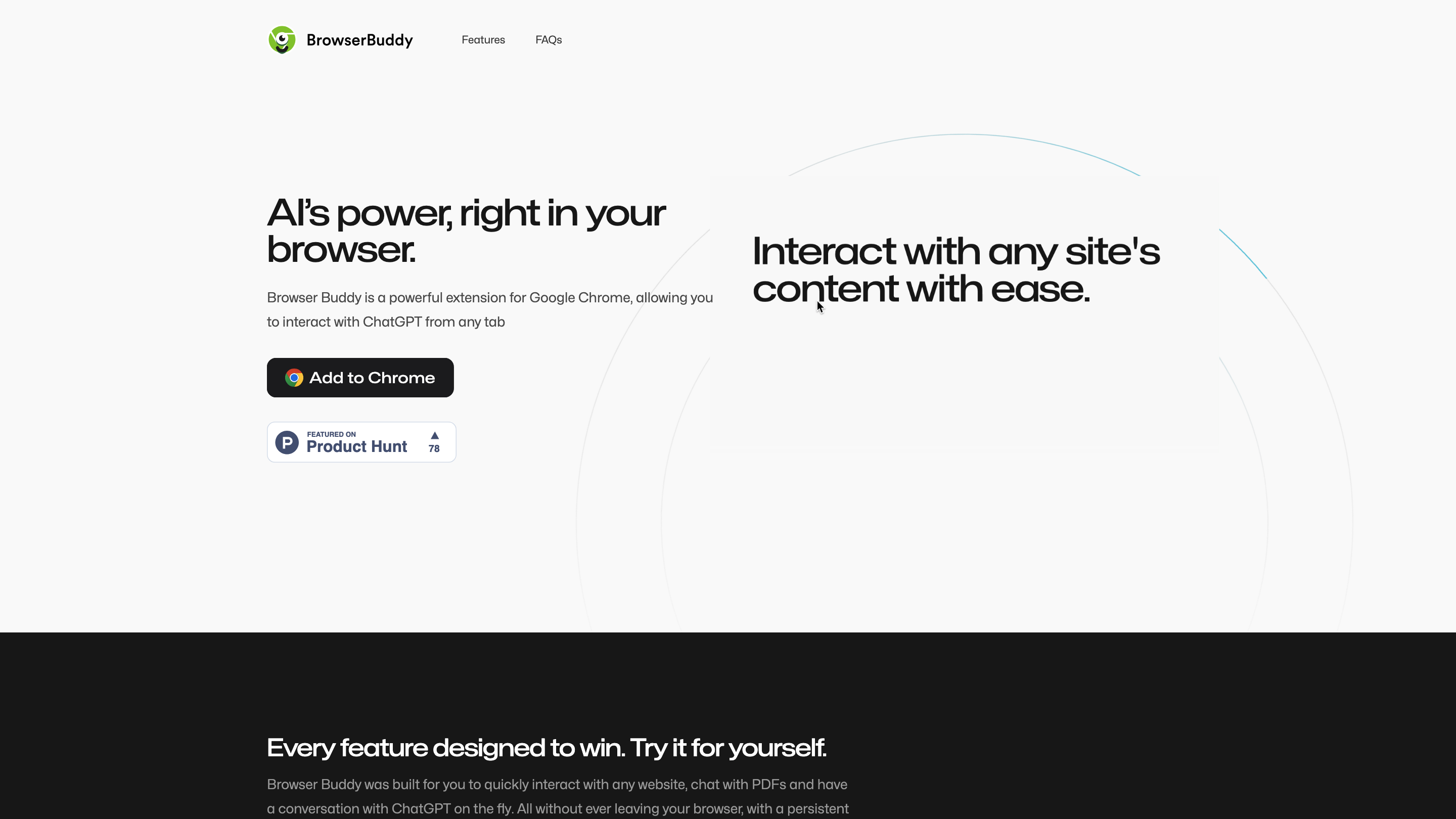Browser Buddy
Open siteOffice & Productivity
Introduction
Powerful Chrome extension for ChatGPT conversations.
Browser Buddy Product Information
Browser Buddy – Your conversation AI Buddy
Browser Buddy is a powerful Chrome extension that lets you interact with ChatGPT from any tab. It provides a persistent sidebar, in-browser chat with PDFs, and quick interactions with selected text on websites, all without leaving your browser.
How to Use Browser Buddy
- Add to Chrome. Install the extension from the Chrome Web Store.
- Open the sidebar. The persistent chat sidebar appears in your browser for quick access.
- Chat with PDFs. Open any PDF in your browser and start chatting with its content with a single click.
- Interact with any site. Select text on a webpage, then use the selection menu to perform predefined actions and get AI-assisted responses.
- Review chat history. Access and browse your chat history locally on your device.
Key Features
- Persistent sidebar that stays available across tabs
- Chat with PDFs directly in the browser
- Selective interaction: highlight text and use predefined actions from the selection menu
- Local chat history: all conversations stored locally on your device
- Full control over the AI model and temperature settings
- Privacy-first design: no chat history leaves your browser
- Keeps your chat active and persistent across tab refreshes
- Quick setup: install and get started in minutes
How It Works
- The extension uses your OpenAI API key (required) to facilitate conversations with the AI.
- Your chat history remains local to your device, ensuring privacy by default.
- You can tweak model settings and temperature to customize responses.
Safety and Legal Considerations
- Ensure you have the right to share any content you chat about, especially PDFs or websites.
- Be mindful of sharing sensitive information with AI services.
Core Features
- Persistent Chrome extension with a dedicated AI chat sidebar
- Chat with PDFs directly in the browser
- Text selection actions for quick AI assistance on any webpage
- Local, private chat history stored on your device
- Adjustable model and temperature controls
- Privacy-conscious design: no data leaves your browser by default
Frequently Asked Questions
- How do I get an OpenAI key? Visit https://platform.openai.com/account/api-keys and sign up.
- What does it cost to use my own OpenAI key? Pricing info at https://openai.com/pricing; Browser Buddy itself is a free extension.
- Why do I need my own OpenAI key? The extension uses your key to facilitate conversations while keeping chat history private locally.
Get Started Today
Download the extension and start using Browser Buddy in minutes.