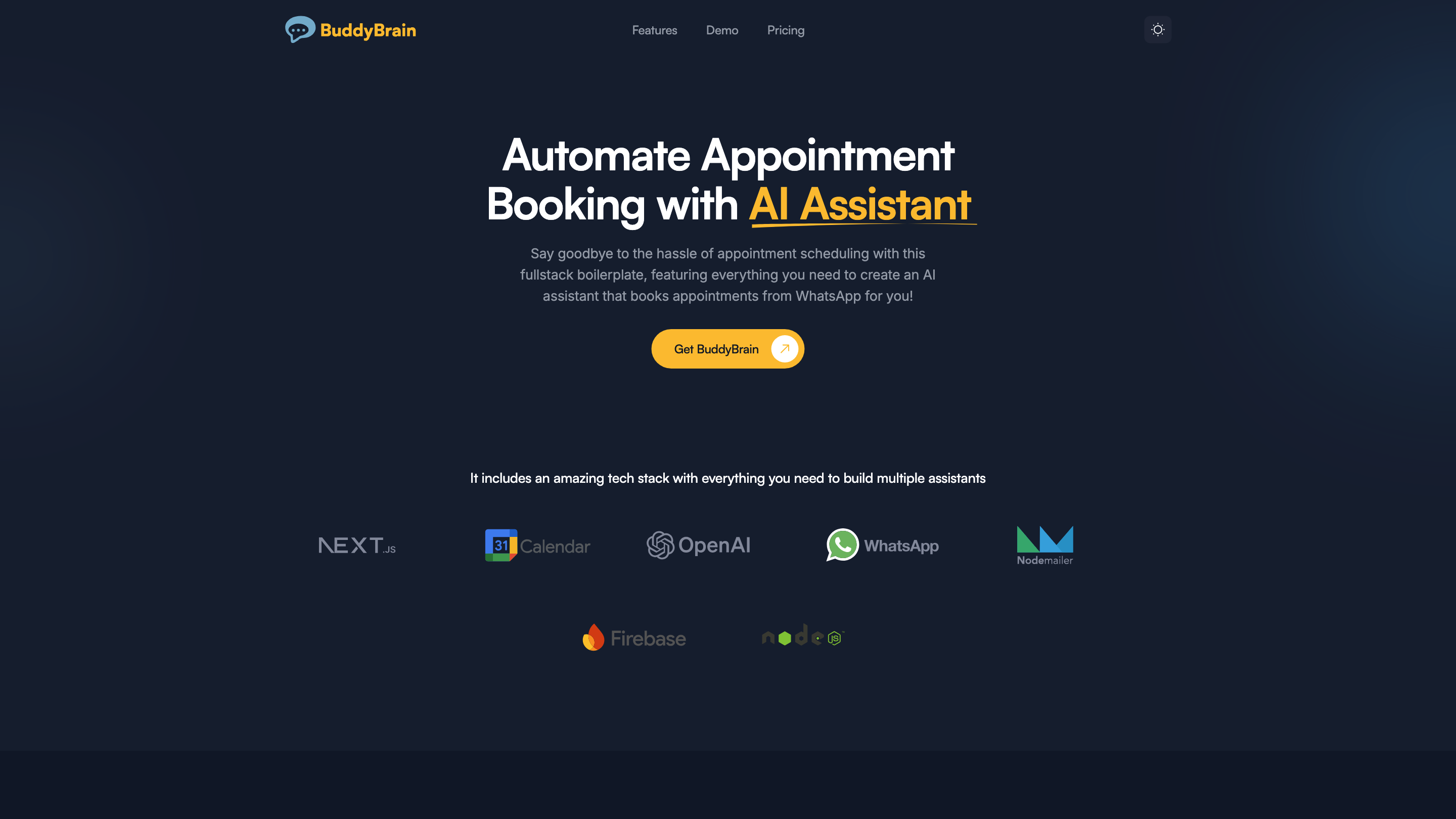BuddyBrain
Open siteOffice & Productivity
Introduction
Launch your virtual scheduling assistant easily with BuddyBrain.
BuddyBrain Product Information
BuddyBrain is a full-stack boilerplate to rapidly build and deploy AI-powered appointment scheduling assistants. It enables you to create an assistant that can book, reschedule, and cancel appointments from WhatsApp, integrated with Google Calendar, OpenAI (ChatGPT), Firebase Firestore, and a NodeJS/Express backend, deployed via Next.js. The solution emphasizes quick setup, no ongoing subscriptions, and a one-time payment for lifetime access to the GitHub repository and source code.
What it is
- A ready-to-use boilerplate for building an AI assistant that handles appointment booking via WhatsApp.
- Integrates OpenAI ChatGPT for natural language understanding and action execution.
- Connects to Google Calendar to manage events automatically.
- Includes WhatsApp integration for bi-directional messaging with customers.
- Built with Next.js for a modern, scalable frontend/backend experience.
- Uses Firebase Firestore as a convenient database and Nodemailer for email notifications.
How it works
- Set up accounts and API keys for Firebase, OpenAI, and Google Calendar.
- Run the server with the provided environment keys.
- Connect your WhatsApp number to start handling messages.
- The AI assistant can respond to inquiries and perform booking actions, including one-time email confirmations.
- Scheduling rules, rescheduling, and cancellations are configurable and executed in real time.
All ChatGPT requests are executed using your own OpenAI key to ensure privacy and control over the AI interactions.
Features
- WhatsApp integration to connect with your company phone number.
- Google Calendar integration for automatic appointment booking.
- OpenAI (ChatGPT) integration to power natural language interactions.
- Next.js-based boilerplate for modern full-stack development.
- Firebase Firestore for a ready-made database.
- NodeJS/Express backend with Nodemailer for email notifications.
- Multilingual support and easy customization.
- One-time payment with lifetime access to the GitHub repository and source code (no ongoing subscriptions).
How to use / Setup steps
- Create accounts and obtain keys for Firebase, OpenAI, and Google Calendar.
- Place keys in the environment and run the server.
- Sign up and connect your WhatsApp number.
- Start interacting with the AI assistant to handle inquiries and book appointments.
Pricing (as described)
- Starter: One-time payment option, lifetime access. Includes the boilerplate with all integrations mentioned above.
- The page lists two tiers with a one-time payment framework for lifetime updates and access.
Safety and Considerations
- Ensure you have the necessary permissions to send messages via WhatsApp and to access customers’ calendars.
- Handle personal data in compliance with relevant privacy laws.
Core Features
- WhatsApp integration for customer communications
- Google Calendar integration for automatic booking, rescheduling, and cancellations
- OpenAI (ChatGPT) integration for natural language understanding
- Next.js-based full-stack boilerplate
- Firebase Firestore as a ready-to-use database
- Nodemailer-based email notifications
- Multilingual support and easy customization
- One-time payment with lifetime access to the repository