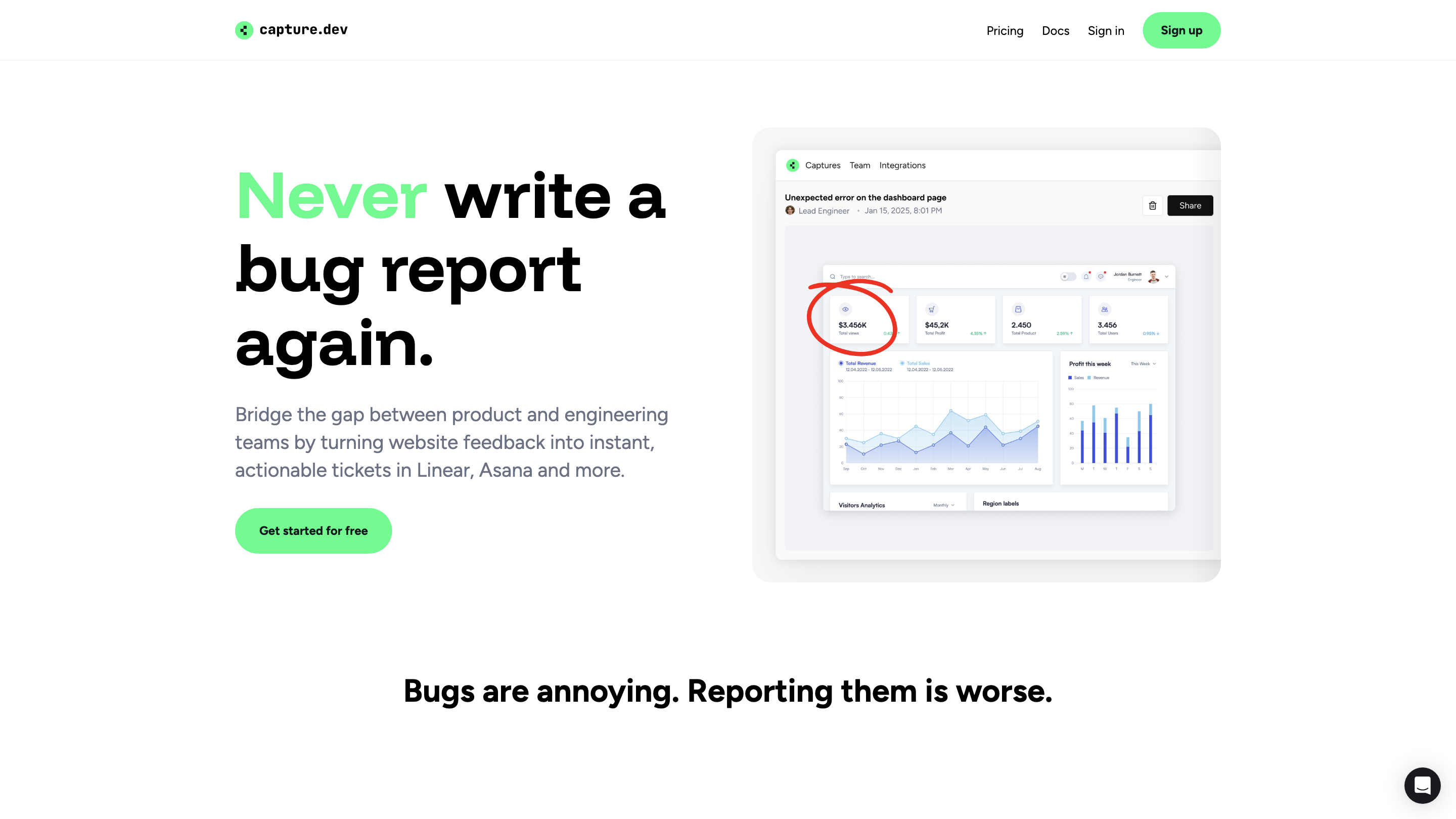Capture.dev
Open siteOffice & Productivity
Introduction
Visual feedback tool for busy product teams to capture bugs easily.
Capture.dev Product Information
Capture.dev is a simple bug reporting tool designed for busy teams to bridge the gap between product and engineering by turning website feedback into instant, actionable tickets in Linear, Asana, and more. It provides a lightweight browser widget that auto-grabs everything a team needs to fix issues, syncing with popular project management tools. Capture writes bug tickets for you, offering auto history, auto summaries, and auto context to speed up debugging and prioritization. It supports multi-browser environments, inspectable screenshots, and annotations, all aimed at making bug reports precise and reproducible with minimal effort.
How Capture.dev Works
- Install or embed a tiny browser widget on your site or app to automatically capture relevant bug data.
- When issues occur, it generates a structured bug report with step-by-step playback, automatic summaries, and contextual details.
- Reports can be synced directly to your favorite project management tools (e.g., Linear, Trello, Asana, ClickUp, Slack).
- Developers can inspect captured issues as if they happened in their own browser, with access to network requests, console logs, and other diagnostics.
Key Capabilities
- Auto history: Step-by-step playback of what went wrong to reproduce issues.
- Auto summaries: Generated summaries that streamline debugging and prioritization.
- Auto context: Captures technical details needed by developers without requiring a browser console.
- Multi-browser compatibility: Report issues from any device or browser, including mobile.
- Annotate: Add text, visual, and video annotations to bug reports.
- Devtools integration: Debug network requests, console logs, and more with familiar tooling.
- Inspectable screenshots: Dive into captured issues with in-browser context.
How It Helps Your Team
- Reduces back-and-forth by delivering precise, contextual bug tickets.
- Speeds up triage and fixes by surfacing the most relevant data automatically.
- Improves cross-team collaboration by syncing issues to the tools your teams already use.
Getting Started
- Try Capture.dev with a zero-commitment free trial.
- No credit card required to get started.
Safety and Privacy Considerations
- Data captured is intended to aid debugging and should be used in accordance with your company’s privacy policies and user consent practices.
Core Features
- Auto history with step-by-step playback of issues
- Auto summaries to accelerate debugging and prioritization
- Auto context with technical details without requiring a browser console
- Multi-browser support for reporting from any device
- Annotate with text, visuals, and video on bug reports
- Inspectable screenshots and in-browser debugging context
- Seamless integration with Linear, Trello, Asana, ClickUp, Slack, and more
- Lightweight browser widget (zero heavy setup) for quick bug capture