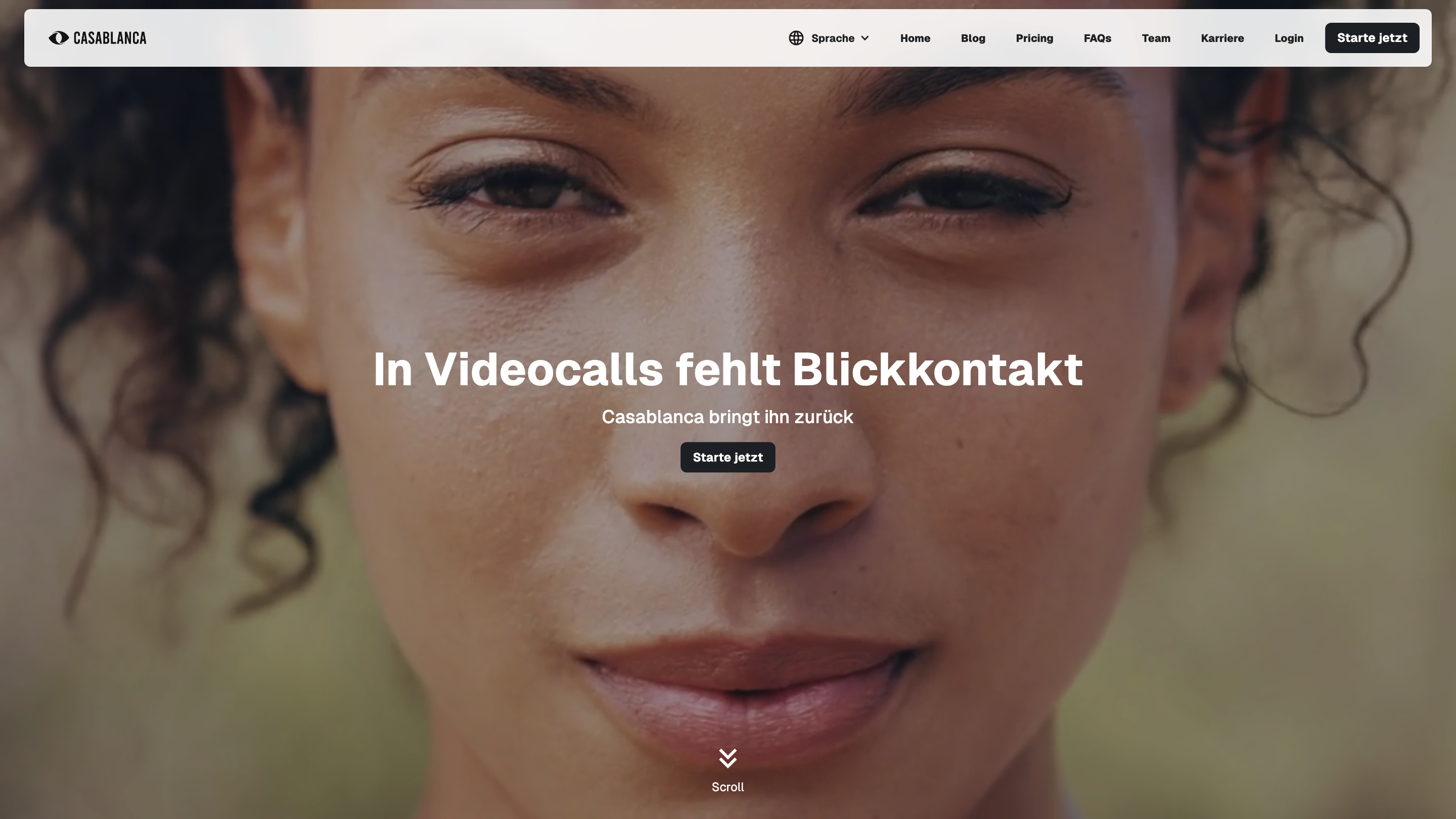Casablanca
Open siteIntroduction
Virtual webcam for authentic eye contact in video calls
Casablanca Product Information
Casablanca AI is a software-based solution that enables authentic, real-time eye contact in video calls. It uses AI/GAN technology to align the user’s head and gaze toward the camera, creating the impression of constant eye contact without the need for an additional physical camera. The tool emphasizes privacy, processing all image data locally on the user’s device and compatibility with common video conferencing tools like Zoom and Microsoft Teams. It supports downloadable free and paid versions and provides a range of informational content, testimonials, and FAQs to help users understand and deploy the technology in meetings, interviews, and presentations.
How Casablanca AI Works
- Real-time gaze alignment: Keeps the user looking toward the camera during video calls.
- Full head pose optimization: Adjusts head angle to present the user in an ideal orientation.
- Natural facial expressions: Maintains Mimik and gestures for a realistic appearance.
- Local processing: All image and video data are processed on the user’s device, ensuring 100% privacy.
- Broad compatibility: Works with popular video conferencing tools such as Zoom and MS Teams.
How to Use Casablanca AI
- Download the free version from the official site.
- Install and launch Casablanca AI.
- Start a video call in your preferred conferencing tool; Casablanca AI integrates to provide real-time eye contact.
- Choose between Free and Pro/Enterprise tiers as needed.
Note: The tool is designed for personal and professional use to improve perceived presence and engagement in video conversations.
Available Plans and Access
- Free Version: Basic access to Casablanca AI features.
- Pro Version: Enhanced capabilities for more demanding use cases (pricing shown on site).
- Enterprise: Custom options and support for organizations.
Safety and Privacy Considerations
- Local processing ensures that no video data leaves your device.
- No cloud-based rendering of your meetings by default.
- Ensure compatibility with your firewall and network settings for API endpoints if applicable.
Known Tools and Integrations
- Works with common videoconferencing tools (Zoom, Microsoft Teams, etc.).
- Environment supports real-time deployment during live calls without noticeable latency.
Core Features
- Real-time authentic gaze direction and eye contact during video calls
- 3D head pose control to present the user at an ideal angle
- Natural facial expressions preserved for realistic appearance
- Local, device-based processing for enhanced privacy
- Broad compatibility with major videoconferencing tools
- Free and paid tier options (Pro/Enterprise) for scalable usage
- Ongoing updates and user testimonials to guide adoption