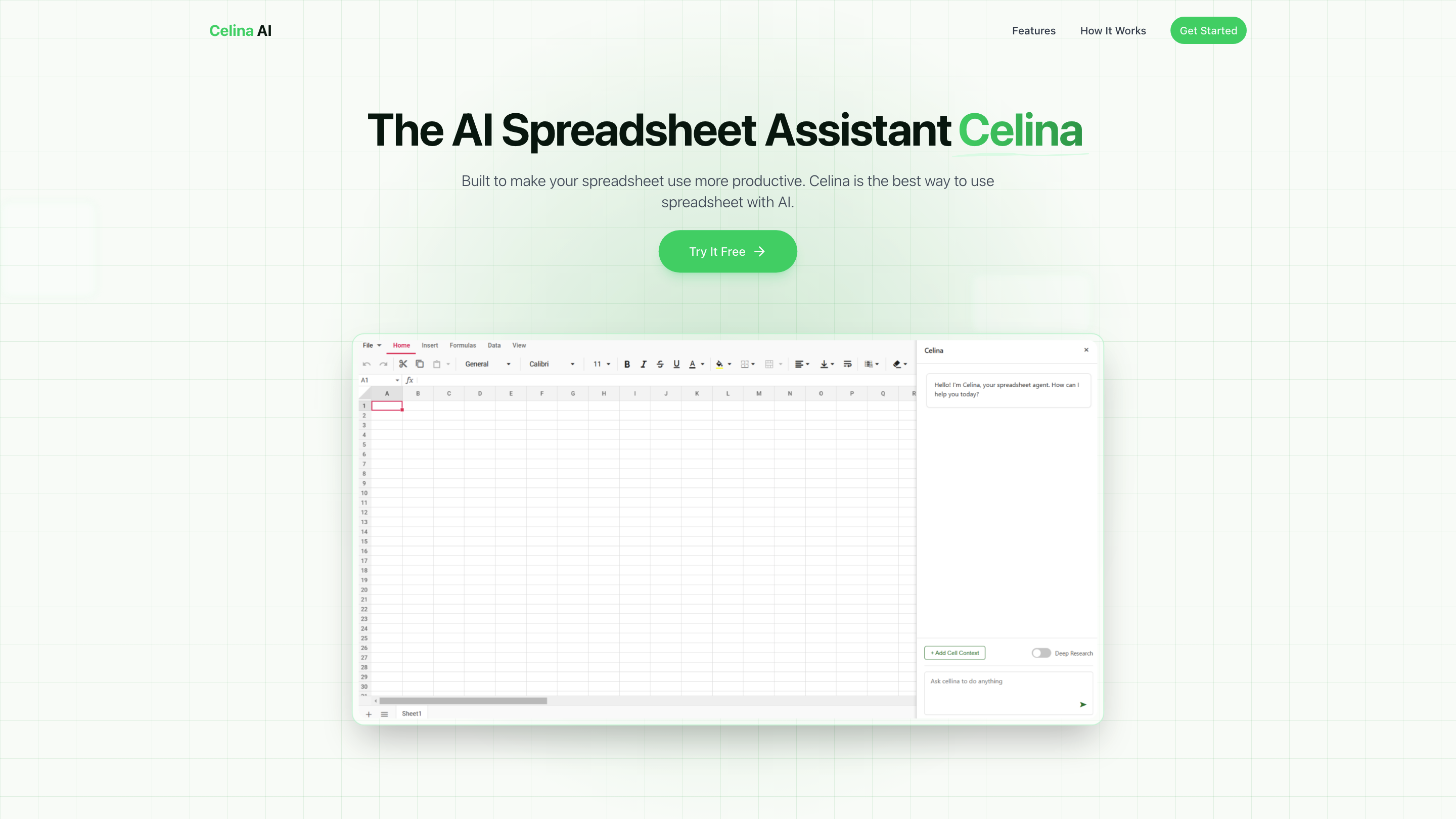Celina - The AI Sheets Editor
Open siteOffice & Productivity
Introduction
AI assistant for spreadsheets using natural language commands.
Celina - The AI Sheets Editor Product Information
Celina - The AI Sheets Editor is an AI-powered spreadsheet assistant designed to boost your productivity by enabling natural language queries, AI-generated formulas, visualizations, and web data fetching directly within spreadsheets. It aims to simplify data analysis and spreadsheet workflows by reducing manual formula writing and enabling instant insights from plain-English questions.
How Celina Works
- Import your spreadsheet. Upload an .xlsx or .xls file or copy-paste data into the spreadsheet.
- Ask Questions in Plain English. Type a question or calculation you want it to perform, e.g., "Show me sales trends for last quarter" or "Calculate the average of the High and Low."
- Get Instant Insights & Visualizations. Celina analyzes the data and returns answers, charts, and recommendations instantly.
Start transforming your spreadsheet workflow in minutes. No credit card required.
What It Does
- Natural Language Commands: Ask questions about data in plain English and receive instant answers.
- Formula Assistant: AI generates complex formulas based on your requirements and data structure.
- Visualizations: Convert data into insightful charts with a single command.
- Fetch Data: Deep search to fetch data from the web and populate it into the spreadsheet.
- Import & Integrate: Import .xlsx/.xls data or paste data directly into Celina.
- Instant Insights: Quick answers, charts, and recommendations based on your queries.
How to Use Celina
- Import your spreadsheet (.xlsx or .xls) or paste data.
- Ask questions in plain English.
- Review the instant insights, formulas, and visualizations Celina generates.
Features
- Natural Language Commands for data queries
- AI-generated complex formulas tailored to your data
- One-click visualizations and charts from data
- Web data fetching to populate spreadsheets
- Simple import from Excel files
- Instant insights, recommendations, and calculations
- No credit card required to start