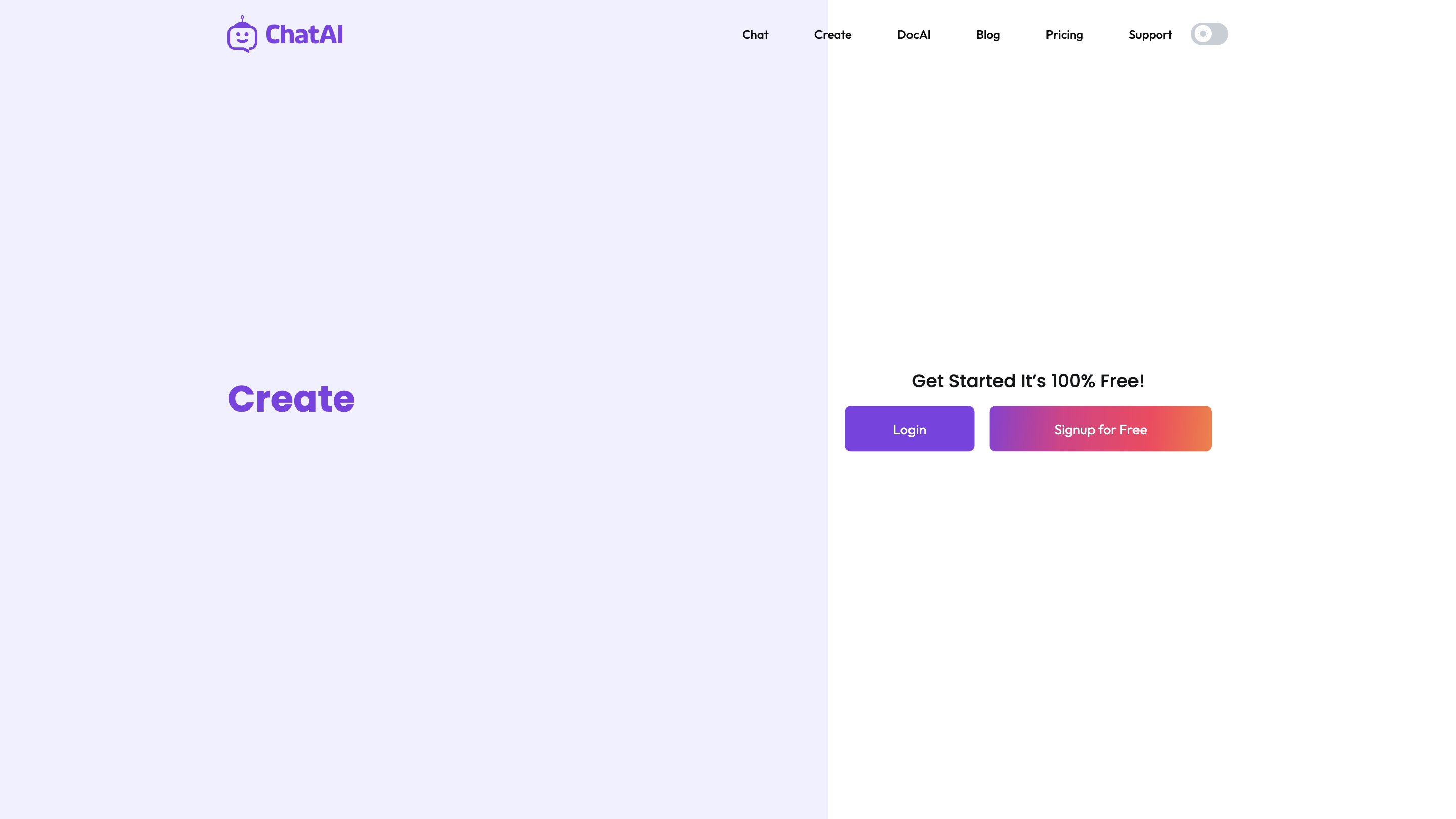ChatAI
Open siteIntroduction
An all-in-one platform for chat with AI language models and creating AI images.
ChatAI Product Information
Overview
This AI tool appears to be an all-in-one AI platform named ChatAI. It markets itself as a universal AI companion that lets users chat with multiple AI models, generate images and art, write and edit content, translate, summarize, and create documents, all in one place. The platform emphasizes accessibility (free tier with ads, plus paid plans), cross-model comparison, and built-in tools like DocAI for document creation. It also advertises privacy and security features, 24/7 availability, and multi-model access including ChatGPT 3.5, ChatGPT 4o, Stable Diffusion, AI21, Cohere, HuggingFace, and more.
The page content blends multiple product pitches, pricing plans, testimonials, and marketing copy. It references features like unlimited prompts (on paid tiers), image generation, editing templates, and a marketplace of prompts and prompts-based advice. It also includes promotional material about AI-driven marketing, productivity, translation, creative content, and business use cases.
Note: The text contains marketing language and references to a broad suite of AI tools, some of which resemble well-known AI providers. Please verify current offerings and pricing on the official site if you plan to subscribe or integrate.
How to Use ChatAI
- Access the platform: Sign up or log in to use the free tier (ads) or subscribe to one of the paid plans.
- Choose an AI model or tool: Switch between available AI models (e.g., ChatGPT 3.5, ChatGPT 4o, Stable Diffusion, Cohere, AI21, Hugging Face) with one click.
- Select a task: Create content, write documents with DocAI, generate images, translate, summarize, or edit content.
- Interact and refine: Use prompts to guide outputs, compare answers across models, and iterate until the result fits your needs.
- Manage documents and images: Use DocAI for document creation and editing; generate and modify AI-created visuals with built-in image tools.
Core Features
- All-in-one AI platform with multiple AI models accessible from a single interface
- 6+ AI engines including ChatGPT 4o, ChatGPT 3.5, Stable Diffusion, Cohere, ai21, HuggingFace
- Free plan with ads and paid plans (Plus, Pro) offering more prompts, models, and features
- DocAI for content creation, writing, translation, summarization, and collaboration on documents
- AI image generation, editing, and visual templates
- Cross-model comparison: switch models to compare answers in real-time
- Access to templates, prompts, and tips for productivity, marketing, translation, and content creation
- Privacy and security emphasis; details on data handling are stated as confidential and protected
- Designed for creators, marketers, businesses, and general users seeking AI-assisted productivity
- Easy onboarding with 5 free prompts to start and a guided getting-started flow
Pricing and Plans
- Free Plan: Basic access with ads
- Pro Plan: Expanded features, priority access, and first-claim on new AI models
- Plus Plan: Popular option with increased capabilities and fewer restrictions
- Annual vs. monthly pricing options (annual offers discount)
Use Cases
- Content creation: writing, editing, translating, summarizing
- Visual content: AI image generation and editing for marketing, events, and creative projects
- Document generation: DocAI for drafting, formatting, and collaborating on documents
- Research and brainstorming: compare model outputs side-by-side for decision making
- Marketing and business: prompts and templates for branding, social media, and productivity
Safety and Privacy Considerations
- The platform emphasizes privacy and security, stating that information is kept confidential and data handling is protected
- As with any AI platform, users should avoid sharing sensitive personal data and review terms of service and privacy policy for data retention and usage details
What You Get With This Tool
- Access to multiple AI models in one place
- Image generation and editing capabilities
- Document creation and editing with DocAI
- Translation, summarization, and content rewriting
- Templates and prompts to accelerate workflows
- Cross-model comparison to choose the best output
- Flexible pricing with free and paid tiers