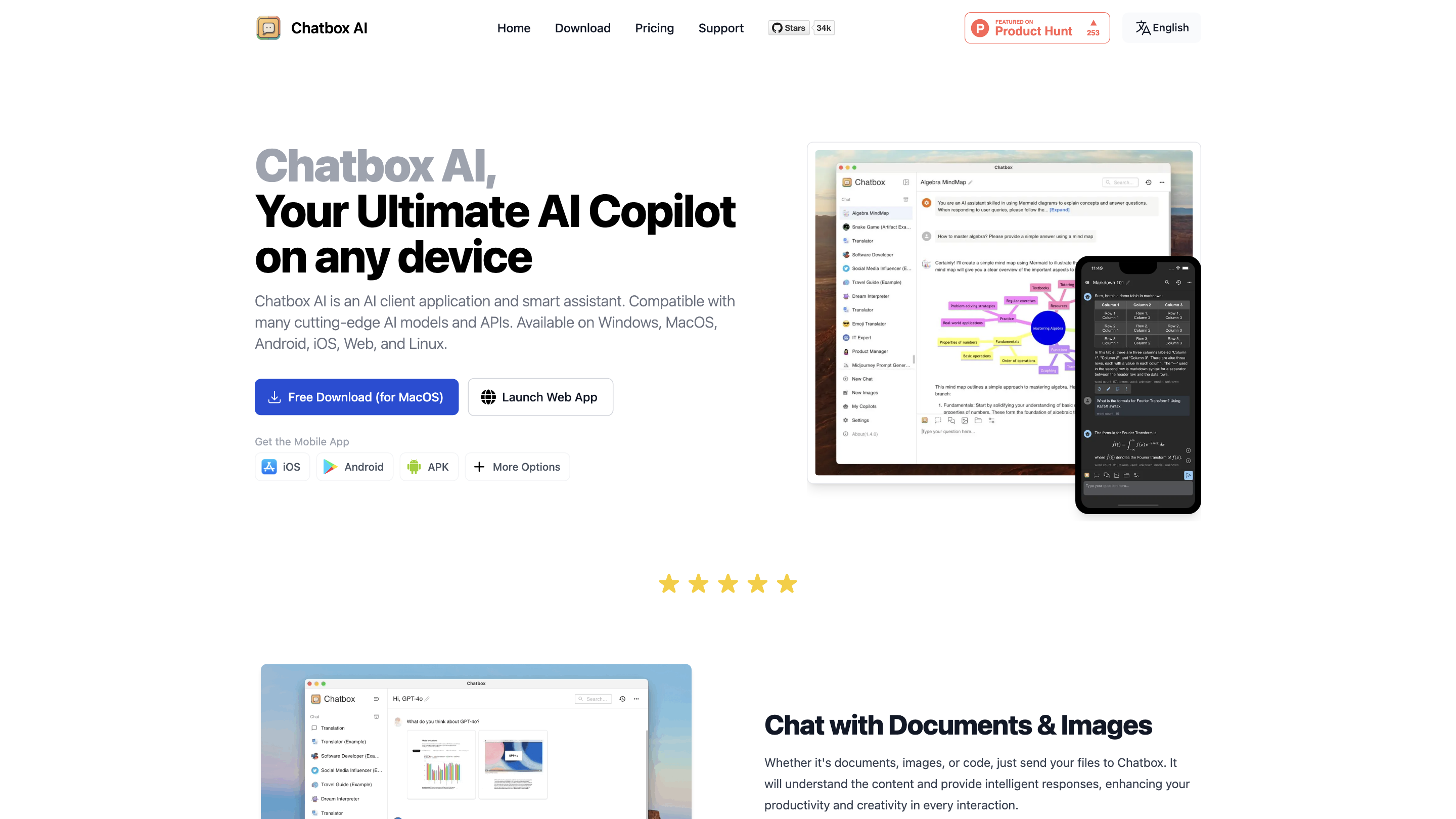Chatbox
Open siteIntroduction
Boost productivity with Chatbox's AI-driven desktop app.
Chatbox Product Information
Chatbox AI is an AI client application and smart assistant that serves as your AI copilot across devices (Windows, MacOS, Android, iOS, Web, Linux). It supports multiple AI models and APIs, including real-time web search, code generation, image creation, document and image chat, and local data privacy. Available as desktop apps, mobile apps, and a web app, it emphasizes convenience, stability, and integration with your own API keys if desired.
Key Capabilities
- Chat with Documents & Images: Upload PDFs, DOCs, PPTs, XLS, images, and code. The AI understands content and provides intelligent responses, including scanned or handwritten PDFs.
- Code Magic: AI-powered coding assistant for generation, preview, syntax highlighting, code review, refactoring, debugging, and security checks.
- Real-Time Web Search & Browsing: Access up-to-date information, latest news, and data from across the internet.
- Visualized Insights: AI-generated charts and visuals integrated into conversations to clarify concepts and trends.
- AI-Powered Image Creation: Generate visuals from text descriptions with built-in image generation capabilities.
- LaTeX & Markdown Rendering: Native support to render formulas and markdown for academic and technical clarity.
- Local Storage & Privacy: Data is stored locally on your device by default; data is not uploaded without permission, enhancing privacy and security.
- Conversations History & Export: Built-in data backup and export features; locally stored histories for quick retrieval.
- Tokens & Billing: Token-based billing aligned with underlying models; transparent usage accounting.
- Cross-Platform Access: Desktop apps, mobile apps (iOS/Android), and web app to access Chatbox services anytime, anywhere.
How It Works
- Choose a model/service (standard, advanced, or your own API key).
- Send messages, documents, or images to the AI.
- The AI uses the selected model to generate responses, analyze documents, or create visuals.
- For document-based tasks, you can ask questions and obtain contextual answers tied to the uploaded content.
- If using your own API key, you gain plug-and-play access with the convenience of Chatbox’s infrastructure handling connectivity and reliability.
Safety & Privacy Considerations
- Local data storage by default enhances privacy.
- When using the Chatbox AI service, messages and related data may be temporarily stored to expedite responses, but are not permanently retained or used for advertising or model training.
- For third-party model services within the app, privacy terms depend on those providers; review their policies if you opt to use them.
Pricing Tiers (Overview)
- Chatbox AI Lite: Basic access for everyday learning and office tasks.
- Chatbox AI Pro: Access to advanced models and higher usage limits suitable for professionals.
- Chatbox AI Pro+: Highest tier with the most compute points and capabilities for intensive workflows.
- All plans offer real-time web search, document/image chat, and multi-device support; details vary by plan and region.
Platform Availability
- Desktop: Windows, macOS, Linux
- Mobile: iOS, Android
- Web: Browser-based access
- Optional: Use with your own API key for model access
Core Features
- Cross-platform AI assistant with real-time web access
- Chat with documents, images, and code
- AI-driven code generation, review, and debugging
- Real-time data retrieval and live web search
- AI-generated visual charts and diagrams
- Image generation from text prompts
- Native LaTeX and Markdown rendering
- Local data storage for privacy and security
- Per-session and per-model token-based billing
- Multi-device synchronization and offline-friendly capabilities
How to Get Started
- Download the Chatbox AI desktop or mobile app, or use the web app.
- Sign in or connect your own API key if desired.
- Upload documents or images, or start a chat with the built-in AI.
- Choose models and begin generating responses, code, or visuals.
Safety and Legal Considerations
- Do not upload sensitive personal data unless you understand how it is stored and used.
- Respect copyright and licensing when generating or transforming content.
- Review terms of service and privacy policies for third-party model integrations.
Summary
Chatbox AI positions itself as a comprehensive AI assistant that combines document-aware chat, code tooling, real-time information retrieval, visual data representations, and creative image generation across devices, with a focus on privacy, ease of use, and flexibility through optional API-key usage.