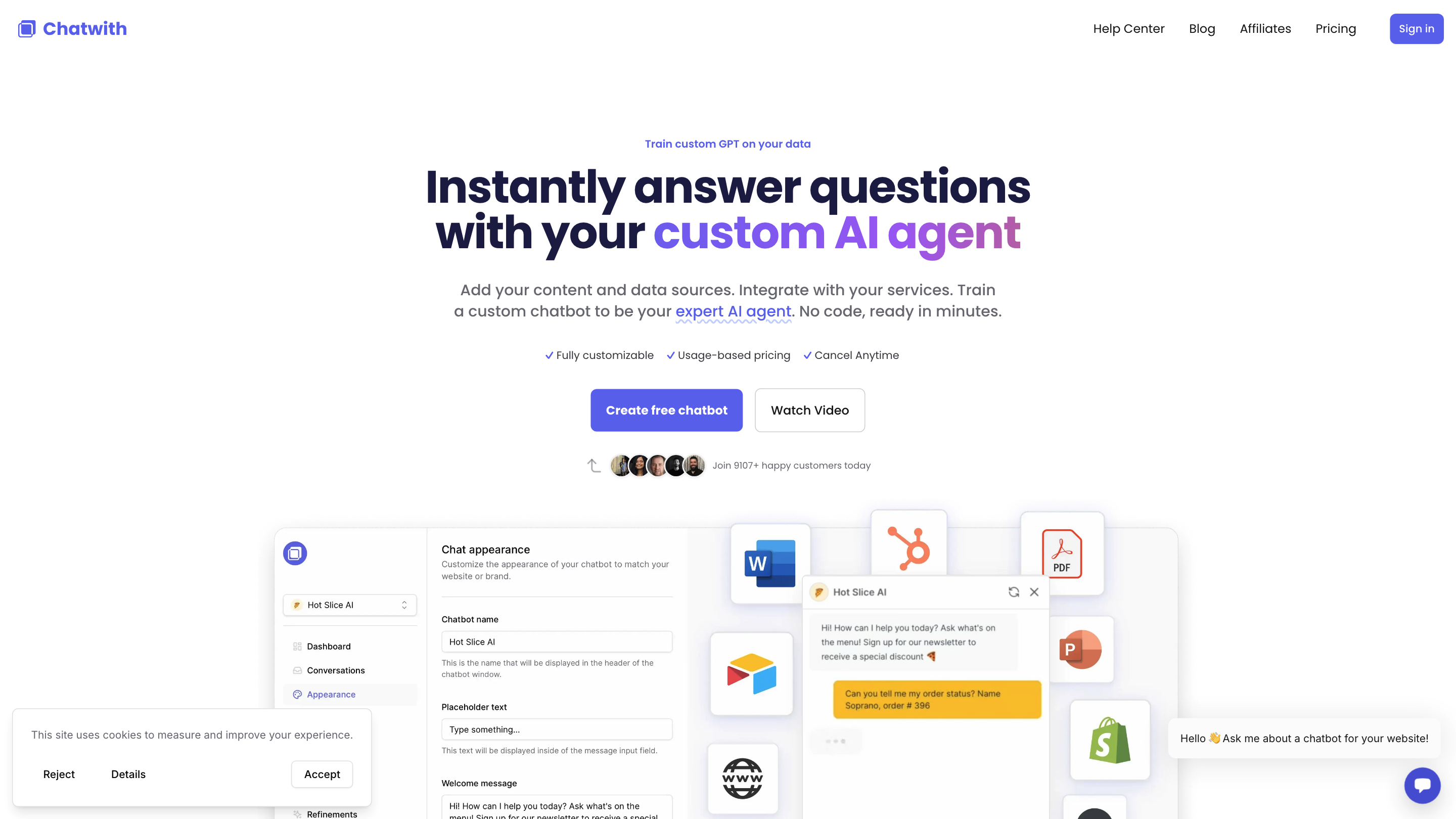Chatwith
Open siteChatbots & Virtual Companions
Introduction
Boost customer service and cut support workload with Chatwith's custom AI chatbot.
Chatwith Product Information
Chatwith – Custom ChatGPT chatbot with your website & files
Chatwith lets you create a personalized AI-powered chatbot trained on your data (website content, knowledge base, PDFs, YouTube videos, and more) that can answer customer questions 24/7. It supports extensive integrations, no-code setup, and a white-label friendly experience suitable for businesses of all sizes.
How to Use Chatwith
- Create a custom GPT trained on your data. Upload your website content, PDFs, docs, and other sources to train the bot.
- Add integrations. Connect to 5000+ apps or your own API so the bot can fetch real-time data and perform tasks.
- Install on your site. Use a single line of code to embed the chatbot, or share via link, or add to Slack, WhatsApp, or Telegram.
- Train and refine. Use feedback, conversations, and analytics to improve answers.
Skip email queues and answer most questions instantly with automagic training on your own data.
Core Capabilities
- Train the chatbot on your website, knowledge base, YouTube, and uploaded files (PDF, DOCX, TXT, and more).
- Custom GPT Actions to check inventory, generate documents, collect information, and more.
- Connect to 5000+ apps or your own API for real-time data and actions.
- No-code integrations with Make.com, Zapier, ActivePieces, and OpenAI Function Calling for enhanced power.
- Custom branding: colors, icons, theme, logos, avatars, and brand voice.
- Multilingual: 95+ languages supported for customer conversations.
- Analytics: view conversations, metrics, and export logs; webhooks and customer portal integrations.
- Multiple chatbots: create and manage different bots for different use cases or sites.
- White-label options for reselling or agency use.
- Embeddable web widget (popup or inline) and shareable chat links.
- Team and organization controls with role-based access and domain white-labeling.
How It Works
- Train a GPT on your data to enable accurate Q&A tailored to your business.
- Empower the agent with actions to perform tasks and retrieve live data via integrations.
- Deploy on websites and popular platforms; customize the user experience to align with your brand.
- Monitor, refine, and iterate using analytics and conversation reviews.
Use Cases
- Website knowledge base assistant
- E-commerce customer support and order inquiries
- Real estate lead generation and client questions
- Support across Shopify, WordPress, Webflow, Framer, and more
Safety and Privacy
- Data stays within your control; train on your own content to ensure accuracy and privacy.
- GDPR ready and designed for compliant deployments.
Feature Highlights
- Train on your own data (website content, PDFs, YouTube, and more)
- 5000+ integrations and API connectivity for live data and actions
- No-code installation and quick embedding on websites
- White-label and multi-brand support
- 95+ language support for global audiences
- Rich analytics, logs export, and webhook integrations
- Multiple chatbots and scalable team management
- AI model options (GPT-4o, GPT-4o mini, GPT-4, GPT-4 Turbo, etc.) with model switching
Installation & Integrations
- Install on websites via a single code snippet
- Integrate with Shopify, WordPress, Framer, Webflow, and more
- Use the Chatbot API or add to Slack, WhatsApp, Telegram
- Leverage no-code automation platforms (Make, Zapier, ActivePieces) for workflows
- BYOK option to use your own OpenAI/OpenRouter keys
Pricing & Access
- Usage-based pricing with a free or introductory tier often available
- Cancel anytime
FAQ (quick answers)
- What is Chatwith? A customizable AI chatbot built from your own data.
- Do I need a website to use it? It can be embedded on websites and accessed via links or chat apps.
- Can I customize AI models? Yes, switch between GPT models as needed.
- Is there a free plan? There is typically a no-cost option at starter levels.
- Is it GDPR compliant? Yes, designed with data protection in mind.
Ready to engage your customers with a powerful, data-backed AI chatbot? Create your custom Chatwith chatbot today.