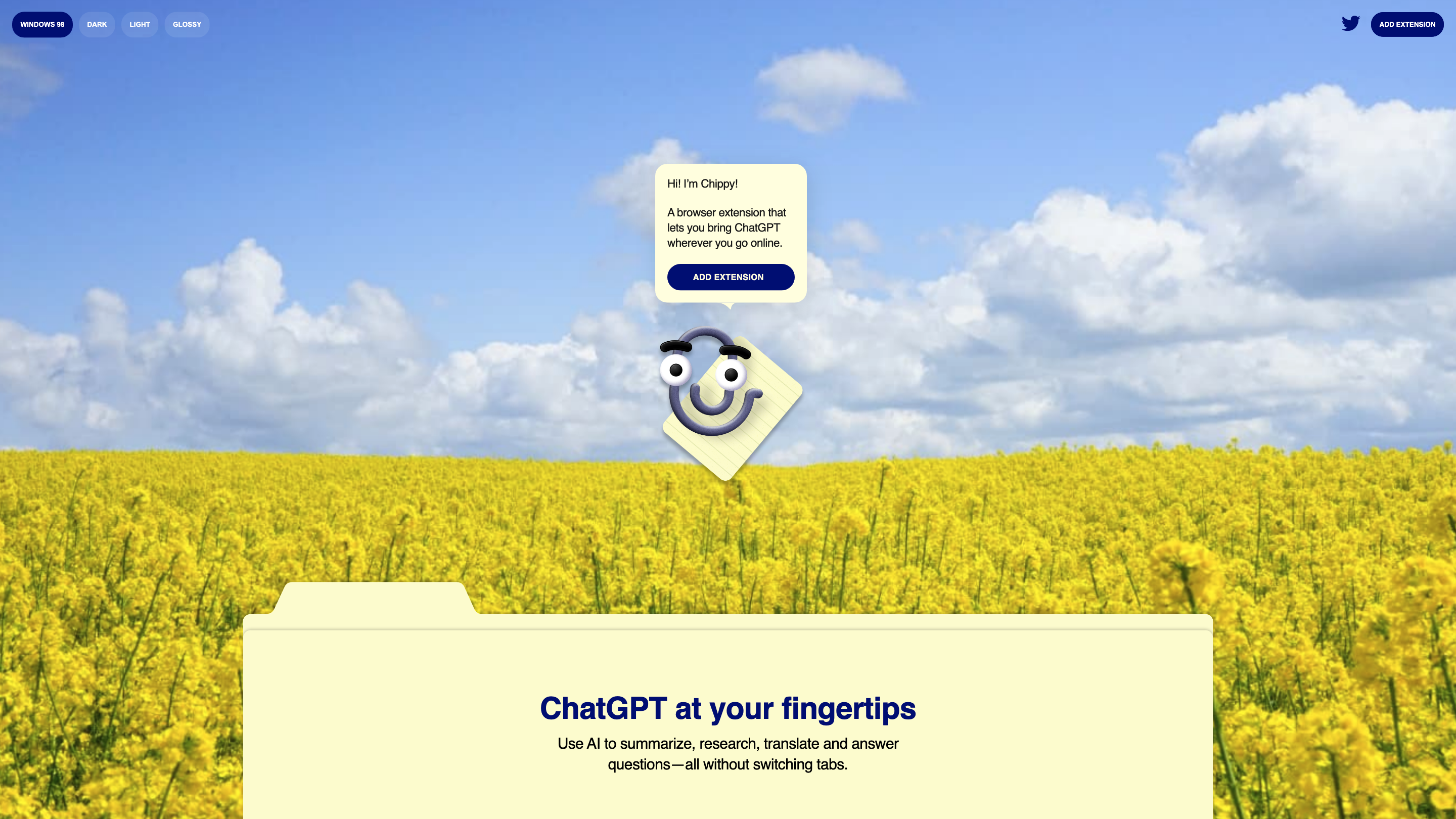Chippy
Open siteIntroduction
Browser extension to bring AI-powered ChatGPT to your online browsing.
Chippy Product Information
Chippy – AI ChatGPT Chrome extension for online browsing is a browser extension that brings ChatGPT to your web experience, enabling AI-powered summaries, research, translations, and answers without tab-switching. It focuses on quick input, in-page text analysis, and guided prompts, with optional GPT-4 access via your OpenAI API key. The extension runs locally in your browser for conversations and API keys, and does not require an account to get started. It supports Windows 98-themed dark/light glossy UI themes and is available for Chrome/Chromium-based browsers.
How Chippy Works
- Install in Chrome: click Add Extension, then Add to Chrome, choose a theme, and you’re ready.
- Input methods: type a question or select text on any page for Chippy to analyze.
- AI capabilities: summarize, research, translate, answer questions, and draft quick email replies.
- Focused search: narrows results to the current page, extending beyond the model’s knowledge cutoff.
- Local data handling: conversations and API keys are stored in your browser and can be deleted; no browser history tracking; no account required.
How to Use Chippy
- Install the extension in Chrome via the Chrome Web Store.
- Open Chippy and set your preferred theme.
- Ask or select text: type a question or highlight text for analysis.
- Review results and iterate with follow-up questions.
Notes on usage and upgrades: Chippy offers twenty free GPT-3.5 queries daily. To access GPT-4 or more queries, you must provide your OpenAI API key. Upgrades can be managed under Settings > Upgrade.
Privacy and Data Handling
- Conversations and your API key are stored locally in your browser and can be deleted at any time.
- Chippy does not track your browser history.
- No account is required to get started.
- Data is processed locally where possible, with API keys kept in-browser.
Supported Browsers
- Google Chrome and Chromium-based browsers.
Compatibility and Support
- Not affiliated with Microsoft.
Core Features
- Local, privacy-conscious AI assistance directly in the browser
- Quick input: type or select text to analyze without leaving the page
- Summaries, research, translation, and email drafting capabilities
- Focused search restricted to the current page for context-aware results
- Twenty free GPT-3.5 queries daily; GPT-4 access via OpenAI API key
- Theme customization (Dark, Light, Glossy options) for UI preferences
- No required account; conversations and API keys stored locally in the browser
- Simple installation and upgrade flow