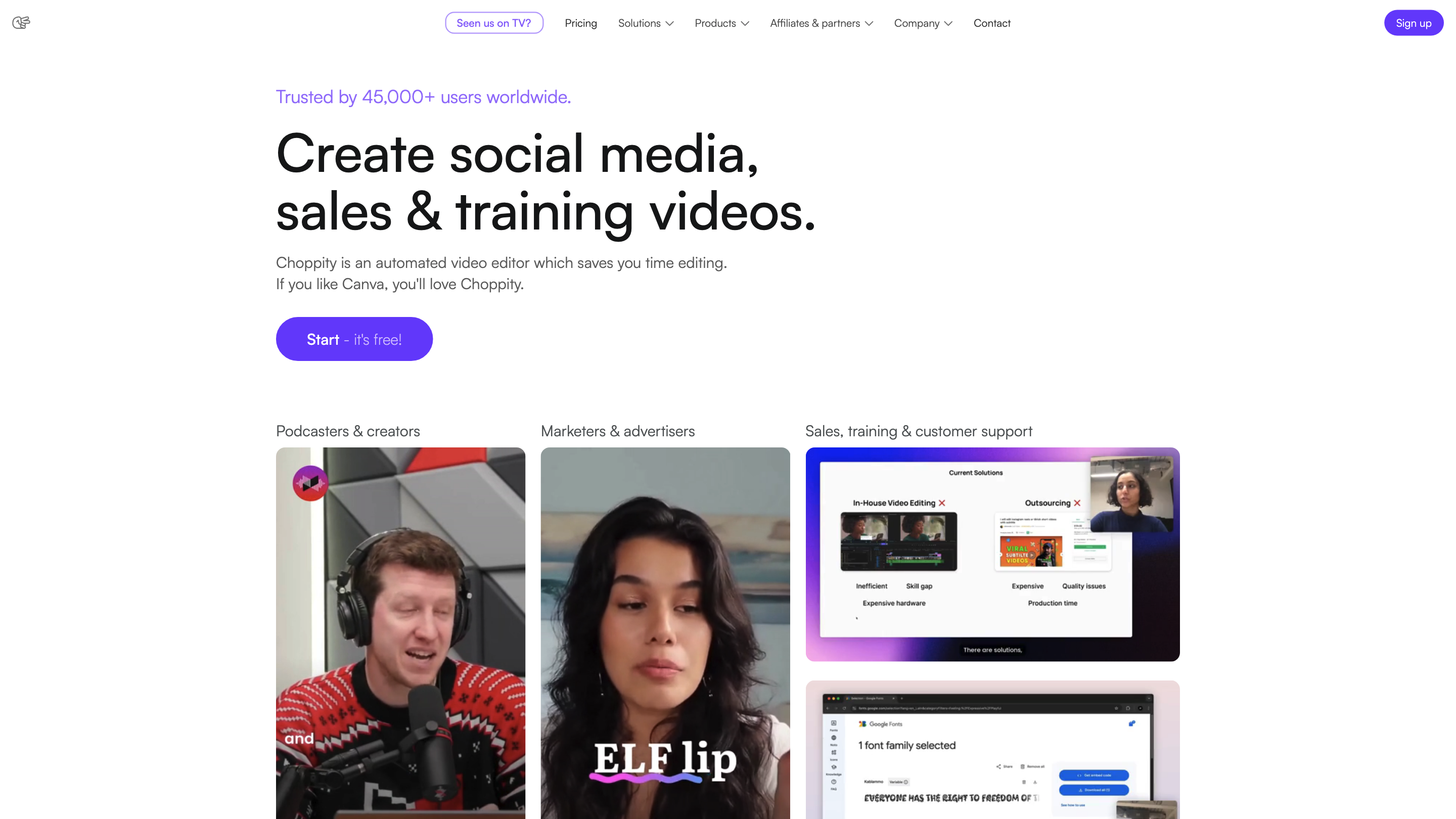Choppity
Open siteVideo & Animation
Introduction
AI-powered clips from podcasts
Choppity Product Information
Choppity - Create more, edit less. Seen us on TV? Choppity is an automated video editor designed to save you time by handling tedious edits, while giving you flexible creative control. It supports brand-styling with captions, fonts, colors, logos, and VFX, and lets you save multiple styles for quick switching. The platform emphasizes speed, collaboration, and ease of use, making it suitable for social media, sales, marketing, training, and more.
How to Use Choppity
- Create or import a video project. Apply or customize a brand style (captions, fonts, colors, logos, VFX).
- Let the AI generate auto-edits (captions, cuts, and variations) while you retain full editing control over the results.
- Edit using a text-like interface (transcript editing) to trim, cut, or insert elements precisely where you want.
- Export as MP4 or share a live project link for real-time collaboration with teammates or clients.
Key Scenarios
- Create social media clips from long videos (Magic clips) and tailor to platform requirements.
- Generate sales and training videos quickly with automated screen recording and polished edits.
- Produce branded videos with consistent styles across projects.
Core Capabilities
- Automated video editing that speeds up workflows while preserving creative control
- Style system to match brand across captions, fonts, colors, logos, and visual effects
- Magic clips: automatically find engaging segments from long videos
- Magic reframe: auto-adjust framing for portrait formats without losing subject focus
- Magic follow: keep moving subjects centered during transforms
- Profanity censoring to maintain platform compliance
- Transcript-based editing: edit videos like editing a text document
- Screen recording with automated editing (for sales and training)
- Rich media styling: diverse backgrounds, styles, and customization options
- Collaborative features: shareable project links and team collaboration with sub-teams
- Real-time progress and feedback for clients and teammates (live collaboration)
- Annotations and automated zooms/transitions to enhance storytelling
- Free tier with watermark; paid plans unlock watermark-free exports and higher usage
Pricing and Access
- Free to start with limited usage and watermark
- Paid plans start at $2 per month for more features and higher usage
Safety and Legal Considerations
- Intended for legitimate video production, marketing, training, and communication use cases. Ensure compliance with platform policies when sharing and distributing edited content.
Core Features
- Automated video editing that saves time without sacrificing creative control
- Brand style templates for captions, fonts, colors, logos, and VFX
- Magic clips to extract engaging segments from long videos
- Magic reframe and Magic follow for auto-framing and tracking
- Profanity censoring for brand-safe outputs
- Transcript-based editing for precise cuts via text
- Screen recording with automated editing for sales/training videos
- Real-time collaboration with shareable project links and sub-teams
- Multiple export options (including MP4) and watermark control
- Easy switching between multiple brand styles within a project