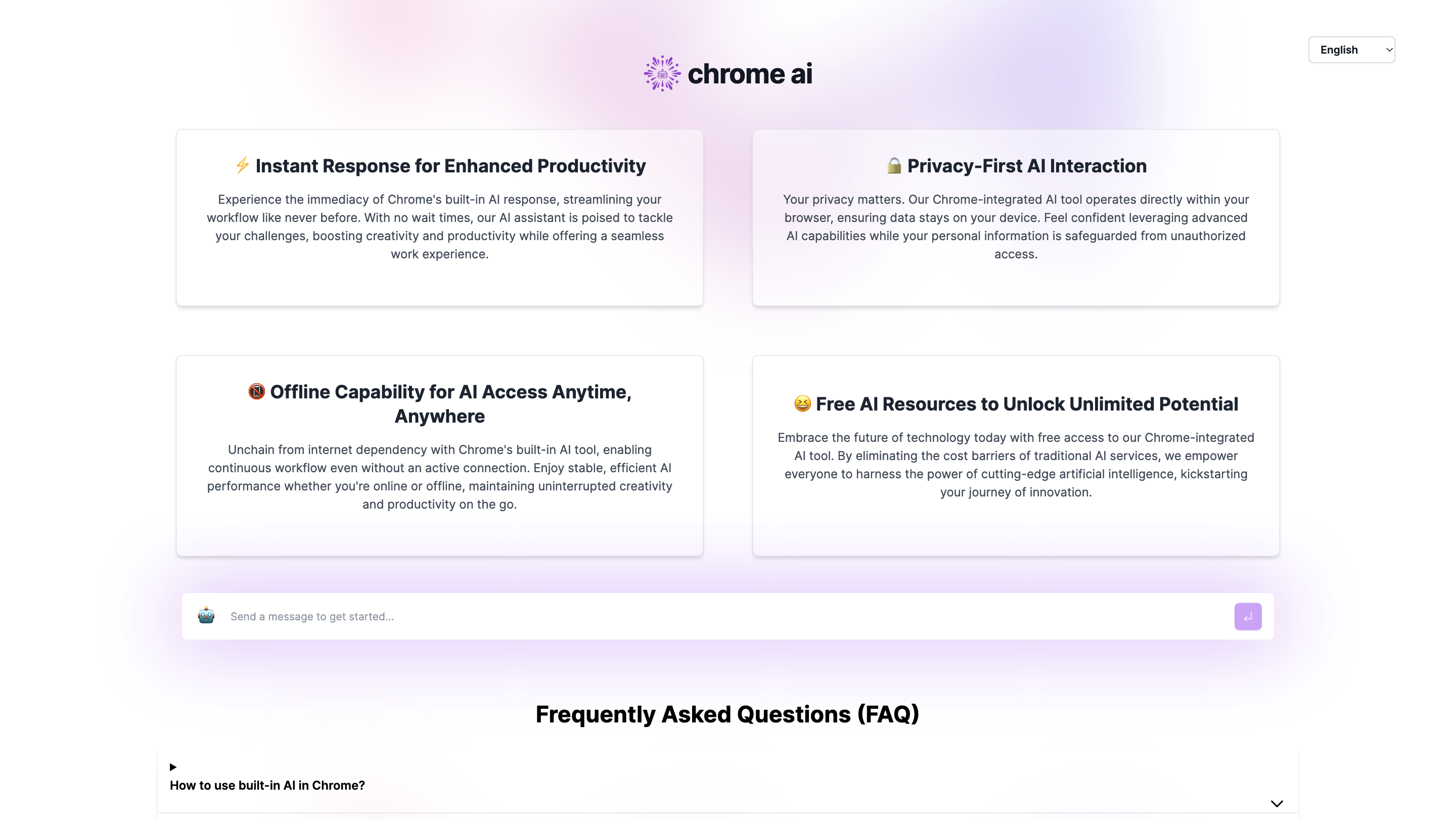Chrome Built-in AI Tool
Open siteOffice & Productivity
Introduction
AI tool enhancing creativity and productivity in Chrome
Chrome Built-in AI Tool Product Information
Chrome Built-in AI Tool - Enhance Creativity & Productivity
The Chrome Built-in AI Tool is an integrated AI assistant within the Chrome browser designed to boost creativity and productivity with instant AI-powered responses. It emphasizes privacy, offline capability, and free access to AI resources, enabling a seamless and responsive workflow right in your browser.
Key Highlights
- Instant AI responses inside Chrome to streamline your workflow without delays
- Privacy-first: processes data locally in the browser when possible, with strict privacy standards
- Offline capability: access AI features without an active internet connection
- Free to use: no hidden costs or subscription barriers
- Cross-language support: multi-language interface (English, 简体中文, 繁體中文, Español, العربية, Português, Français, Deutsch, 日本語, Русский, हिंदी, 한국어)
How It Works
- The tool integrates directly into Chrome to provide AI-powered assistance during browsing and productivity tasks
- Some features require internet access, but many core capabilities function offline for uninterrupted work
- Data privacy is prioritized by processing locally whenever possible and avoiding unnecessary data transmission
FAQ Snapshot
- How to use built-in AI in Chrome? Refer to official documentation or the brief guide available in the tool
- What is the Chrome Built-in AI Tool? An in-browser feature that offers instant AI-powered responses to enhance browsing and productivity
- Do I need to be online to use the AI tool? Many core capabilities work offline; some features may require internet access
- How does it protect privacy? Local processing where possible; strict privacy standards; no unnecessary data sharing without consent
- Is it free to use? Yes, free with no hidden costs
- System requirements? Works across platforms where Chrome is installed; latest Chrome version recommended
- Can I use the AI tool on other browsers? Currently exclusive to the Chrome browser
Feature Overview
- Seamless AI assistance directly within Chrome for faster workflows
- Offline-capable AI features to stay productive without internet access
- Privacy-first design with local data processing whenever possible
- Multi-language user interface for broad accessibility
- Free to use with no hidden fees or subscriptions
- Chrome-only implementation leveraging Chrome’s capabilities for best performance