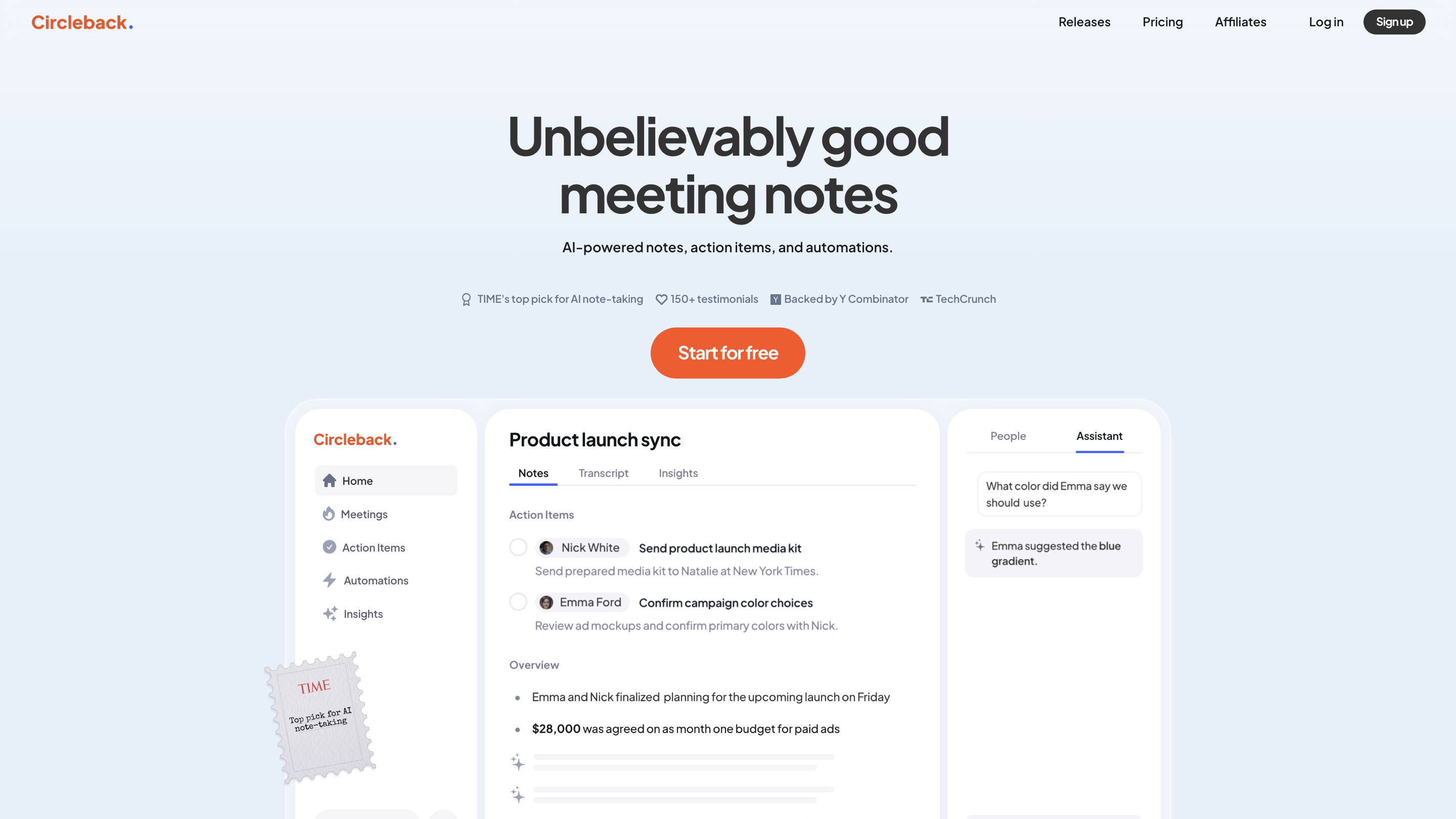Circleback
Open siteOffice & Productivity
Introduction
Circleback is an AI meeting assistant that offers secure and efficient meeting notes.
Circleback Product Information
Circleback AI for Meetings is an AI-powered note-taking and meeting assistant that automatically captures transcripts, action items, and automations from meetings. It emphasizes streamlined post-meeting workflows, searchable insights, and seamless integrations with popular apps to keep teams organized and productive. The platform is positioned as a top-rated AI note-taking solution with extensive collaboration features and security controls for business use.
How Circleback Works
- Record or import your meeting data. Capture audio or video from in-person or virtual meetings, or upload meeting materials.
- AI-generated notes and insights. The system produces meticulous, organized notes, action items, and key moments with high transcription accuracy and multi-language support.
- Automate post-meeting tasks. Create workflows to sync with your existing tools, assign follow-ups, and distribute summaries to teammates.
- Integrations and delivery. Automatically push notes and action items to connected apps (email, Slack, Notion, CRM, calendars, etc.) or export to preferred formats.
Core Features
- AI-powered meeting notes with action items and automations
- High-accuracy transcription with multi-language support
- Post-meeting task automation and assignment
- Searchable AI-powered insights to locate key moments quickly
- Templates and planning aids for product launches, campaigns, and meetings
- In-context collaboration with teammates within notes
- Privacy-centric security controls for business use
- Quick start and easy onboarding to minimize setup time
Use Cases
- Capture and organize meeting transcripts, decisions, and next steps
- Automatically generate and assign action items to teammates
- Sync meeting outcomes with project management, CRM, and communication tools
- Maintain a centralized, searchable history of discussions for faster onboarding
- Prepare media kits, campaign notes, and launch plans with structured notes
Integrations & Automations (Examples)
- Email: Automatically send notes to meeting invitees
- Zapier: Build Zaps to connect meeting data to your workflows
- Webhook: Push data to HTTP endpoints
- HubSpot: Update deals and contacts automatically
- Slack: Share notes, action items, or insights to channels
- Notion: Update pages or databases with notes and tasks
- Outlook / Google Calendar: Sync calendars with notes and schedules
- Salesforce / Attio / Monday / Linear: Update items and records from notes
How to Use Circleback
- Start for free or subscribe to access advanced features.
- Connect your meeting platforms and apps (Slack, Notion, CRM, Calendar, etc.).
- Record or upload your meeting data.
- Review AI-generated notes, refine action items, and activate automations.
- Distribute summarized notes and updates to teammates automatically.
Safety and Compliance
- Designed for business use with industry-standard security practices and permissions controls.
- Data handling adheres to platform-specific privacy policies and terms of service.
Pricing
- Available with a free start, with paid tiers for expanded automations and integrations.
What Our Customers Say
- Positive feedback on productivity gains, organized notes, and reliable automation across teams.
Final Notes
Circleback aims to be a comprehensive meeting assistant that helps teams stay aligned, capture critical details, and move from discussion to action with minimal friction.