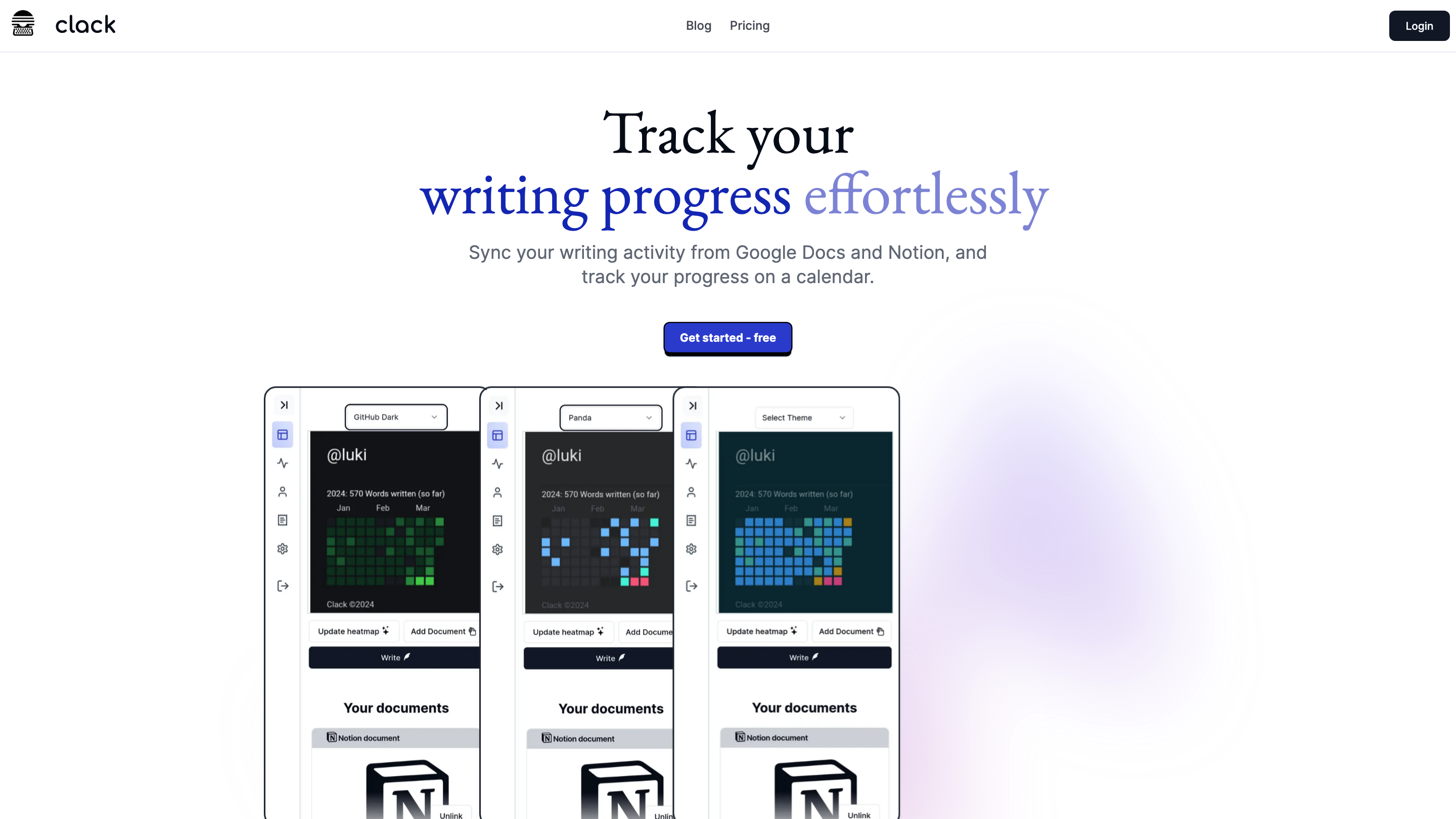Clack
Open siteOffice & Productivity
Introduction
Sync and track writing progress from Notion and Google Docs
Clack Product Information
Clack clack Blog is a writing productivity platform designed to help authors track and enhance their writing progress with seamless integrations and an AI-powered editor. It emphasizes a neat, clean UI, real-time activity syncing, encrypted storage, and Notion- and Google Docs-style editing experiences to keep writers organized and motivated.
Key Capabilities
- Sync writing activity from Google Docs and Notion and visualize progress on a calendar.
- Unlimited document storage for unrestricted writing projects.
- Notion Widget to visualize data and trends directly from your Notion workspace.
- AI-powered Notion-style editor for a familiar, efficient writing experience.
- Multiple heatmap themes to customize how you view your activity data.
- Secure document storage with AES-256-CBC encryption.
- Notion and Google integrations for seamless tracking of writing activity.
- Notion-style WYSIWYG editor for easy formatting and a familiar interface.
- AI-powered autocomplete to speed up writing and reduce cognitive load.
- Cross-platform presence evidenced by references to GitHub, Twitter, Google Docs, and Notion integrations.
How It Works
- Start by signing in and connecting your Google Docs and Notion accounts.
- Create or import documents to begin tracking writing activity.
- Use the AI-powered editor to write with autocomplete suggestions and a Notion-like editing experience.
- Monitor your progress and trends via the calendar and heatmap visualizations.
- Access encrypted storage to keep your documents secure.
Core Features
- Clean, intuitive UI designed for ease of use
- Sync writing activity from Google Docs and Notion
- Calendar-based progress tracking and multi-theme heatmaps
- Unlimited document storage for large projects
- Notion Widget for data visualization within Notion
- AI-powered Notion-style editor with autocomplete
- AES-256-CBC encrypted document storage for security
- Deep integration with Notion and Google Docs
- Notion-style WYSIWYG editor for seamless formatting
- Broad tooling references (GitHub, Twitter, Google Docs, Notion) indicating ecosystem integrations