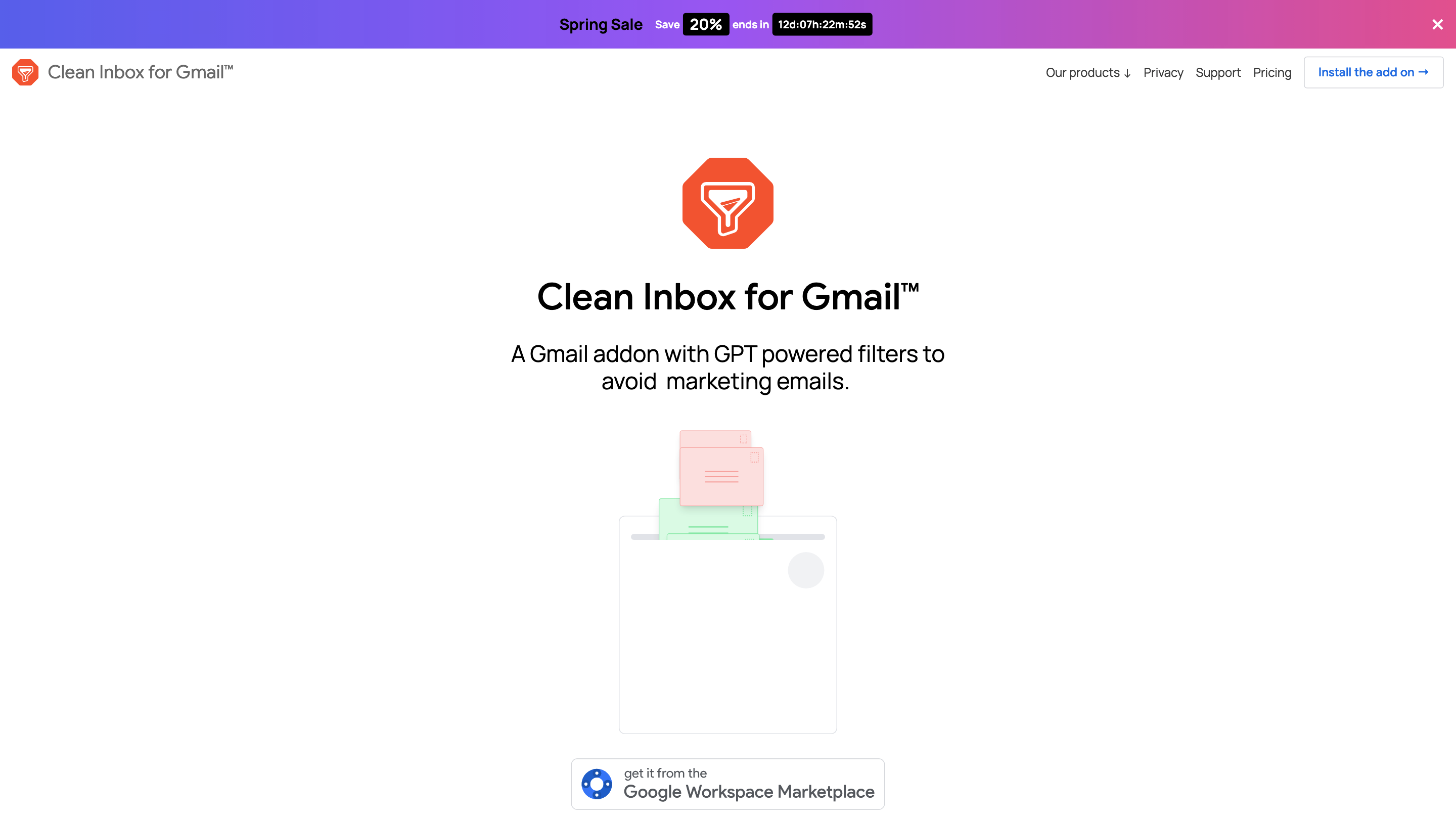Clean Inbox for Gmail™
Open siteOffice & Productivity
Introduction
Privacy-focused Gmail add-on
Clean Inbox for Gmail™ Product Information
Clean Inbox for Gmail™ is a Gmail add-on powered by GPT technology that helps you filter out unwanted emails, spam, and marketing messages. It provides customizable categories, smart filter suggestions, and easy unsubscribe options to keep your inbox organized without reading the content of your emails. The service emphasizes privacy, stating that emails are not read and filtered emails are only labeled, not deleted.
How to Use Clean Inbox for Gmail™
- Browse and install public label categories to categorize incoming emails with a single click.
- Create custom filter categories using GPT-3.5 (ChatGPT) powered technology to generate filters tailored to your inbox.
- Manage unwanted and allowed senders to block or allow specific senders from reaching your inbox.
- Unsubscribe from mailing lists directly through the add-on to reduce future inbox clutter.
Disclaimer: The content of your emails is never read by the service. Filtered emails are labeled but not deleted. Privacy is a top priority.
Privacy and Security
- Your mail content is never read by the add-on.
- Filtered emails are never deleted; they are labeled for organization.
- Privacy information and assurances are provided on the support page.
Core Features
- GPT-powered custom filters and categories
- Easy installation as a Gmail add-on
- Automatic labeling of filtered emails instead of deletion
- Manage and unsubscribe from unwanted senders
- Ability to label entire categories of emails with one click
- Privacy-first: content of emails is not read by the service
Social Proof
- Rated 4.8 / 5 by 150+ reviews and 20k+ users
- Positive user testimonials highlight usefulness for managing inbox and reducing spam
How It Works
- Install the add-on and grant necessary permissions.
- Use GPT-powered technology to create and apply custom filters.
- Label incoming emails according to categories and manage senders to control future delivery.
- Unsubscribe from lists to further reduce unwanted messages.
Safety and Legal Considerations
- This tool is designed to improve email management while preserving user privacy; it does not read email contents.
What You Get
- An efficient, privacy-conscious Gmail add-on to clean up inbox clutter with AI-powered filtering and labeling.